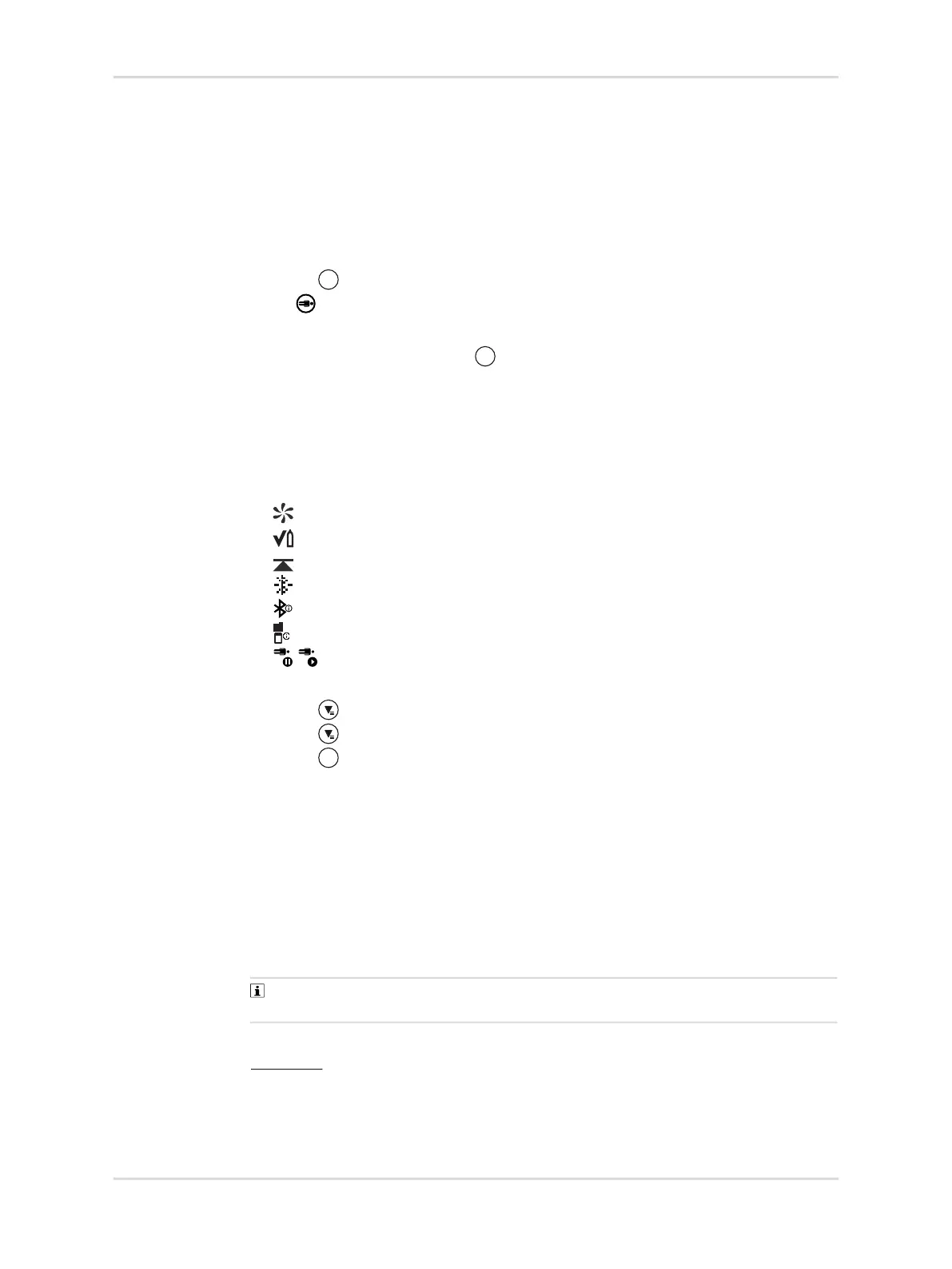16 Technical manual | X-am
®
2800 / X-am
®
5800
Operation
4.6.6 Panic alarm
A panic alarm can be triggered in order to request assistance in an emergency and
if there is a danger to persons or property.
If there is an active Bluetooth connection to Dräger Gas Detection Connect, a panic
alarm can be forwarded and assistance requested in this way.
To trigger a panic alarm:
1. Press for approx. 3 s in measuring mode.
appears and a visual, acoustic and haptic emergency signal is emitted.
Further steps
To disable a panic alarm, press again for 3 s.
4.7 Calling up the Quick menu
The Dräger CC-Vision software can be used to save preferred features in the Quick
menu.
Possible features:
– Fresh air calibration
1)
– Bump test
– Delete peak values
– Bluetooth
®
connection
– Bluetooth
®
information
– Display pump information (only when the pump adapter is connected)
– Pause/continue automatic distress signal
To call up the Quick menu:
1. Press 3x in measuring mode.
2. Press to scroll through the available features.
3. Press to call the selected feature.
4.8 Opening information
4.8.1 Opening device information
This feature can be used to call up device, channel, firmware and Bluetooth
®
(e-
Label) information and peak evaluations.
If any warning or fault messages exist, the corresponding note and fault codes are
displayed. Further information on the individual fault codes for service and
maintenance is provided in the technical manual.
If no key is pressed for 10 s, the gas detector automatically returns to measuring
mode.
OK
OK
1) The fresh air calibration/zero calibration is not supported by the CO2 channel of the infrared
sensor and XXS O
3. Zero calibration of these sensors can be undertaken using the Dräger
CC-Vision PC software. A suitable zero gas that is free from carbon dioxide and ozone (e.g.
N
2) is required for this.
OK
