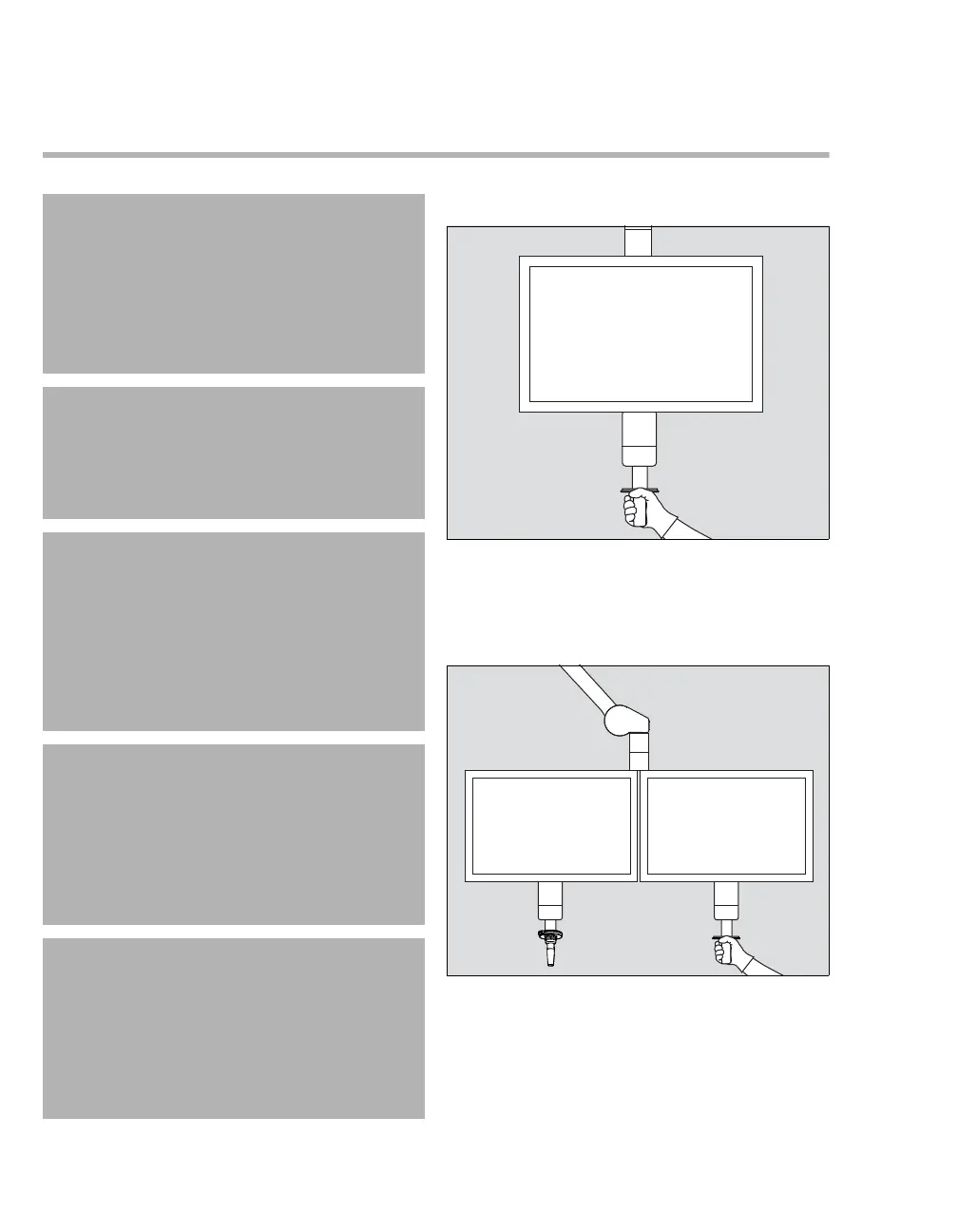Operation
46 Instructions for use Polaris 600
Positioning a display
Display mounts
1 Grasp the corresponding handle (A) and use it
to position the display.
The display is held in its new position.
Double display mount
1 Grasp the corresponding handle (A) and use it
to position the display.
The display is held in its new position.
WARNING
Risk of patient injury
Patients may be endangered if the system is
put into operation without first being
checked.
Make sure that the system is checked for
operational readiness.
WARNING
Risk of patient injury
The system may only be used in accordance
with the information in the chapter, "Intended
use".
WARNING
Risk of personal injury and property damage
Objects placed on or suspended from the arm
system or its end devices (light head/ display)
may fall into the operating field.
Do not place or suspend objects on the arm
system or its end devices (light head/
display).
WARNING
Risk of personal injury and property damage
Avoid collisions between the light
head/display mount or parts of the arm
system and other objects.
The travel path must be clear before the
product is adjusted in height or swiveled.
CAUTION
Risk of personal injury and property damage
The stops on the arm system may become
damaged.
When positioning the swivel arms and the
attached devices, take care not to use force to
pull the arm system beyond the stops.
5094950950
