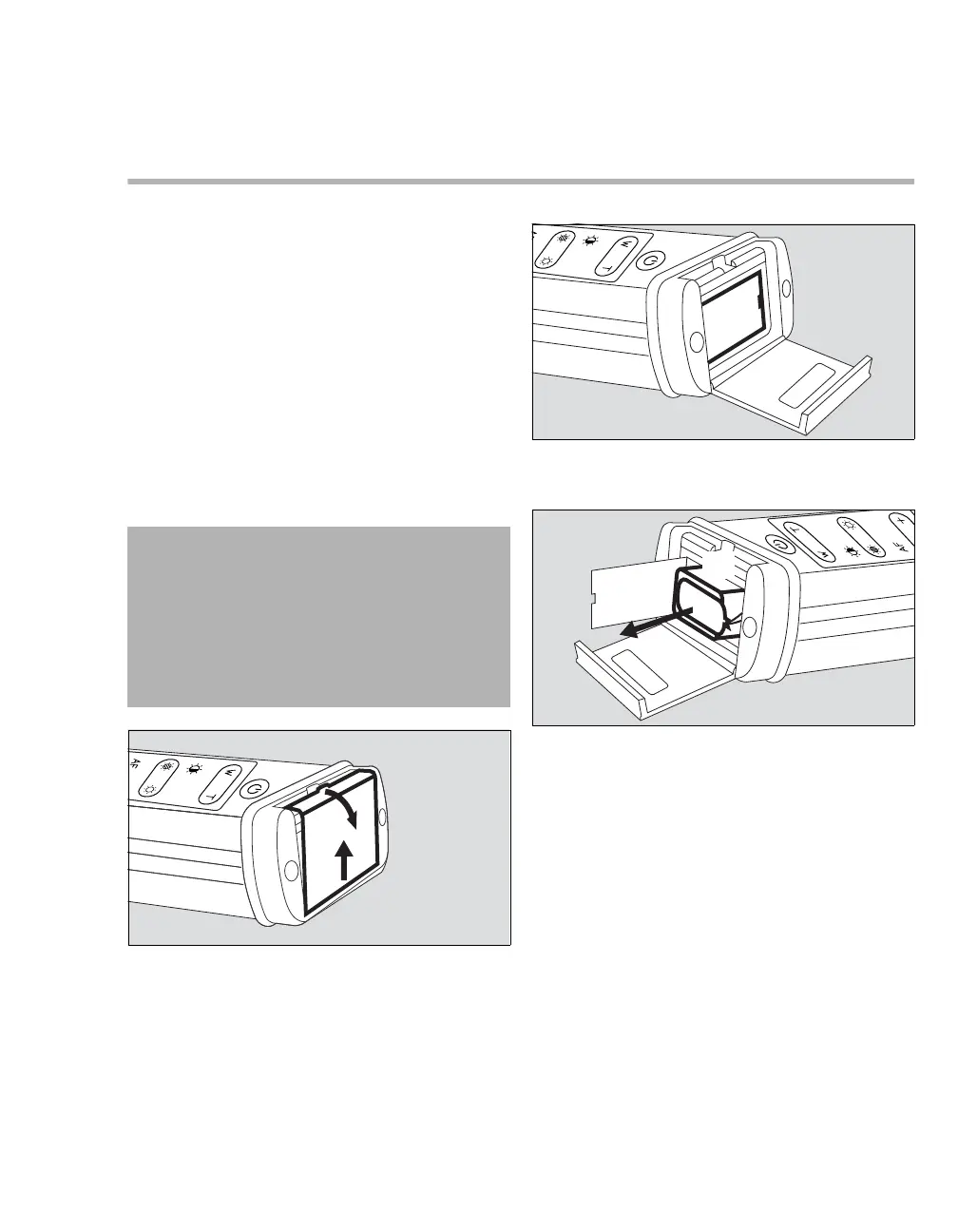Instructions for use Polaris 600 65
Operation
Replacing the battery in the Polaris 600 remote control for MedView
camera
Battery types 6LR61, 6F22 or 1604D of size 9 V
block can be used in the remote control.
These battery types must not be charged.
Fluid may leak from the battery if the remote
control is not used for a long time. The fluid must
then be removed with a cloth or a cotton swab.
The fluid must not come into contact with the skin
or eyes. If the remote control is not to be used for a
longer period of time, the battery must be
removed.
The operating time of the remote control depends
on the capacity of the battery used, and is
approximately 1 year for the factory-installed
battery.
1 Lift up the lower housing flap (A) at the hinge
by applying light pressure, while folding it open
from above.
2 Unlock the lid (B) using a ballpoint pen or a
screwdriver and open it.
3 Take the battery (C) together with the
connection clip (D) out of the compartment.
4 Pull the connection clip off of the battery.
Do not pull on the cables.
WARNING
Risk of personal injury
Batteries must not be disassembled, opened
or crushed, otherwise there is a risk of
chemical burns.
Batteries must not be exposed to heat or fire,
otherwise there is a risk of explosion.
27992
2799327994
