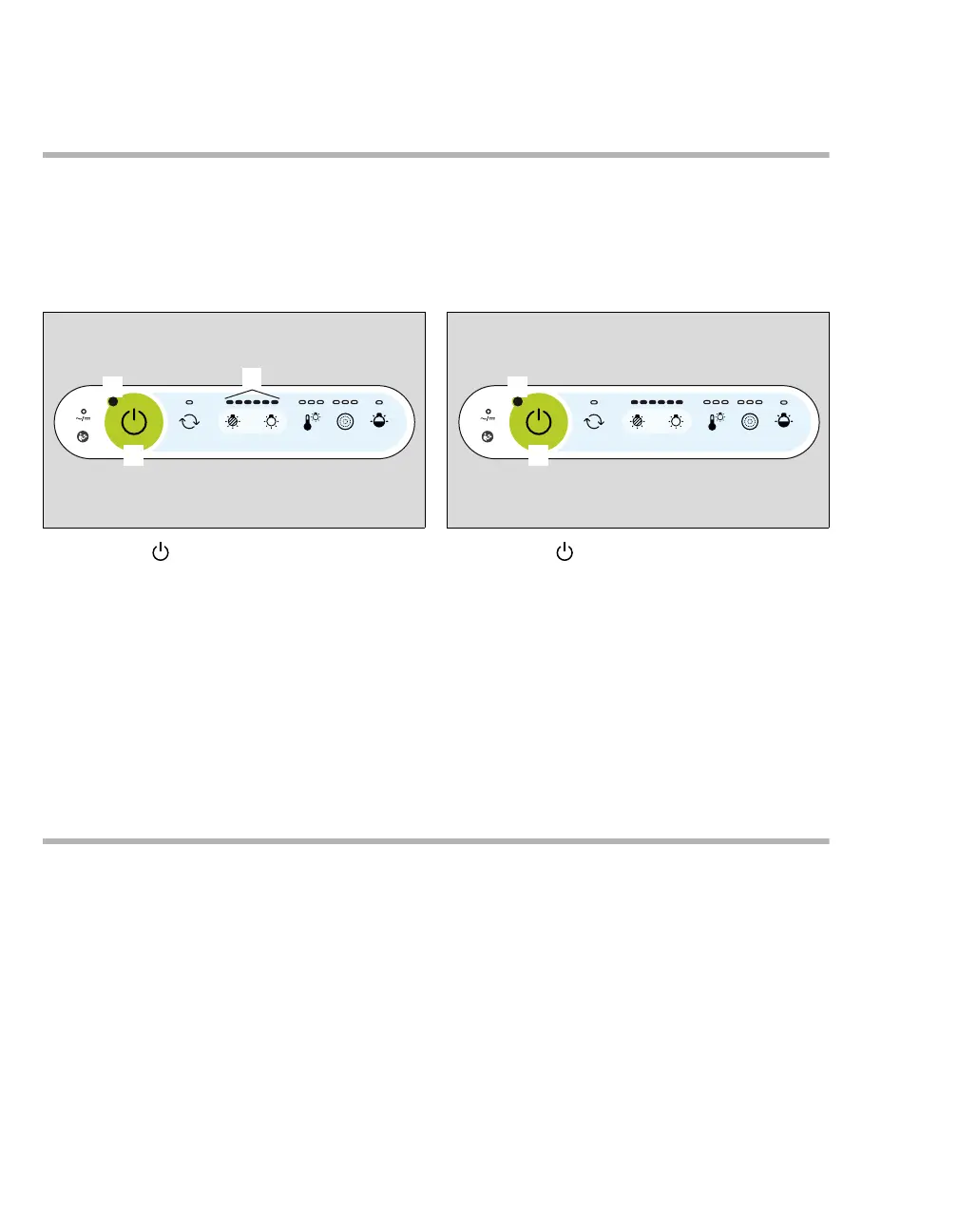Operation
48 Instructions for use Polaris 600
Switching the light on and off
The description of this function applies to both the
light control panel and the wall-mounted control
panel. Only the light control panel is shown in the
illustrations.
Switching the light on
1 Press the key (A).
The light switches on in the OR light mode.
The status LED (B) lights up.
If there is a light system fault, the status LED
(B) lights up orange, see "Fault – Cause –
Remedy" on page 67.
– The illuminance (C) when the light is switched
on corresponds to the last illuminance set
before the light was switched off.
– Even if the Ambient light mode was the last to
be active, the light will operate in the OR light
mode after switch-on, with the illuminance (C)
that was set the last time the light was used.
Switching the light off
1 Press the key (A).
The status LED (B) flashes green to confirm
the switch-off procedure.
The light is in standby mode.
The status LED (B) is not lit.
If there is a light system fault, the status LED
(B) lights up orange, see "Fault – Cause –
Remedy" on page 67.
Synchronization function
The Synchronization function can be activated on
the light control panel on each Polaris 600 light
within a light system. When the Synchronization
function is activated, the selected Polaris 600 light
sends a request to all the other Polaris 600 lights
in the light system. The request contains the value
of the color temperature and the value of the
illuminance of the selected Polaris 600 light. The
other Polaris 600 lights then adjust their color
temperature and illuminance to the requested
values. All the Polaris 600 lights now have the
same color temperature and illuminance.
When the Synchronization function is activated
on the wall-mounted control panel, the control
panel sends a request to all the other Polaris 600
lights to set their color temperature and
illuminance to specified values. The color
temperature and illuminance are then set on the
26415
26983
