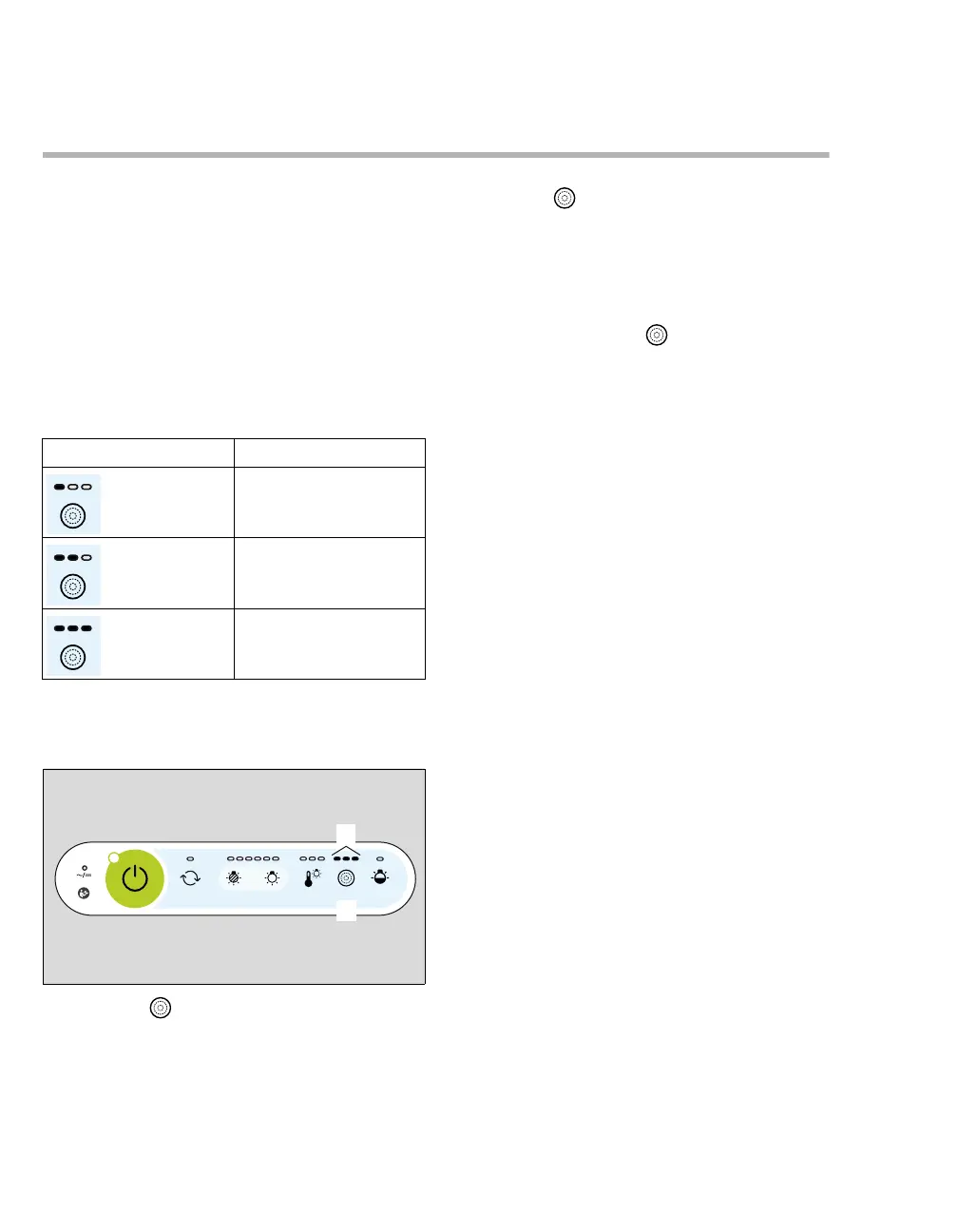Operation
56 Instructions for use Polaris 600
Light field diameter function
Setting the light field diameter on the
light control panel and on the wall-
mounted control panel
The description of this function applies to both the
light control panel and the wall-mounted control
panel. Only the light control panel is shown in the
illustrations.
The light must be switched on before this function
can be activated, see "Switching the light on and
off" on page 48.
– The light field diameter when the light is
switched on is the same as the light field
diameter set before the light was switched off.
1 Press the key (A).
The light field diameter is increased by one
step.
2 Press the key (A) again.
The light field diameter is increased by a
further step.
3 The change in the light field diameter is shown
by the LED indicator (B).
If the largest light field diameter has been
reached, pressing the key (A) again will
reset the light field diameter to its smallest size.
– For further information on the light field
diameter, see "Technical light data" on page
92.
LED indicator Light field diameter
Small
Medium
Large
26608
