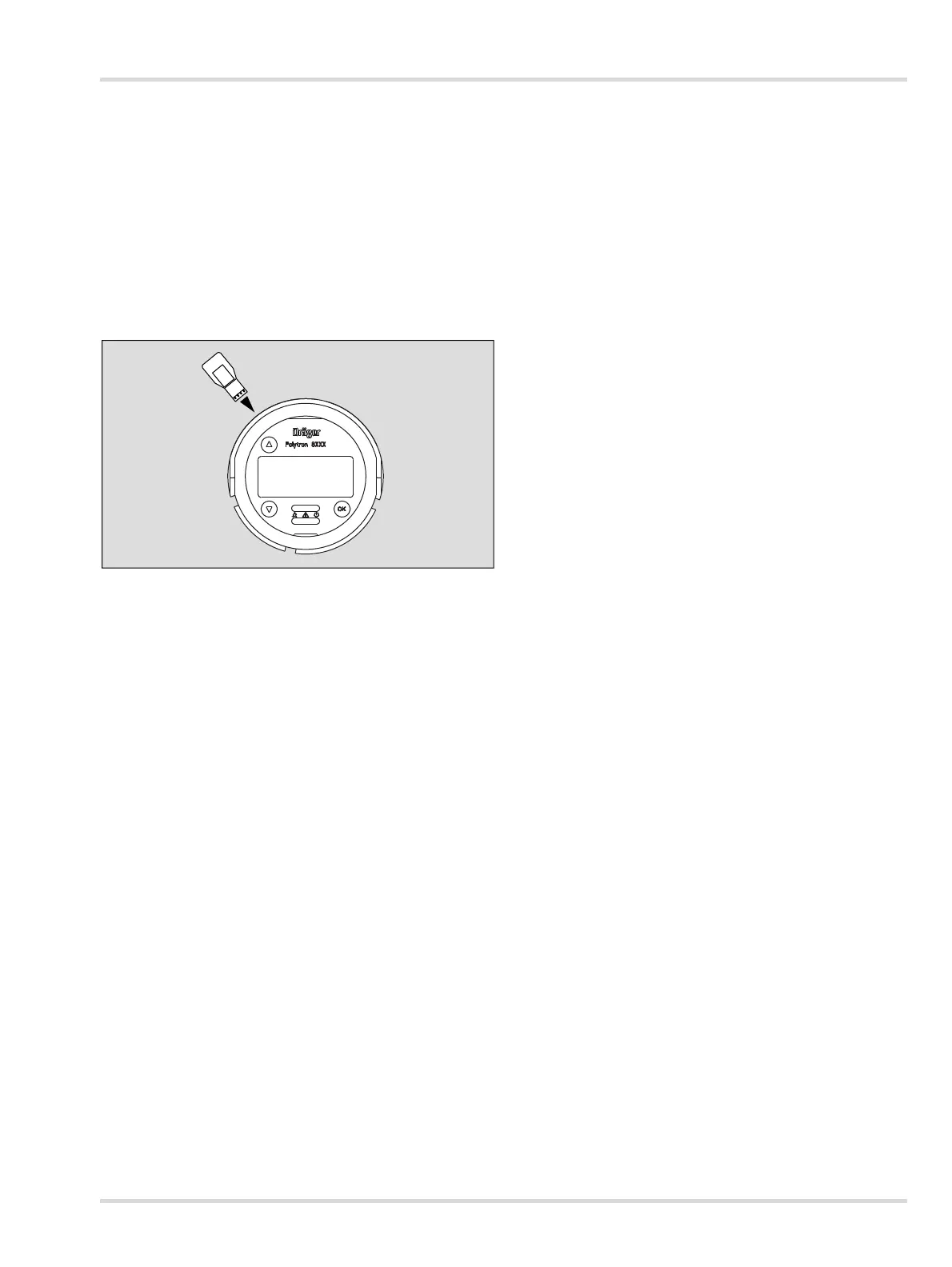Installation
Dräger Polytron 8100 13
3.13 Installing software dongles
The following software dongles are available for the
Polytron 8000:
To install a software dongle:
Switch off power to the instrument or declassify the area
according to the local regulations.
Loosen set-screw and unscrew lid from instrument.
Lift the handle and pull-out the bucket with the main
electronics.
Insert the dongle in the slot with the Dräger logo facing
upwards.
Place bucket back into the enclosure.
Screw the lid back on, until it is seated (see Section 10.8
on Page 42), and tighten set-screw.
Switch power back on.
Sensor test dongle
83 17 619
Activates the sensor self-test
(only for certain sensors)
Diagnostic dongle
83 17 860
Activates the sensor self-test, the
display of the sensor vitality and the
sensor diagnostic functions
(only for certain sensors and functions)