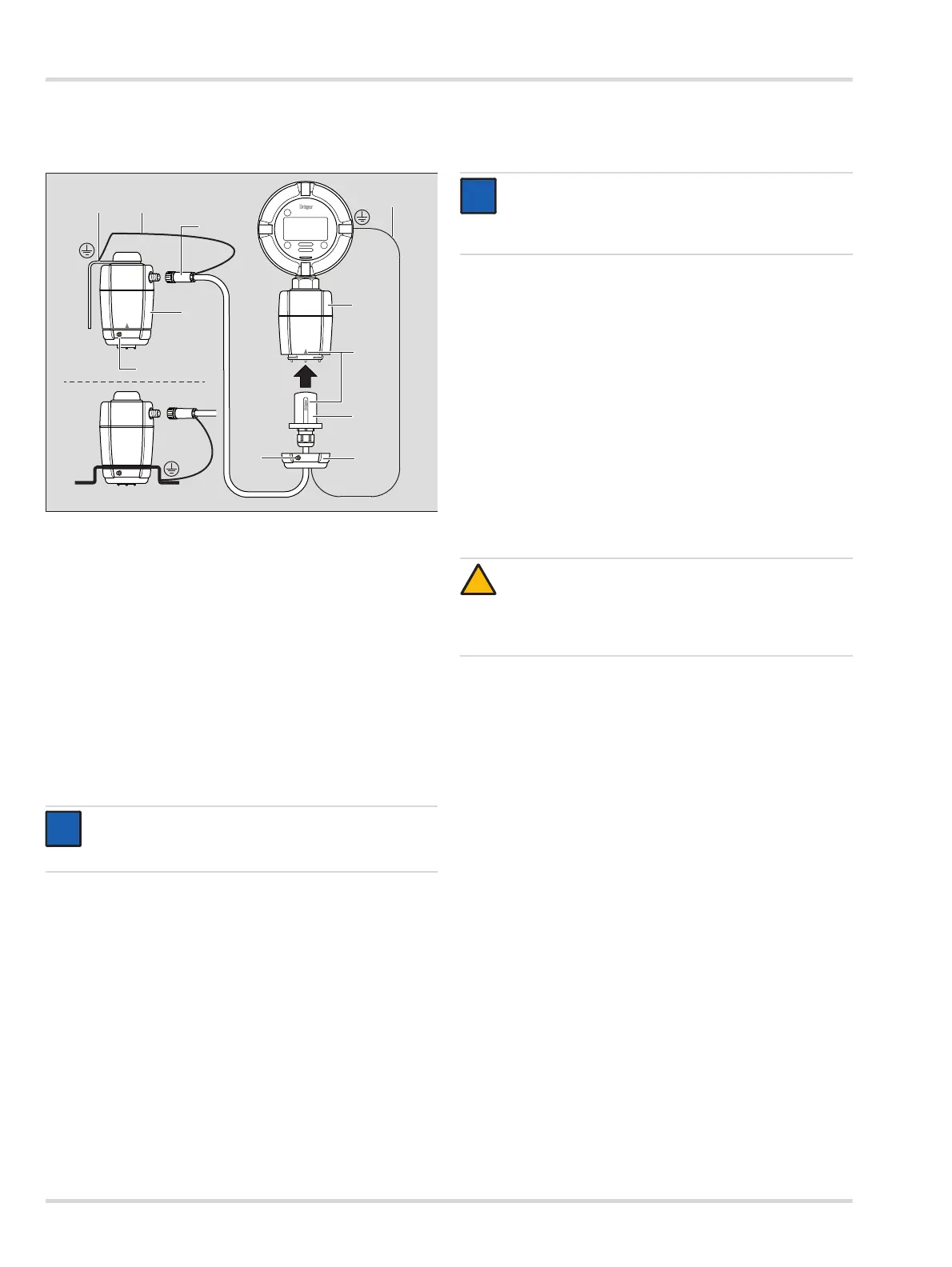12 Dräger Polytron 8100
Installation
3.9 Connecting the EC sensing head remote
to Polytron 8000
Connect remote cable plug (11), to the EC sensing head
remote (12) and lock.
Attach the shield wire (13) to the grounding point (14) of the
bracket (M5 thread).
Loosen set-screw (2), 2 mm Allen screw.
Unscrew bayonet ring (3) and remove blank. Either
bayonet ring can be used: black or silver.
Insert the remote adapter (4) in the opening. The Dräger
logo on the sensor adapter must point to the mark on the
sensing head housing (5).
Lock sensor adapter with bayonet ring.
Attach the shield wire (15) to the ground lug of the
enclosure.
Tighten set-screw (2). Mandatory for Zone 22 installations.
3.10 Connecting the instrument to a controller
from Dräger
Electrical connections at the controller
Connect the shield of the wires to the instrument earth ground
of the controller (e.g. chassis, ground busbar, etc.).
3.11 Connecting the instrument to a PC
The separately available Polytron 8000 IR interface
connection kit is intended for use with the Polytron 8000 and
enables communication between the Polytron 8000 and a PC
using the PolySoft 8000 software.
3.12 PolySoft 8000 PC software (optional)
The PolySoft 8000 PC software is used to display instrument
information, edit configuration settings and download the
instrument memory.
NOTICE
The EC sensing head remote is automatically
recognized by the instrument.
00333298.eps
2
2
3
5
11
14 13
12
4
10
15
NOTICE
For hook-up information, please refer to the
Instructions for Use which was included with the
Dräger controller (e.g. Regard, QuadGard).
CAUTION
After modifying parameters with the PolySoft 8000
PC-software or another software, verify all parameters
by downloading or by checking them on the
Polytron 8000.
i
i
