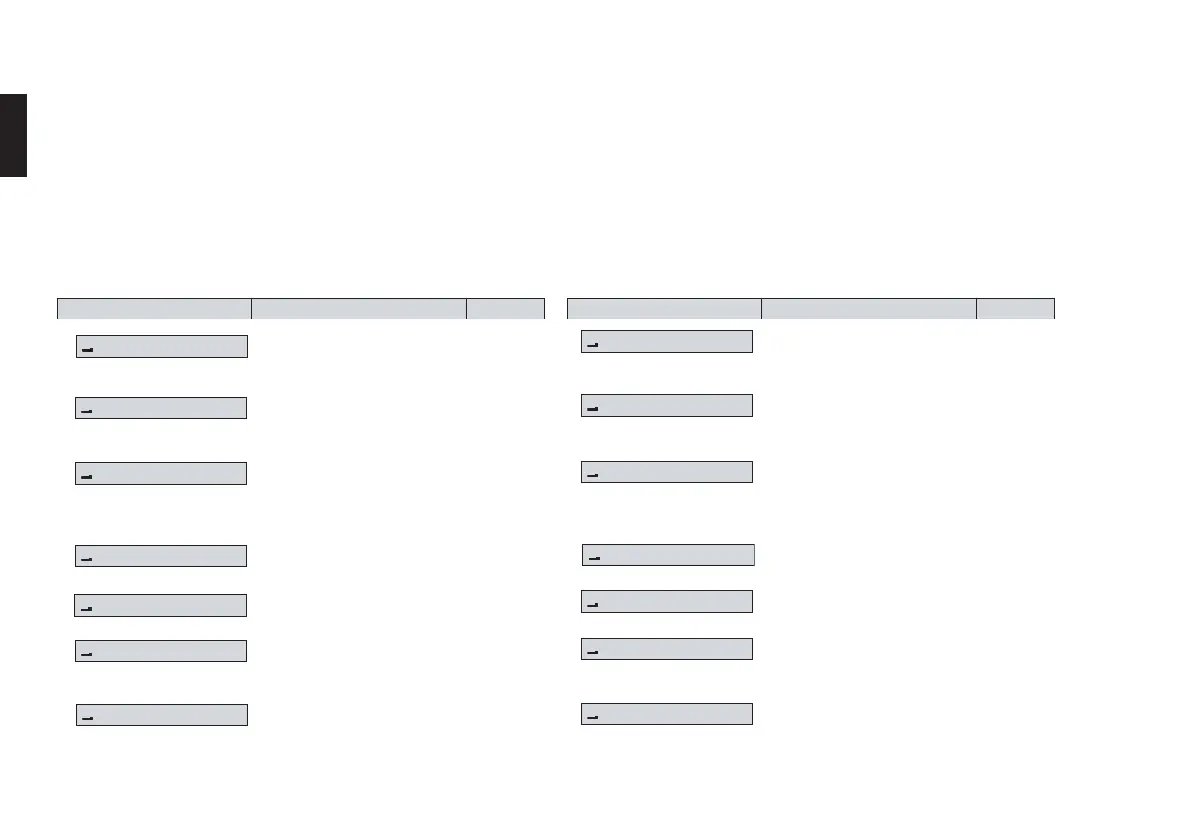12
Description See:Описание Cм.:
*
Показ. предупр.
*
Показ. неисправн.
Показ. данн. бат.
*
Показ. дату/время
Дата посл. калибр.
*
Дата след. калибр.
Сигнал раб. приб.
*
Show Notice
*
Show Fault
Show Battery
*
Show DateTime
last Cal Date
*
next Cal Date
Life Signal
"Быстрое" меню » Quick Menu «
Функции "быстрого" меню » Quick menu « можно выбрать,
только если они были предварительно активированы.
Чтобы активизировать или деактивировать функции, откройте
меню настроек » Settings « и выберите функцию » Set Quick
menu «, см. стр. 42
Функции, отмеченные звездочкой “*”, активированы по умол
чанию в поставленном с завода инструменте (активированные
функции могут изменяться в зависимости от страны, куда пос
тавляется инструмент).
The » Quick Menu «
The functions of the Quick menu can be selected only if they have
been activated.
To activate or deactivate functions, open the menu » Settings « and
select the function » Set Quickmenu «, see page 42.
The functions marked with “*” are activated by default when the
instrument leaves the factory (the activated functions may vary ac
cording to the country where the instrument is to be used).
Functions which can be activated
Выводит на дисплей тек
стовое описание предуп
реждений
Выводит на дисплей тек
стовое описание сооб
щений о неисправностях
Выводит на дисплей дан
ные батареи, включая вре
мя работы от остаточной
емкости.
Выводит на дисплей теку
щую дату и время
Выводит на дисплей дату
последней калибровки
Выводит на дисплей дату
проведения следующей
калибровки
Включает/выключает сиг
нал работы прибора
стр. 17
стр. 17
стр. 18
– – –
стр. 19
стр. 19
стр. 40
Display notices in clear text
Display faults in clear text
Display battery data, includ
ing the remaining operating
time
Display the currently set
date and time
Display the date of the last
calibration
Display the date on which
the next calibration is due
Switch life signal on or off
page 17
page 17
page 18
– – –
page 19
page 19
page 40
Доступные функции
