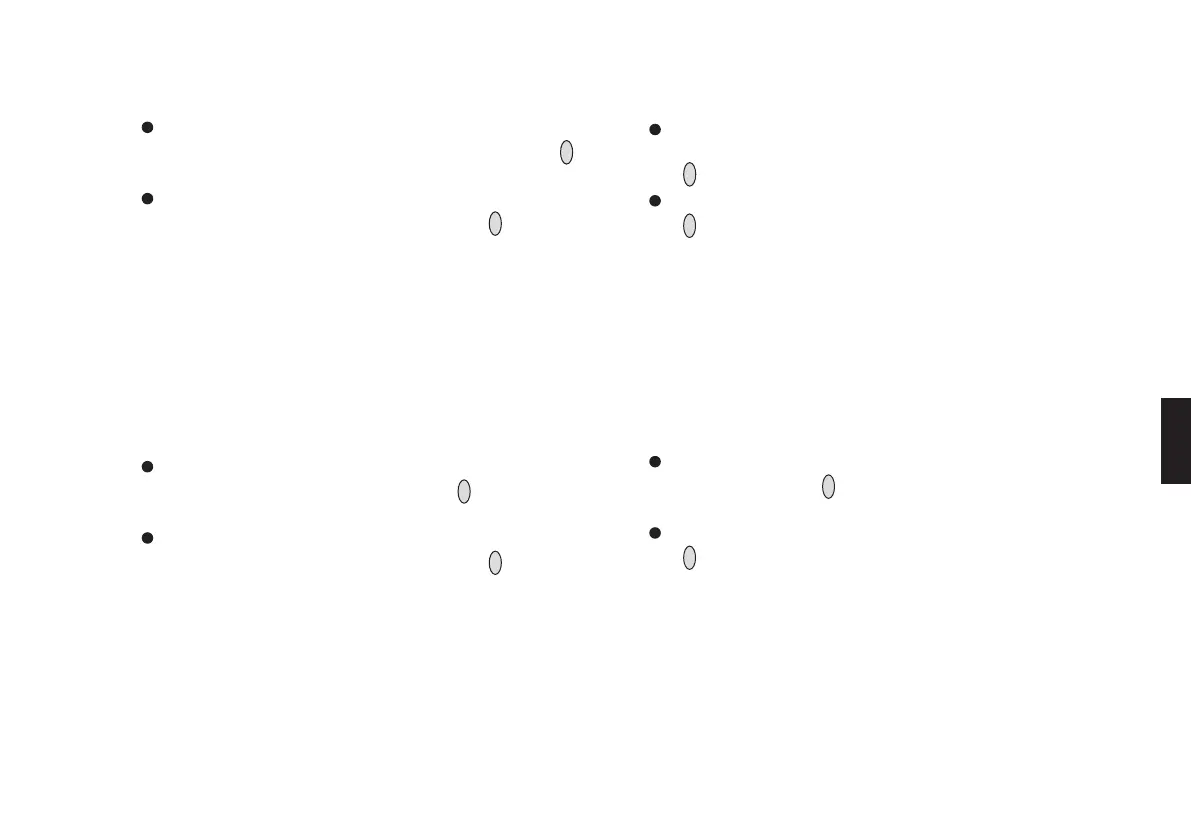45
Телеметрия
– Эта функция позволяет переключить инструмент в режим
телеметрии (для связи с внешними устройствами, напри
мер, радио модулем).
Выберите элементы меню » Settings \ Instrument \
Telemetry « в указанном порядке, нажимая кнопку »
OK
« по
сле каждого выбора.
Выберите желательное состояние » Enable « (включить) или
» Disable « (отключить) и нажмите кнопку »
OK
«, чтобы акти
визировать выбранную опцию.
Если активна опция » Enable «, то инструмент работает в режи
ме телеметрии. На дисплее появляется значок » PC «.
Насос
– Эта функция позволяет разрешить или блокировать авто
матическое включение насоса при установке адаптера для
работы с насосом (относится только к инструментам со
встроенным насосом).
Выберите элементы меню » Settings \ Instrument \ Pump « в
указанном порядке, нажимая кнопку »
OK
« после каждого
выбора.
Выберите желательное состояние » Enable « (включить)или
» Disable « (отключить) и нажмите кнопку »
OK
«, чтобы акти
визировать выбранную опцию.
– Если активна опция » Disable « и установлен адаптер для ра
боты с насосом, то насос не включается, и измерения вы
полняются в диффузионном режиме (без насоса).
– Если активна опция » Enable «, то насос автоматически
включается при установке адаптера для работы с насосом.
Telemetry
– This function is used to switch the instrument to telemetry
mode (communication with external devices such as the radio
module).
Select the menu items
» Settings \ Instrument \ Telemetry « in this order, pressing the
»
OK
« key after each selection.
Select the desired state » Enable « or » Disable « and press the
»
OK
« key to activate it.
If the state » Enable « is active, the instrument is in telemetry mode.
The icon » PC « appears in the display.
Pump
– This function is used to activate or deactivate pumped mode
when the adapter for pumped mode is fitted (applies only to in
struments with an integrated pump).
Select the menu items » Settings \ Instrument \ Pump « in this
order, pressing the »
OK
« key after each selection.
Select the desired state » Enable « or » Disable « and press the
»
OK
« key to activate it.
– If the state » Disable « is active and the adapter for pumped
mode is fitted, the pump is switched off and measurements are
executed in diffusion mode (without the pump).
– If the state » Enable « is active, pumped mode is activated
whenever the adapter for pumped mode is fitted.
