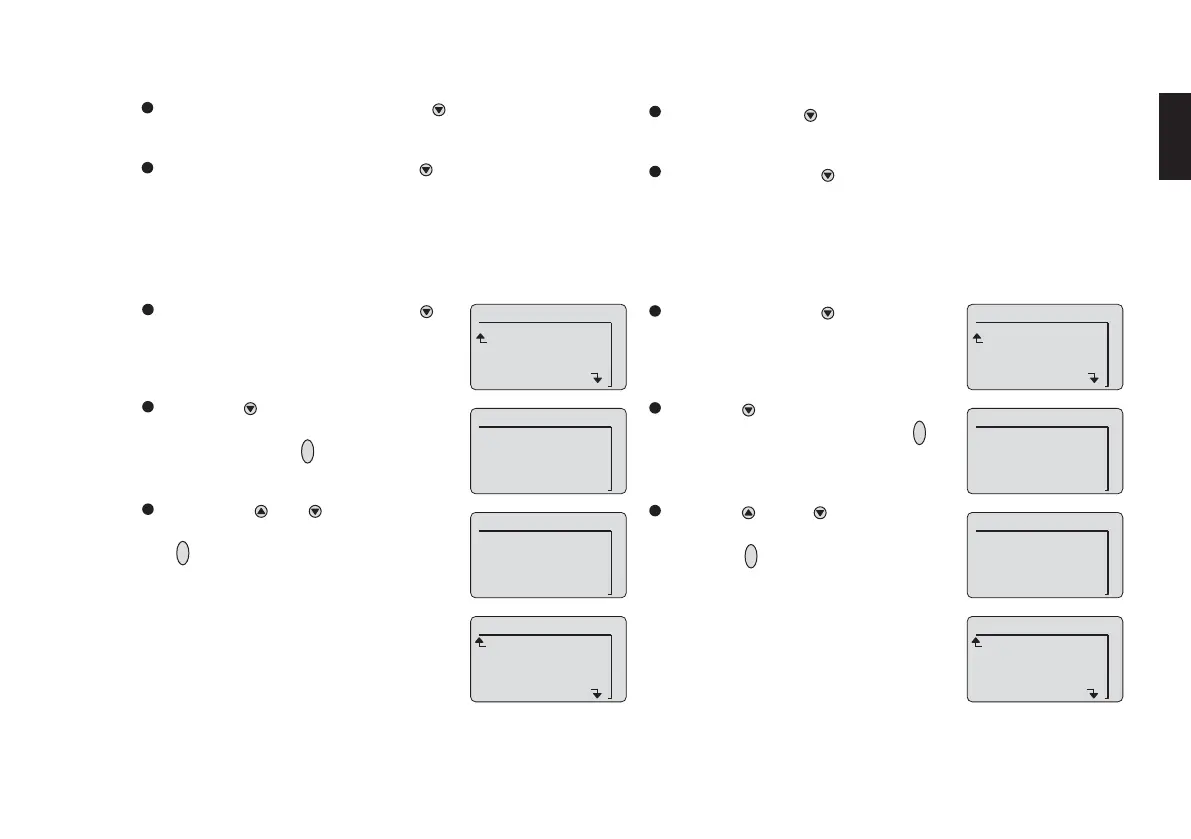9
Back to measure
Enter password
00223727_en.eps
00323727_en.eps
Password
_ _ _ _
00423727_en.eps
Password
0 _ _ _
00523727_en.eps
Back to menu
Enter password
wrong password
9 9 9 9
Back to measure
Enter password
00223727_en.eps
00323727_en.eps
Password
_ _ _ _
00423727_en.eps
Password
0 _ _ _
00523727_en.eps
Back to menu
Enter password
wrong password
9 9 9 9
Основные принципы работы с прибором
Переключение в режим меню
Кратковременно нажмите кнопку »
M
«, чтобы открыть “бы
строе” меню » Quick menu «
или
Нажмите и удерживайте кнопку »
M
« более 4 секунд, чтобы
открыть меню. Затем вам будет предложено ввести па
роль.
Basic Operating Procedures
Switching to Menu mode
Briefly press the »
M
« key to open the » Quick menu «
or
Press and hold the »
M
« key for more than four seconds to
open the menu. You will then be prompted for the password.
Ввод пароля
В режиме измерения:
Нажмите и удерживайте кнопку »
M
«
более 4 секунд, чтобы открыть меню.
Затем вам будет предложено ввести
пароль.
Кнопкой »
M
« выберите строку » En
ter password « (Введите пароль) и
нажмите кнопку »
OK
«.
Откроется экран ввода.
Кпопками » « и »
M
« задайте четы
ре цифры пароля, нажимая кнопку
»
OK
«, чтобы подтвердить каждую
цифру.
– После подтвержения последней циф
ры откроется меню, соответствую
щее введенному паролю. Если вве
ден неправильный пароль, на дис
плей выводится соответствующее
сообщение об ошибке.
Entering the password
In measuring mode:
Press and hold the »
M
« key for more
than four seconds to open the menu.
You will then be prompted for the
password.
Use the »
M
« key to select the line »
Enter password « and press the »
OK
«
key.
The input screen opens.
Use the » « and »
M
« keys to set of
the four digits of the password, pres
sing the »
OK
« key to confirm each dig
it.
– After you have confirmed the last dig
it, the menu corresponding to the en
tered password is opened. If the en
tered password is invalid, a suitable
error message is displayed.
