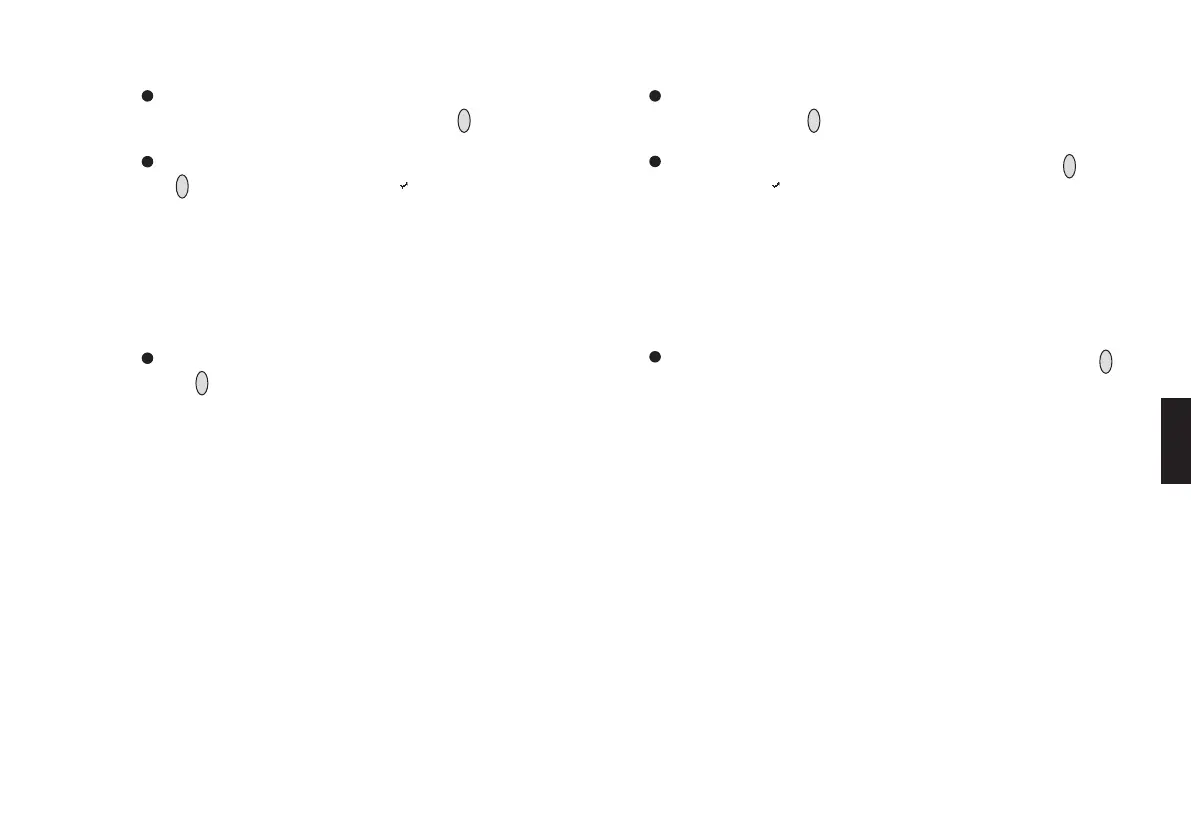49
Состояние сенсора
– Эта функция позволяет активизировать или деактивировать
отдельные сенсоры.
Выберите элементы меню » Settings \ Sensors \ Status « в
указанном порядке, нажимая кнопку »
OK
« после каждого
выбора.
Выберите желательный сенсор из списка, и нажмите кнопку
»
OK
« чтобы активизировать (» «) или деактивировать его.
Настройки сенсора
Для каждого сенсора предусмотрены различные функции, пе
речисленные в подменю » Sensors «. В следующих разделах
описаны возможные настройки на примере CA – CH
4
сенсора.
Выберите » CA – CH4 « из списка сенсоров и нажмите кноп
ку »
OK
«, чтобы открыть список функций.
Будут показаны следующие функции или группы функций:
– » Конфигурация газа «
– » Параметры экспозиции. « с функциями » Период усредне
ния «, » Кратковременное значение «, » Короткий период « и
» Полная экспозиция «
– » Выбор конфигурации « с функциями » Активная опция « и
» Выбор состояния «
– » Базовая инициализация канала «
– » Режим полного диапазона « – только для CA–CH
4
сенсо
ра.
Sensor status
– This function is used to activate or deactivate individual sen
sors.
Select the menu items » Settings \ Sensors \ Status « in this or
der, pressing the »
OK
« key after each selection.
Select the desired sensor from the list and press the »
OK
« key
to activate (» «) or deactivate it.
Sensor settings
Various functions are provided for each sensor listed in the sub
menu » Sensors «. The following sections describe the possible
settings, using the CA – CH
4
sensor as an example.
Select » CA – CH4 « from the list of sensors and press the »
OK
«
key to open the list of functions.
The following functions or function groups are displayed:
– » Gascfg «
– » ExpoParam. « with the functions » Mean value period «,
» Short time value «, » Short time period « and » Total exposure «
– » Cfgrecords « with the functions » Active selection « and » Se
lect status «
– » Rest channel «
– » Fullrange mode « – for the CA–CH
4
sensor only.
