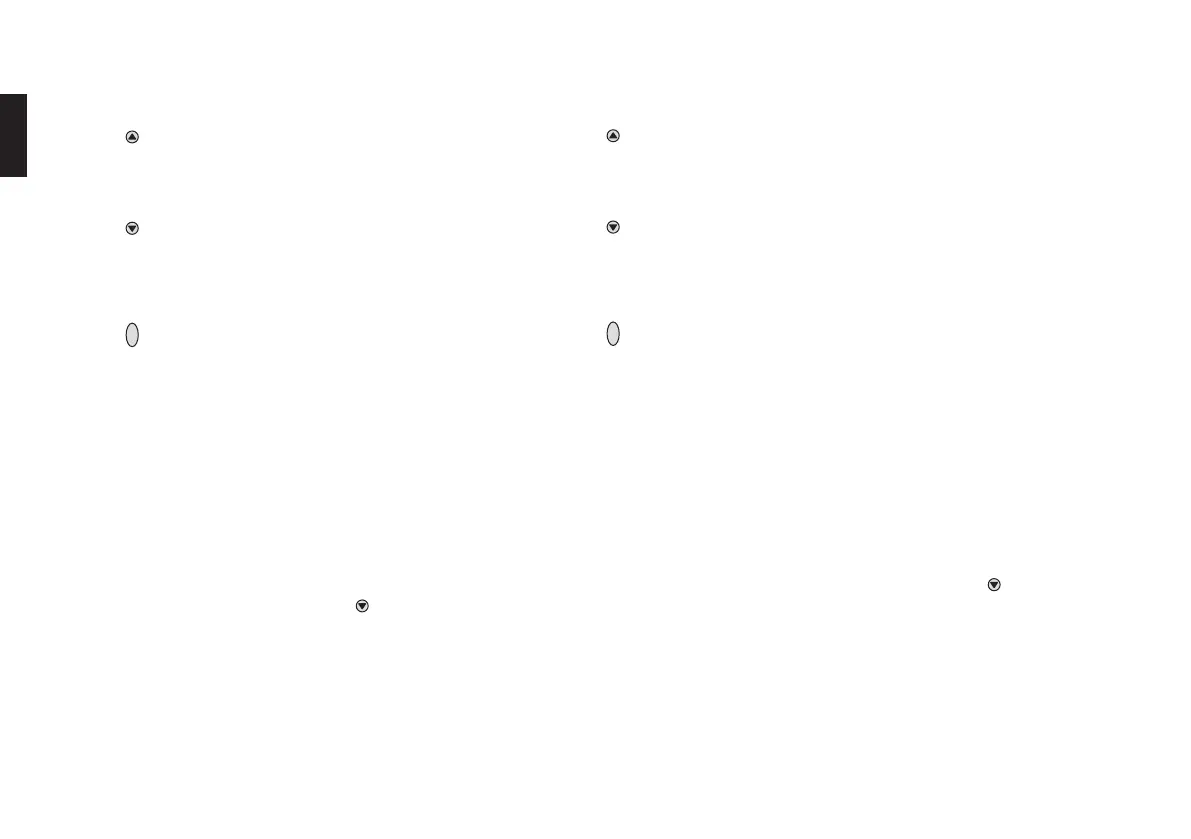6
Функции меню
Прибор управляется:
С клавиатуры и встроенного дисплея X – am 7000.
Кнопка » «:
– Для перемещение вверх в меню.
– Если нажата более 4 секунд в режиме измерения: переклю
чает инструмент в информационный режим.
Кнопка »
M
«:
– При кратковременном нажатии: открывает "быстрое" меню
Quick Menu.
– Если нажата более 4 секунд: открывает Главное меню.
– Для перемещение вниз в меню.
Кнопка »
OK
«:
– Для подтверждения введенных значений и для выбора
меню и функций.
Структура меню
В дополнение к стандартному режиму измерения, в инстру
менте предусмотрен режим меню, где оператор получает дос
туп к ряду функций. Меню разделяется на несколько уровней,
а именно:
» Quick Menu «, » Info «, » Calibration « и » Settings «.
» Quick Menu «
Для доступа к этому меню не требуется вводить пароль, про
сто кратковременно нажмите кнопку »
M
«.
Оно содержит список функций, который пользователь может
настроить согласно конкретным требованиям своего прило
жения, как описано на странице 12.
Menu Functions
Operation:
With the keypad and the integrated display of the X – am 7000.
Key » «:
– For moving upwards in the menus.
– Pressed for more than four seconds in measuring mode: acti
vates Info Mode.
Key »
M
«:
– Pressed briefly: opens the Quick Menu.
– Pressed for more than four seconds: opens the Main Menu.
– For moving downwards in the menus.
Key »
OK
«:
– For confirming entered values and for selecting menus and
functions.
Menu Structure
In addition to the normal measuring mode, further operator func
tions are provided in menu mode. This is subdivided into several
levels, namely:
» Quick menu «, » Info «, » Calibration « and » Settings «.
» Quick menu «
This menu can be accessed freely by briefly pressing the »
M
«
key.
It contains a list of functions which the user can set up to meet his
individual requirements, as described on page 12.
