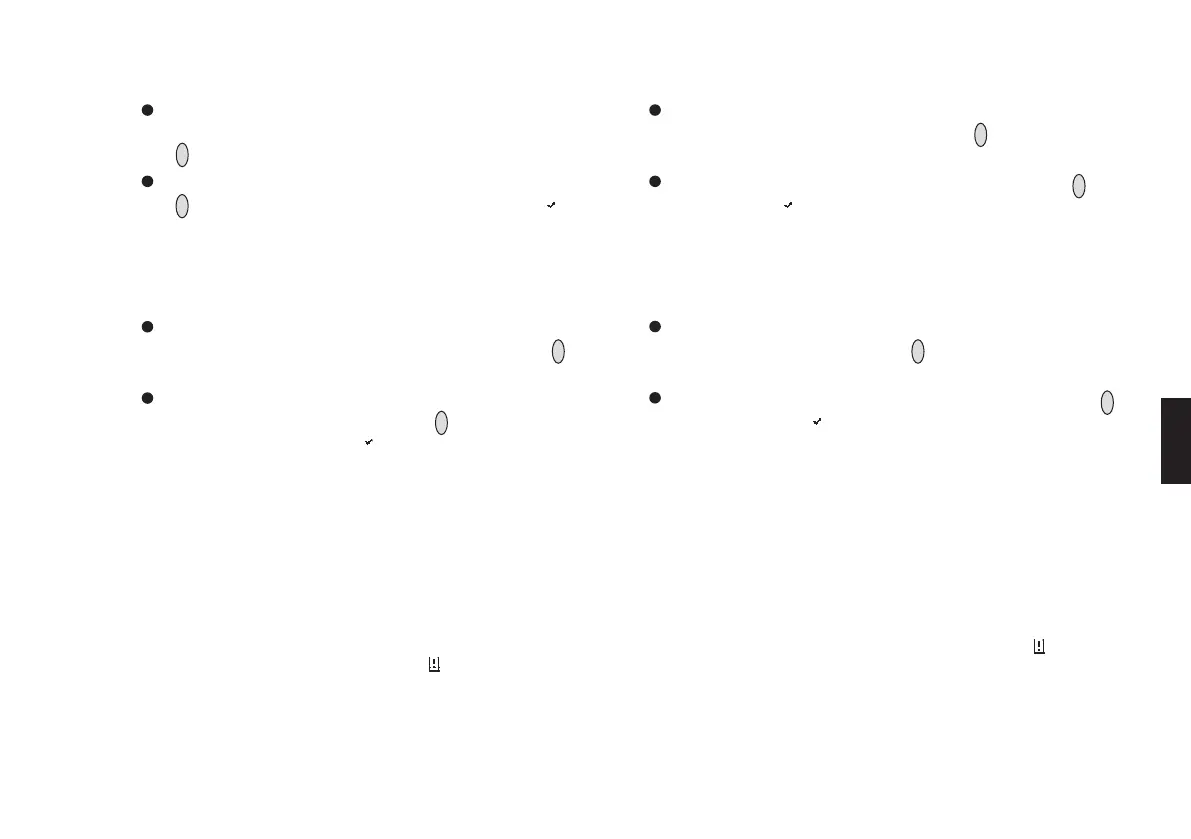57
– Период выборки
– Эта функция позволяет задать период выборки для блока
памяти данных.
Выберите элементы меню » Settings \ Hygiene \ Cfg Datalog
ger \ Sample time « в указанном порядке, нажимая кнопку
»
OK
« после каждого выбора.
Выберите период выборки из списка и нажмите кнопку
»
OK
«, чтобы активизировать выбранную опцию (» «).
– Перезапись памяти данных
– Эта функция позволяет задать режим перезаписи для блока
памяти данных.
Выберите элементы меню » Settings \ Hygiene \ Cfg Datalog
ger \ Roll « в указанном порядке, нажимая кнопку »
OK
« после
каждого выбора.
Выберите желательное состояние » Roll « (перезапись) или
» Stack « (стек), и нажмите кнопку »
OK
«, чтобы активизиро
вать выбранную опцию (» «).
Перезапись:
– Когда память данных заполняется, самые старые элементы
перезаписываются.
Стек:
– Когда память данных заполняется, сохранение данных пре
кращается.
– Когда память данных заполняется на 90%, на дисплей выво
дится предупреждающий значок » «.
– Sample time
– This function can be used to set the sampling period for the
data logger.
Select the menu items » Settings \ Hygiene \ Cfg Datalogger \
Sample time « in this order, pressing the »
OK
« key after each
selection.
Select the sampling period from the list and press the »
OK
« key
to activate it (» «).
– Roll
– This function can be used to set the behavior of the data logger.
Select the menu items » Settings \ Hygiene \ Cfg Datalogger \
Roll « in this order, pressing the »
OK
« key after each selection.
Select the desired state » Roll « or » Stack « and press the »
OK
«
key to activate it (» «).
Roll:
– When the data logger becomes full, the oldest entries are over
written.
Stack:
– When the data logger becomes full, no further data can be
saved.
– When the data logger is 90% full, a warning icon » « is dis
played.
