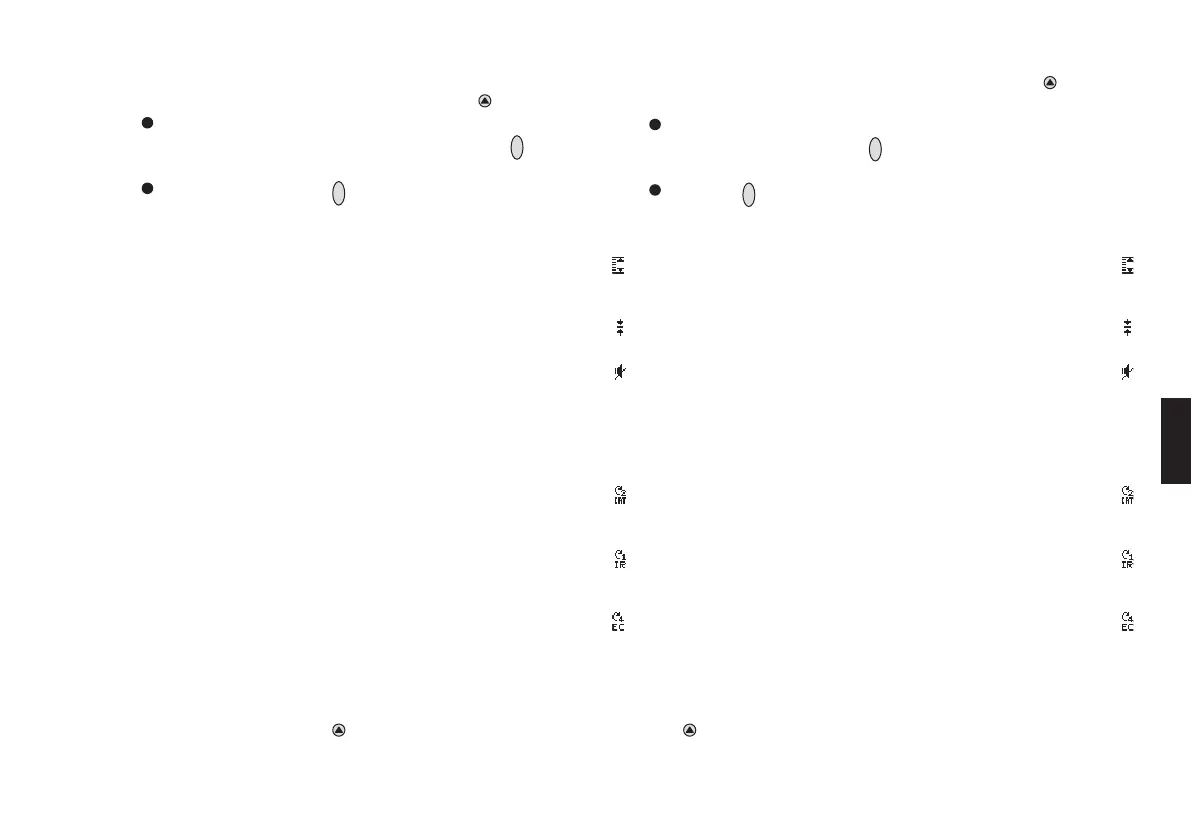39
Функциональная клавиша
– Эта функция позволяет определить функцию, которая
должна выполняться, когда нажата функциональная кнопка
(при кратковременном нажатии кнопки » «).
Выберите элементы меню » Settings \ Instrument \ Function
key « в указанном порядке, нажимая кнопку »
OK
« после каж
дого выбора.
Используйте кнопку »
OK
«, чтобы активизировать желатель
ную функцию. Затем в правой части дисплея появится
соответствующий значок. Имеются следующие функции:
Function key
– This function is used to define the function which is to be exe
cuted when the function key is pressed (when the » « key is
pressed briefly).
Select the menu items » Settings \ Instrument \ Function key «
in this order, pressing the »
OK
« key after each selection.
Use the »
OK
« key to activate the desired function. The corres
ponding icon then appears on the right side of the display. The
following functions are available for selection:
Пиковое значение – Индикация максимальных резуль
татов измерения (минимального
значения для O
2
).
Фиксация – Текущие показанные результаты из
мерения фиксируются на дисплее.
Тревога без звука – Отключается звуковой сигнал тре
воги. Звуковой сигнал тревоги авто
матически активизируется после
выключения инструмента, но назна
чение функциональной кнопки
сохраняется.
CA–CH4 – Активизируется быстрое переклю
чение конфигурации для CATEx
сенсора.
IR–. . . – Активизируется быстрое перек
лючение конфигурации для IR. . .
сенсора.
EC–. . . – Активизируется быстрое переклю
чение конфигурации для EC. . . сен
сора.
– Теперь в режиме измерения можно активировать выбран
ную функцию или переключить конфигурацию, кратковре
менно нажав кнопку » «.
– In measuring mode, the selected function can now be activa
ted,or the configuration can be switched, by briefly pressing the
» « key.
Peak value – The maximum measured values (the mini
mum value for O
2
) are displayed.
Hold – The currently displayed measured values
are held in the display.
Silent alarm – The audible alarm is deactivated.
The audible alarm is automatically reacti
vated when the instrument is switched off,
but the functionkey assignment remains
unchanged.
CA–CH4 – The quickconfiguration changeover for
the CATEx sensor is activated.
IR–. . . – The quickconfiguration changeover for
the IR. . .sensor is activated.
EC–. . . – The quickconfiguration changeover for
the EC. . .sensor is activated.
