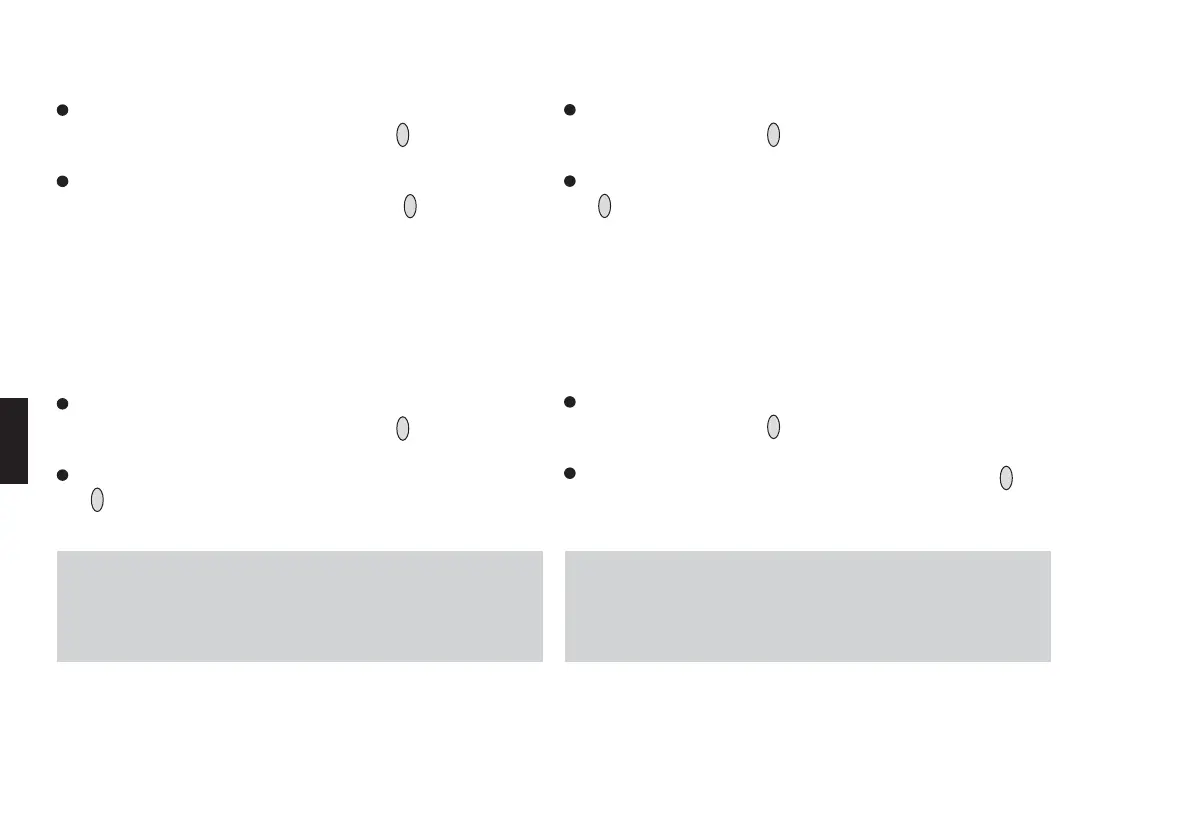46
Звук при нажатии кнопки
– Эта функция позволяет активизировать звук при нажатии
кнопки.
Выберите элементы меню » Settings \ Instrument \ Key beep
« в указанном порядке, нажимая кнопку »
OK
« после каждого
выбора.
Выберите желательное состояние » Enable « (включить) или
» Disable « (отключить) и нажмите кнопку »
OK
«, чтобы акти
визировать выбранную опцию.
– Если активна опция » Enable «, то каждое нажатие кнопки
инструмента подтверждается коротким звуковым сигна
лом.
Язык
– Эта функция позволяет выбрать язык для инструмента и
всех экранов.
Выберите элементы меню » Settings \ Instrument \ Language
« в указанном порядке, нажимая кнопку »
OK
« после каждого
выбора.
Выберите желательный язык из списка и нажмите кнопку
»
OK
« чтобы активизировать выбранную опцию.
Key beep
– This function is used to activate the key beep.
Select the menu items » Settings \ Instrument \ Key beep « in
this order, pressing the »
OK
« key after each selection.
Select the desired state » Enable « or » Disable « and press the
»
OK
« key to activate it.
– If the state » Enable « is active, each depression of a key on the
instrument is confirmed with a short audible tone (beep).
Предостережение:
Пользователь может выбрать язык с отдельными
неотображаемыми символами. Это может сделать
дальнейшее использование меню затруднительным
или даже невозможным.
Caution:
It is possible to switch to a language with eventually individ
ual incomprehensible characters. This will make further use
of the menus very difficult or even impossible.
Language
– This function is used to select the language for the instrument
and all displays.
Select the menu items » Settings \ Instrument \ Language « in
this order, pressing the »
OK
« key after each selection.
Select the desired language from the list and press the »
OK
«
key to activate it.
