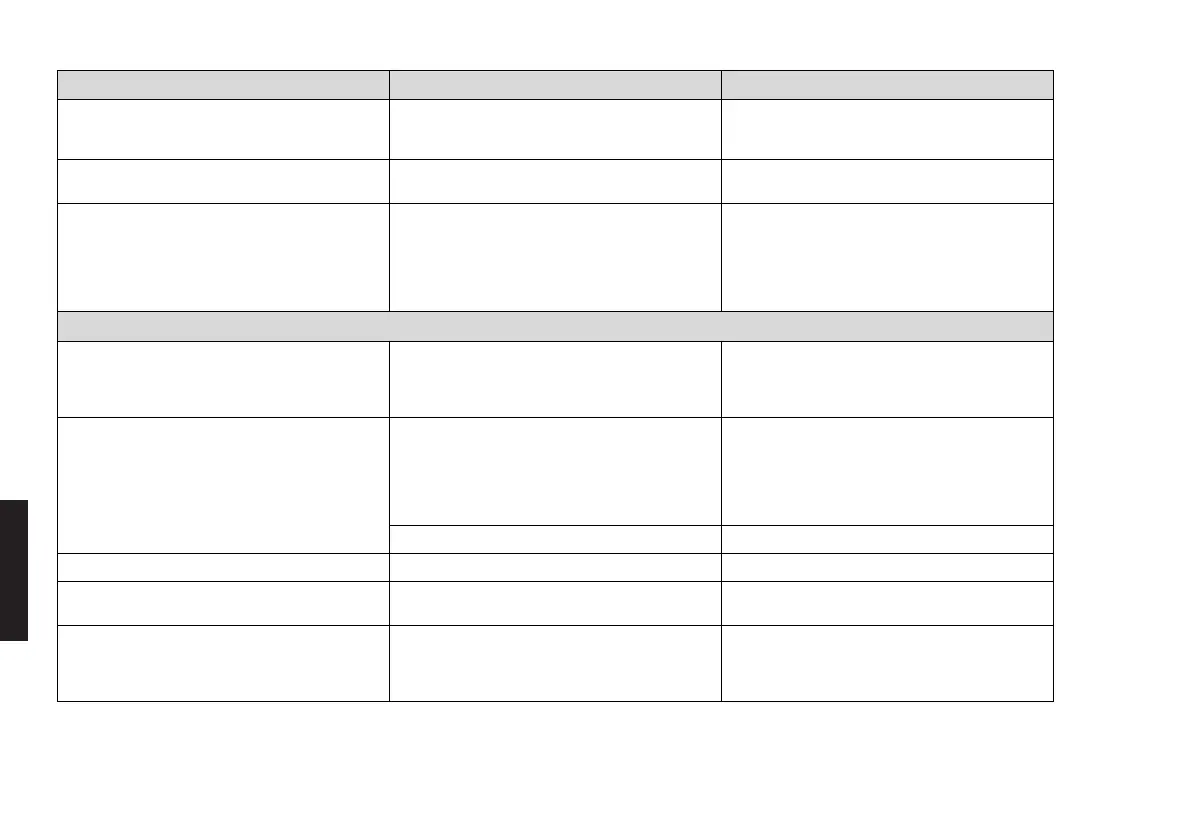66
Fault Cause Remedy
The instrument cannot be switched on. Power pack is fully discharged. Charge the power pack.
Note: in this case, the instrument display initially
remains blank.
Notice: "instrument failure" or "Sensor has bad
contact"
Power pack is not connected correctly or bad
contact in the power-pack connector.
Reconnect the power pack and secure it with the
screws.
Instrument displays eventuality individual
incomprehensible characters.
Wrong language selected. Select the correct language with the Dräger
program CC Vision. Alternatively navigate
"blindly" through the menu structure to the item
"Language" (see page 35).
Menu: (3rd item) Settings \ (2nd item)
Instrument \ (last item) Language.
Display messages
Instrument failure An internal fault has been detected.
#2: Instrument fault
#129: Electronic fault
#130: Fault when switching on the flow sensor
Switch the instrument off and then on again, or
remove and reconnect the power pack. If the fault
is still displayed, contact DrägerService.
Flow too low! Hose is blocked. Inspect the hose for kinks and blockages.
If necessary, remove the pump adapter and
inspect the membrane in the sensor grille for dirt
and drops of water.
Ensure that the hose is not kinked or submerged
during use.
#9 Pump faulty Replace the pump.
No valid span calibration #107: Calibration was executed without test gas. Repeat calibration with test gas.
Sensor drift #104: Long-term drift of the sensor. Carry out fresh-air calibration/zero-point
calibration.
IR sensor error The instrument has detected a fault in the
IR sensor.
#118: IR-sensor faulty.
Switch the instrument off and then on again,
or remove and reconnect the power pack.
Change IR-sensor if necessary. If the fault is still
displayed, contact DrägerService.
Faults, Cause and Remedy
