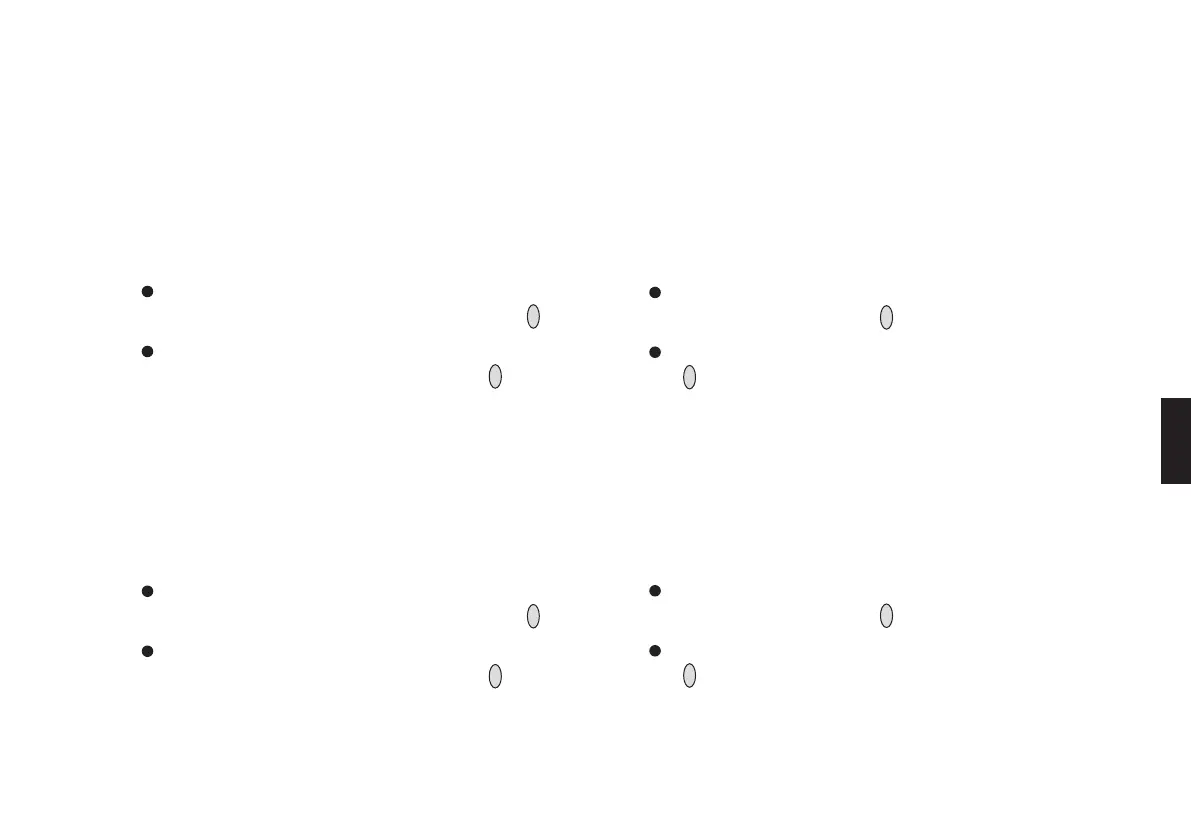37
Подменю » Instrument «
Подменю » Instrument « позволяет выполнять различные на
стройки инструмента.
Режим поиска утечек
Предпосылки:
В инструмент необходимо установить CATEx сенсоры,
настроенные для измерения CH
4
.
– Эта функция позволяет выбрать графическое представле
ние значений, измеренных одним сенсором, вместо цифро
вой индикации значений, измеренных всеми активными
сенсорами.
Выберите элементы меню » Settings \ Instrument \ Leakage
mode « в указанном порядке, нажимая кнопку »
OK
« после
каждого выбора.
Выберите желательное состояние » Enable « (включить) или
» Disable « (отключить) и нажмите кнопку »
OK
«, чтобы акти
визировать выбранную опцию.
– Когда активна опция » Enable «, в режиме измерения ис
пользуется графическое представление значений, изме
ренных одним сенсором, вместо цифровой индикации зна
чений, измеренных всеми активными сенсорами.
Режим слежения
– Эта функция позволяет активизировать звуковой сигнал
(как в счетчике Гейгера).
Выберите элементы меню » Settings \ Instrument \ Tracking
mode « в указанном порядке, нажимая кнопку »
OK
« после
каждого выбора.
Выберите желательное состояние » Enable « (включить)или
» Disable « (отключить) и нажмите кнопку »
OK
«, чтобы акти
визировать выбранную опцию.
– Звуковой сигнал генерируется только в режиме слежения,
если также активен режим поиска утечек.
Submenu » Instrument «
Various instrument settings can be made in the submenu » Instru
ment «.
Leakage mode
Prerequisite:
A CATEx sensors which is set for CH
4
must be installed in the in
strument.
– This function is used to select a graphical display of the values
measured by one sensor instead of the numerical display of the
values measured by all active sensors.
Select the menu items » Settings \ Instrument \ Leakage mode
« in this order, pressing the »
OK
« key after each selection.
Select the desired state » Enable « or » Disable « and press the
»
OK
« key to activate it.
– When the state » Enable « is active, a graphical display of the
values measured by one sensor appears in measuring mode
instead of the numerical display of the values measured by all
active sensors.
Tracking mode
– This function is used to activate a track sound (similar to that of
a Geiger counter).
Select the menu items » Settings \ Instrument \ Tracking mode
« in this order, pressing the »
OK
« key after each selection.
Select the desired state » Enable « or » Disable « and press the
»
OK
« key to activate it.
– A track sound is generated in tracking mode only if leakage
mode is also active.
