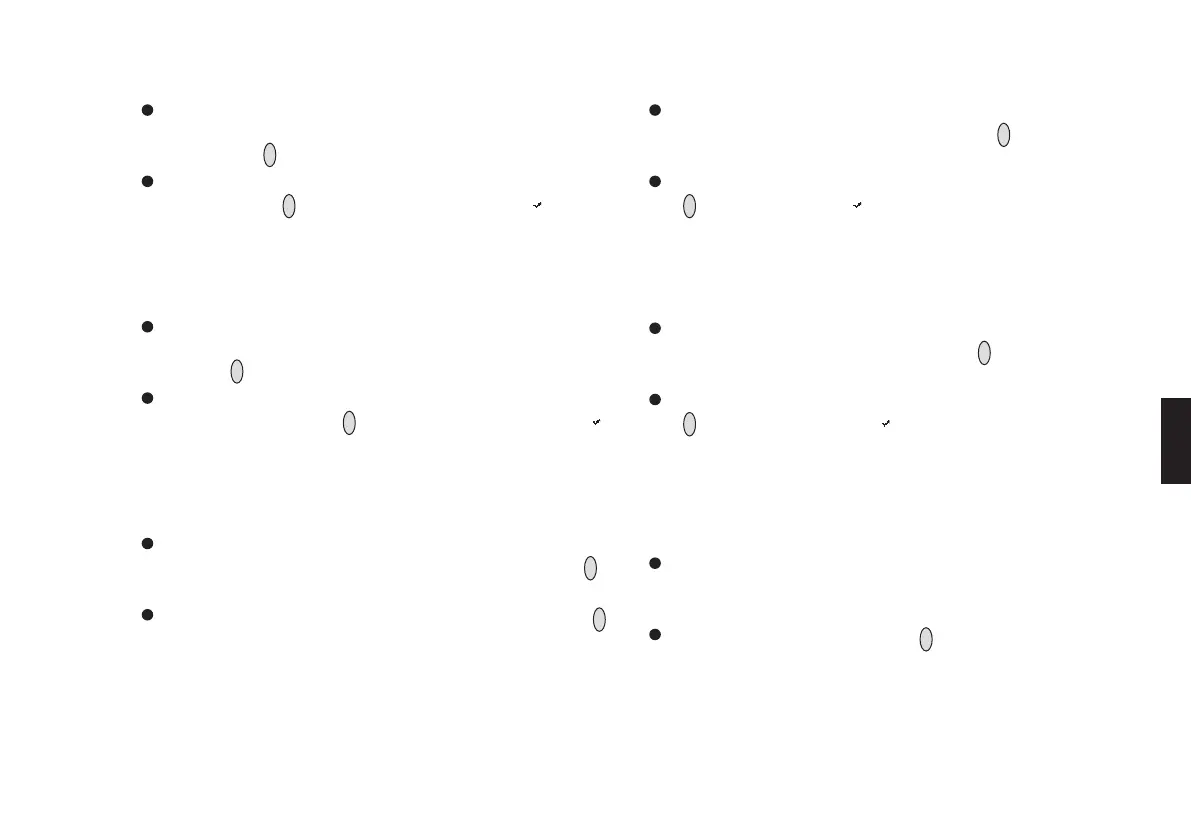53
Активная опция
– Эта функция позволяет активизировать одну из нескольких
(1 5) записей состояний для каждого сенсора.
Выберите элементы меню » Settings \ Sensors \ CA –
CH4 \ Cfg. \ Active selection « в указанном порядке, нажи
мая кнопку »
OK
« после каждого выбора.
Выберите желательную запись состояния из списка и на
жмите кнопку »
OK
«, чтобы активизировать ее (» «).
Выбор состояния
– Эта функция позволяет сделать одну из нескольких (1 5)
записей для каждого сенсора доступной для активизации.
Выберите элементы меню » Settings \ Sensors \ CA –
CH4 \ Cfg. \ Select status « в указанном порядке, нажимая
кнопку »
OK
« после каждого выбора.
Выберите одну или несколько желательных записей из спи
ска и нажмите кнопку »
OK
«, чтобы активизировать их (» «).
Инициализация канала
– Эта функция позволяет сбросить все параметры выбранных
сенсоров к заводским настройкам.
Выберите элементы меню » Settings \ Sensors \ CA – CH4 \
Basic init Ch. « в указанном порядке, нажимая кнопку »
OK
«
после каждого выбора.
Выберите » Confirm « (Подтвердить) и нажмите кнопку »
OK
«,
чтобы выполнить базовую инициализацию соответствую
щего канала.
Active selection
– This function can be used to activate one of several (1 to 5) sta
tus records for each sensor.
Select the menu items » Settings \ Sensors \ CA – CH4 \ Cfg. \
Active selection « in this order, pressing the »
OK
« key after each
selection.
Select the desired status record from the list and press the
»
OK
« key to activate it (» «).
Select status
– This function can be used to make one of several (1 to 5)
records for each sensor available for activation.
Select the menu items » Settings \ Sensors \ CA – CH4 \ Cfg. \
Select status « in this order, pressing the »
OK
« key after each
selection.
Select one or more desired records from the list and press the
»
OK
« key to activate them (» «).
Initialize channel
– This function can be used to reset all parameters of a selected
sensors to the factory settings.
Select the menu items » Settings \ Sensors \ CA – CH4 \
Basic init Ch. « in this order, pressing the » « key after each se
lection.
Select » Confirm « and press the »
OK
« key to execute a basic
initialization of the related channel.
