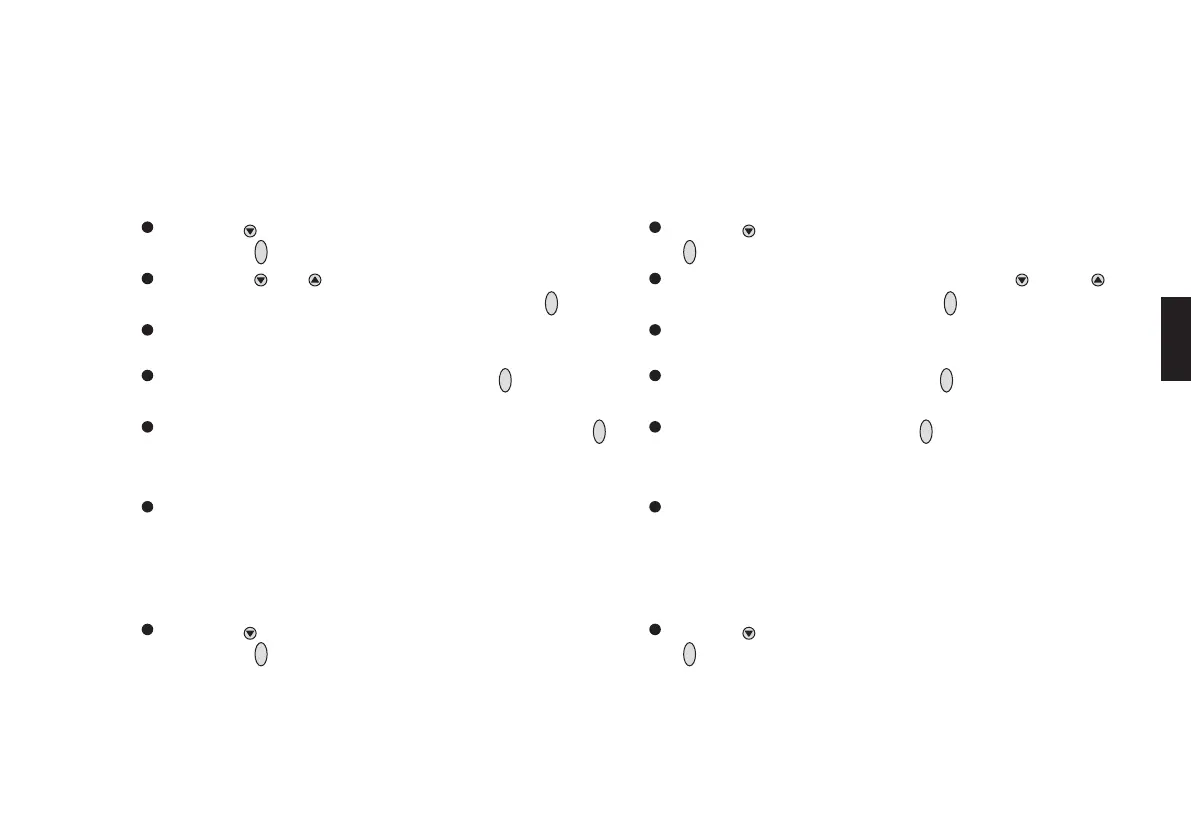27
– Будут показаны параметры газов в смеси, например:
Подайте смесь газов
CO2 : 2.5 об.%
CO : 250 ppm
– Калибровочный газ, концентрация и единицы измерения
показаны так же, как при калибровке чувствительности; см.
страницу 30.
– При желании, концентрацию калибровочного газа можно
изменить следующим образом:
Кнопкой »
M
« выберите соответствующую строку и нажми
те кнопку »
OK
«.
Кнопками »
M
« и » « установите концентрацию калибро
вочного газа, и подтвердите настройки кнопкой »
OK
«.
Подайте на сенсор смесь газов (см. информацию в разделе
“Техническое обслуживание”, страница 73).
Выберите » Calibration « и нажмите кнопку »
OK
«.
После стабилизации показаний:
Выберите » Confirm « (Подтвердить) и нажмите кнопку »
OK
«.
– На дисплей выводится сообщение » Remove Gas! « (Прекра
тите подачу газа).
Перекройте поток смеси газов на сенсор.
Сообщение об ошибке выводится при любой неисправности,
например, неисправности сенсора или прибора, если сенсор
еще не разогнался, или если не были установлены дата и вре
мя. В этом случае:
Кнопкой »
M
« выберите соответствующую строку и нажми
те кнопку »
OK
«.
– The values for the mixed gas are displayed, for example:
Supply Mixgas
CO2 : 2.5 Vol.%
CO : 250 ppm
– The calibration gas, the concentration and the units are the
same as for the calibration of the sensitivity as described on
page 30.
– If desired, the calibrationgas concentration can be changed as
follows:
Use the »
M
« key to select the appropriate line and press the
»
OK
«key.
Set the calibrationgas concentration with the »
M
« and » «
key and confirm the setting with the »
OK
« key.
Apply the mixed gas (see the information in the section “Main
tenance”, page 73) to the sensor.
Select » Calibration « and press the »
OK
« key.
When the displayed measured values have settled:
Select » Confirm « and press the »
OK
« key.
– The message » Remove Gas! « is displayed.
Turn off the flow of mixed gas through the sensor.
An error is indicated in the case of any fault, such as a sensor or
instrument fault, if the sensor is not yet warmed up or if the data
and time have not been set. If this happens:
Use the »
M
« key to select the appropriate line and press the
»
OK
« key.
