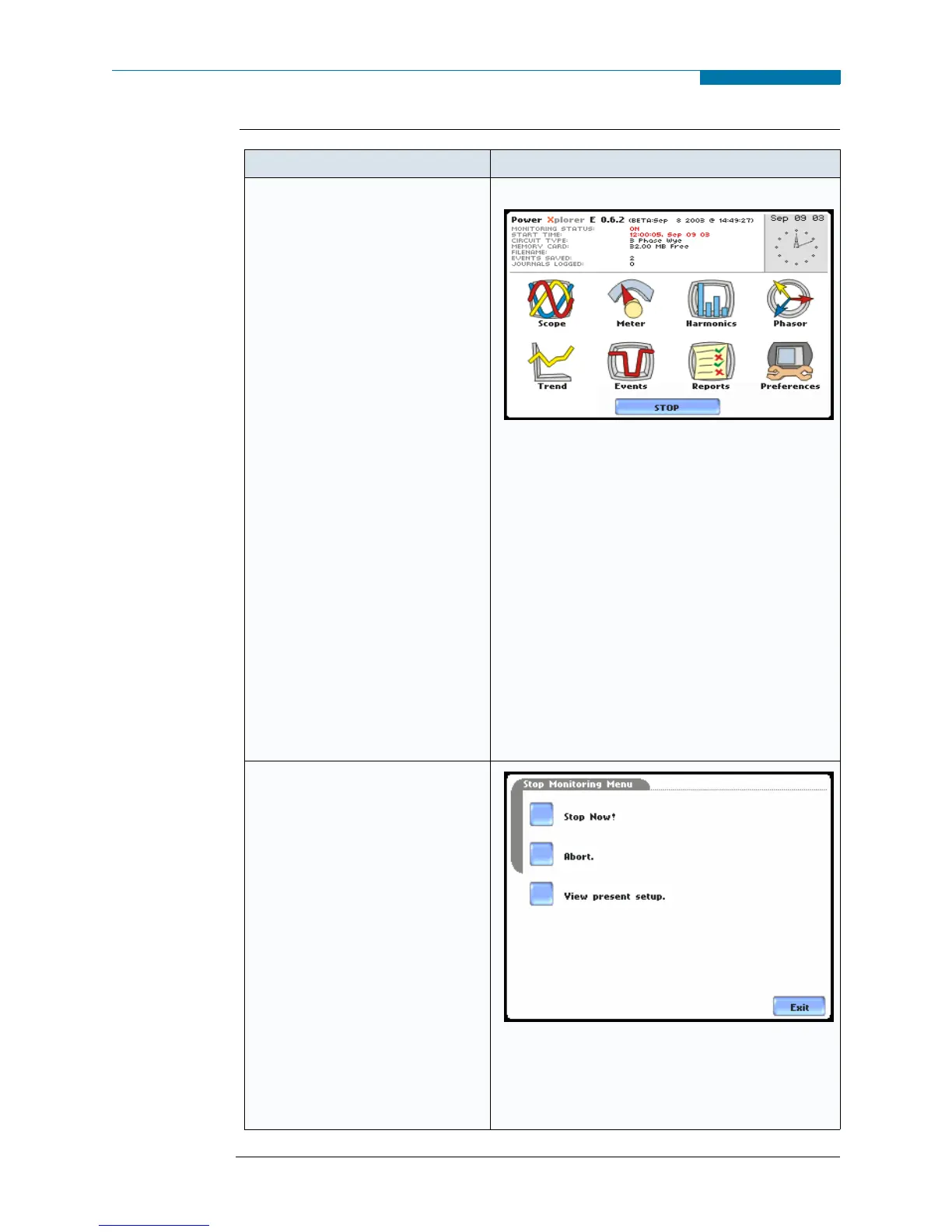5-26
Turning Monitoring On/Off, continued
Start/Stop
monitoring
(continued)
Continued on next page
Action... Result...
STEP 2: While the instrument is
actively monitoring data, the
message MONITORING
STATUS: ON appears on the top
section of the Home screen (see
NOTE).
Users cannot change the time and
date nor perform memory card
operations while the instrument is
actively monitoring data.
However, the rest of the function
keys, including date style and
clock style, are operable even
while monitoring status is ON.
• To end monitoring, press Stop.
Proceed to Step 3.
MARK122
NOTE: The following status messages are displayed
after monitoring is turned on.
MONITORING STATUS: ON (monitoring will continue
until Stop is pressed or when specified end time is
reached; START TIME and date are displayed while
monitoring is on)
CIRCUIT TYPE: xxxxxx (default or user specified)
MEMORY CARD: x% (remaining space in the data card
in percent)
FILENAME: User specified or Power Xplorer Site
xx.ddb (where xx increments every time data is saved
using the same file name)
EVENTS SAVED: xx (counter on the number of events
saved to the data card; CYCLES SAVED appears instead
of Events Saved if characterizer is set to None (Raw
Data) - see page 6-15)
JOURNALS LOGGED: xx (counter on the number of
timed readings recorded)
STEP 3: Stop Monitoring Menu
confirms whether users want to end
monitoring, cancel monitoring, or
view present setups.
• To turn monitoring off, press Stop
Now! This will save any pending
data and close the file. Proceed to
Step 4 on page 5-27.
• To cancel monitoring, press
Abort. All data collected will be
lost when monitoring is aborted.
• To view setups, press View
present setup. This does not
change any monitoring
parameters. Proceed to Step 5 on
page 5-27.
• To continue monitoring, press
Exit.
MARK123
www.GlobalTestSupply.com
Find Quality Products Online at: sales@GlobalTestSupply.com
