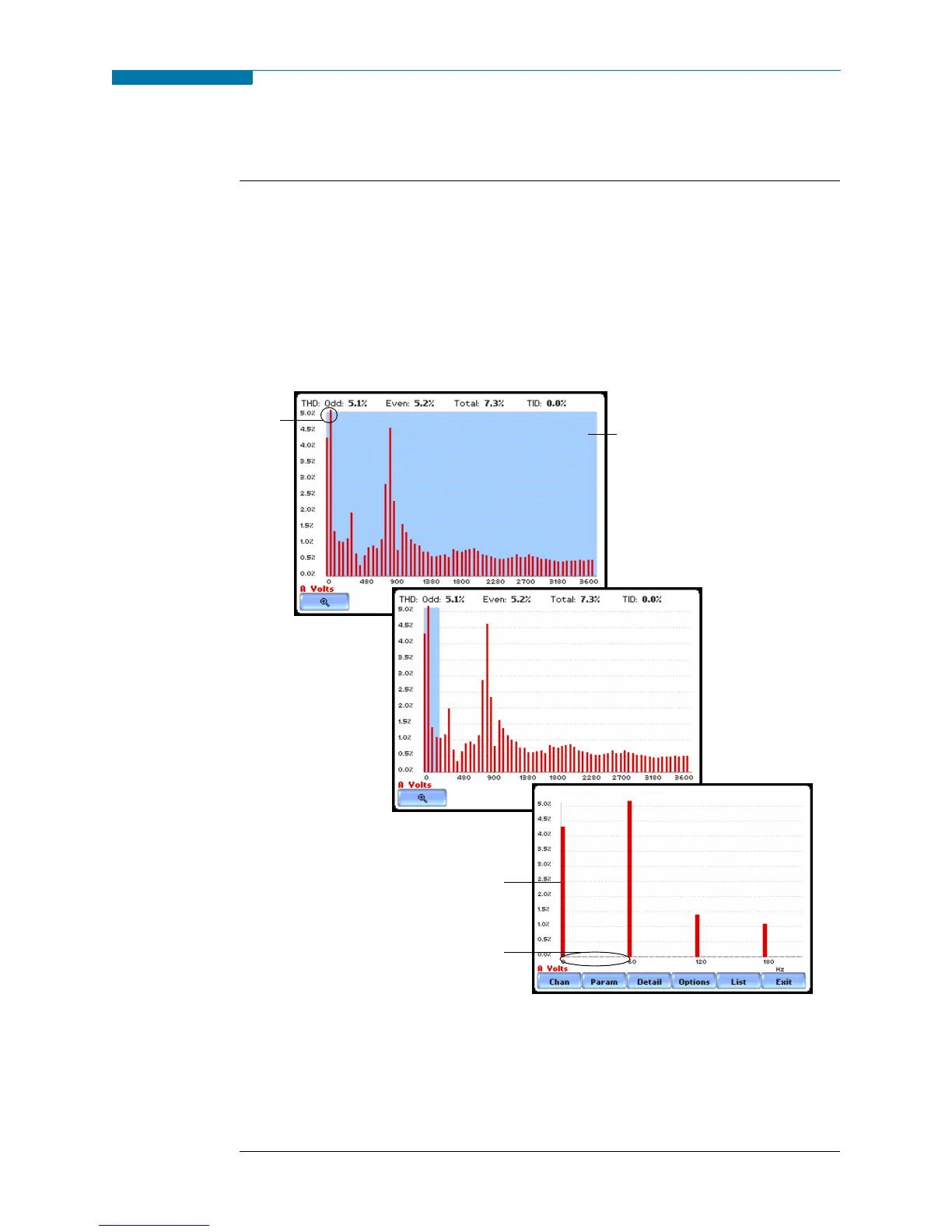3-17
CH 3/ View Real Time Data
Harmonic Detail
Harmonic graph
details
PX5 allows users to determine the numbers or the range of harmonic frequencies to
trend. A blue box showing the default zoomed area appears once the Detail button is
pressed. Touch any side of the zoom box to activate the drag function. Touch and drag
the sides of the zoom box to expand or narrow in on a select number of harmonic/
interharmonic graphs. The zoom box moves horizontally only. The vertical scale will
autoscale when zoomed.
NOTE: To select whether the vertical is scaled to the fundamental or the greatest
harmonic, use the Options key (see page 3-18).
The magnify buttons serve as zoom function keys, each of which feature a plus sign or
a minus sign within. Press Zoom+ to display the zoomed area and view harmonic
graphs in greater detail. Users may repeatedly zoom in on a plot for up to seven (7)
levels. Press Zoom-(n) to unzoom graph display one increment at a time, where n is the
counter of how many times the harmonic graphs have been magnified.
MARK235
MARK235b
MARK235c
harmonic data plot
(shown in channel color)
interharmonic data plot
(shown in gray)
touch and drag zoom box to
desired magnification scope
Fundamental exceeds
square so bar extends
past top
www.GlobalTestSupply.com
Find Quality Products Online at: sales@GlobalTestSupply.com
