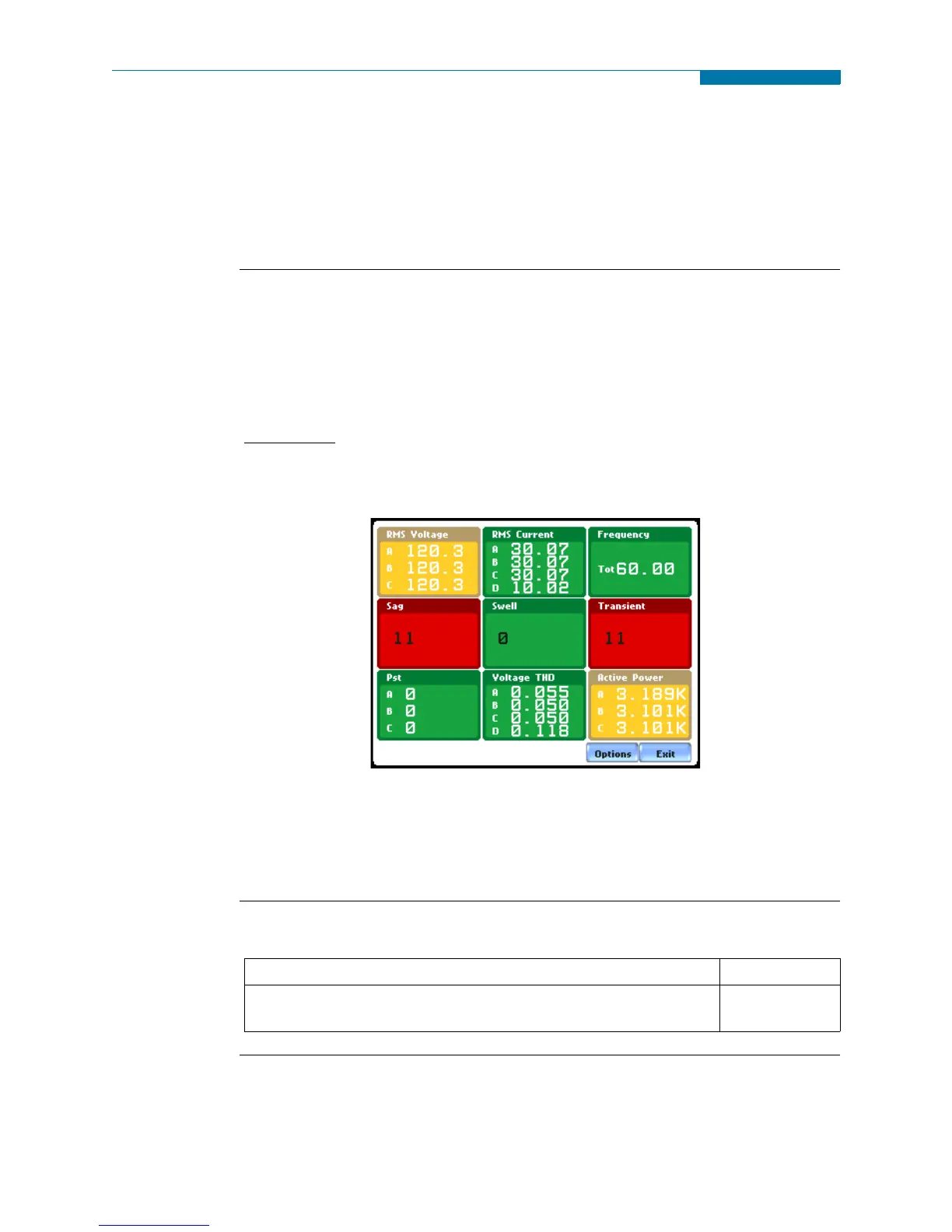8-16
Overview
Section B
Status Report in Annunciator Panel
Overview
Annunciator
panel
Status summary for three report types - Standard PQ, EN50160, and Motor Quality -
can be displayed via the annunciator panel. Real time data, event count, or user-
specified calculated data is available in the matrix display of the annunciator panel.
When monitoring is on, the annunciator panel displays the status of a parameter using a
color scheme. Journal data and events can be directly viewed from the annunciator
panel.
For example:
From the Reports screen, press Status. The annunciator panel will display Standard PQ
preset parameters by default (shown below).
NOTE: Where applicable, the values reported within a parameter in the annunciator
panel refer to measurements on channels A, B, C, and D respectively. The measurement
values for each channel are updated approximately once per second while monitoring is
on.
In this section
The following topics are covered in this section.
Topic See Page
Panel Setup Options
Panel Operation
8-17
8-19
MARK600
www.GlobalTestSupply.com
Find Quality Products Online at: sales@GlobalTestSupply.com
