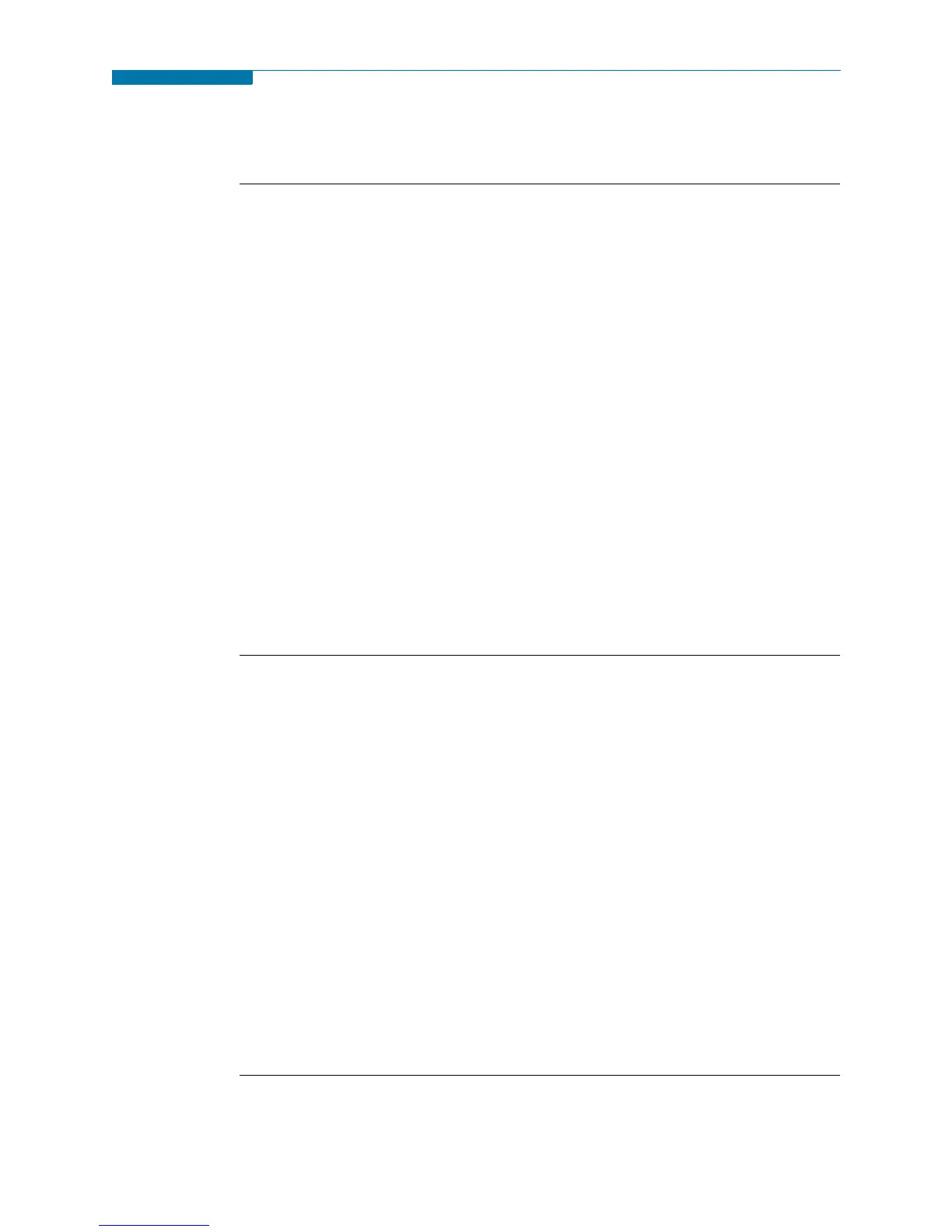9-11
CH 9/ Downloading Events
Viewing Events via DranView
®
DranView
®
with
PX5 driver
DranView
®
is an optional viewer and data analysis software. Data collected by the PX5
must first be transferred to a computer via NodeLink
®
so that they can be archived and/
or viewed using DranView
®
.
Users are strongly advised to always keep their DranView
®
and PX5 programs current
with the latest version released by Dranetz-BMI. DranView
®
V5.8 or higher with PX5
driver is required when using PowerXplorer PX5 firmware V1.8 in the computer:
DranView
®
is available in soft key version (without HASP) and in hard key version
(with HASP).
DranView
®
soft key version does not require a hardware lock or HASP in order to work
properly in a computer.
DranView
®
hard key version can be installed in multiple computers, but can only be
used in a computer where a HASP driver is properly installed. A HASP is available for
installation to either the USB port or the Printer/Parallel port.
IMPORTANT: BEFORE ATTEMPTING TO INSTALL DRANVIEW WITH HASP,
READ THE INSTRUCTIONS FOUND ON PAGE 9-12 AND/OR THE
INSTALLATION GUIDE THAT CAME WITH YOUR DRANVIEW
®
SOFTWARE
PACKAGE.
DranView
®
application
DranView
®
is a Windows
®
98/NT/2000/XP compatible program that is used to access
and retrieve files from a data card or from other disk media compatible with MS-
Windows
®
operating system. Following are the features and highlights of the
DranView
®
application:
• Direct interface with NodeLink
®
communications software
• Two-pane browser (timeplots and waveforms simultaneously)
• Multiple ZOOM levels (up to 15 times)
• Advanced Harmonic analysis (DFT/FFT) featuring phasor diagrams and flexible
data presentation
• Toolbar and Button support
• Drop-down Events list
• Multi-parameter time plots
• Time measurement tool (delta measurement)
• Saves data to .DNV (DranView
®
compressed format) or converts to ASCII
• Status bar displays time, date and selected pane parameters
• Accelerator keys and right mouse button support
• Cut and paste to other applications
• Email .DNV data files directly from DranView
®
www.GlobalTestSupply.com
Find Quality Products Online at: sales@GlobalTestSupply.com