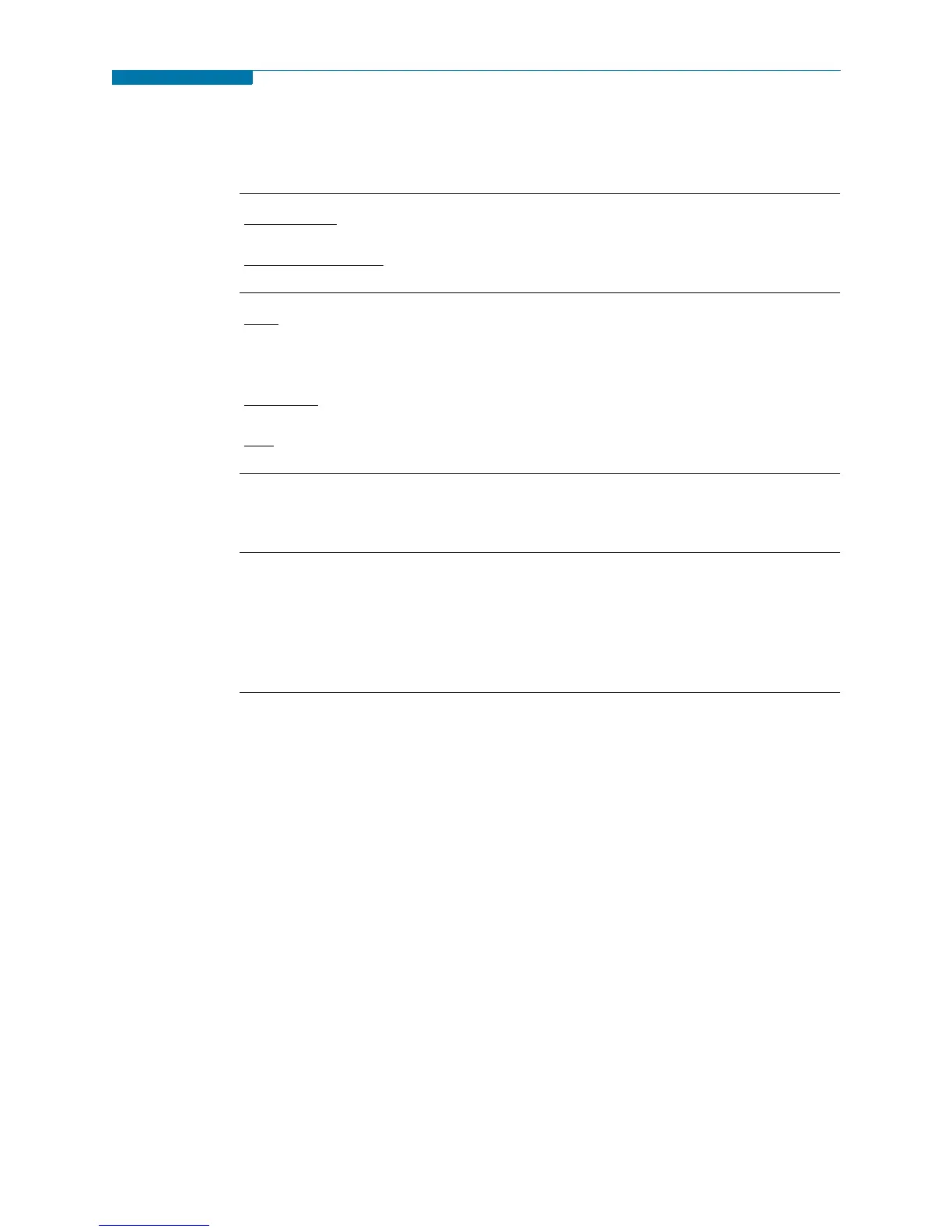B-3
APPENDIX B/ Technical Specifications
Interfaces
Installation
Categories
Mains supply
: Installation Category II, Pollution Degree 2
Measurement inputs
: Installation Category III, Pollution Degree 2
Display
Type
: 1/4 VGA color graphic, touch screen Liquid Crystal Display (LCD) with
compact fluorescent (CCFL) backlighting. Programmable backlight time-out to reduce
power consumption. Reactivates with touch.
Resolution
: 360 x 240 dot matrix
Size
: 3.75 x 4.75 inches
Alarm
Audible alarm of short (approximately 0.1 second) or long (approximately 1 second)
duration to call attention to an error condition or event trigger, respectively.
Communication
Connect to the PX5 mainframe using either of the following external interface:
• RS232 - Fiber Optic adapter
• USB - Fiber Optic adapter
• LAN - Fiber Optic adapter
•Modem
www.GlobalTestSupply.com
Find Quality Products Online at: sales@GlobalTestSupply.com