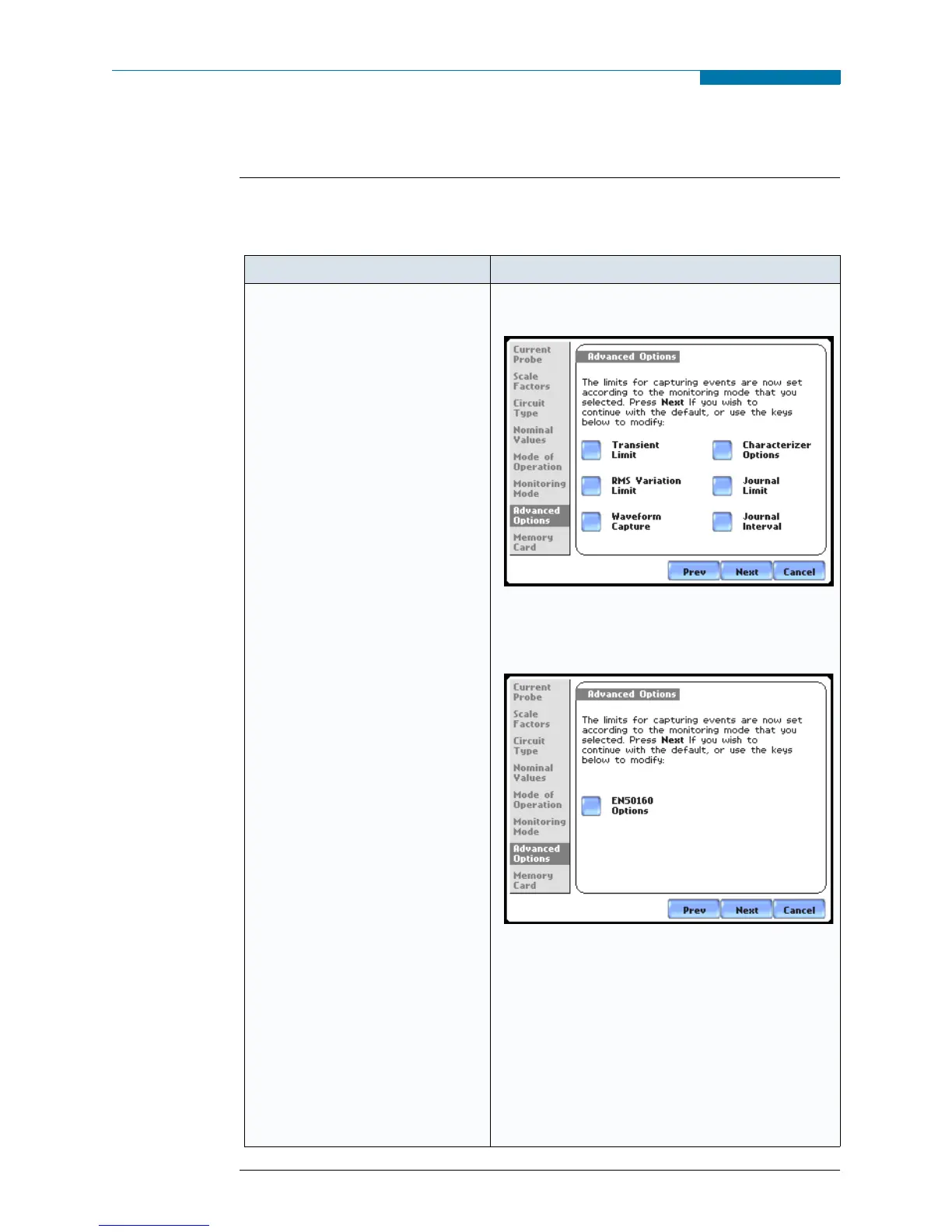6-2
Advanced Options Menu
Advanced Options Menu
Advanced menu
settings
Advanced Options lists the threshold parameters available for review or modification.
PX5 allows users to customize threshold settings according to their task applications.
Action... Result...
STEP 1: From the Choose
Monitoring Mode screen (see
page 5-18), select monitoring
mode, then press Next to display
Advanced Options.
• To review/modify limits for
transient events, press
Transient Limit. Go to page
6-3.
• To review/modify limits for
rms variations, press RMS
Variation Limit. Go to page
6-9.
• To review/modify trigger
channels, press Waveform
Capture. Go to page 6-14.
• To select event characterizer,
press Characterizer Options.
Go to page 6-15.
• To review/modify journal limit
setups, press Journal Limit.
Go to page 6-16.
• To review/modify journal
interval settings, press Journal
Interval. Go to page 6-21.
• To review/modify threshold
settings for EN50160
monitoring, press EN50160
Options. Go to page 6-23.
•Press Next to accept threshold
settings for advanced setups
and to display memory card
screen. Go to page 5-20.
•Press Prev to return to the
Monitoring Mode screen. Go to
page 5-18.
•Press Cancel to quit and return
to Start Menu.
The following screen will appear if the selected
monitoring mode is non-EN50160:
MARK112
The following screen will appear if the selected
monitoring mode is EN50160 Power Quality:
MARK112b
www.GlobalTestSupply.com
Find Quality Products Online at: sales@GlobalTestSupply.com