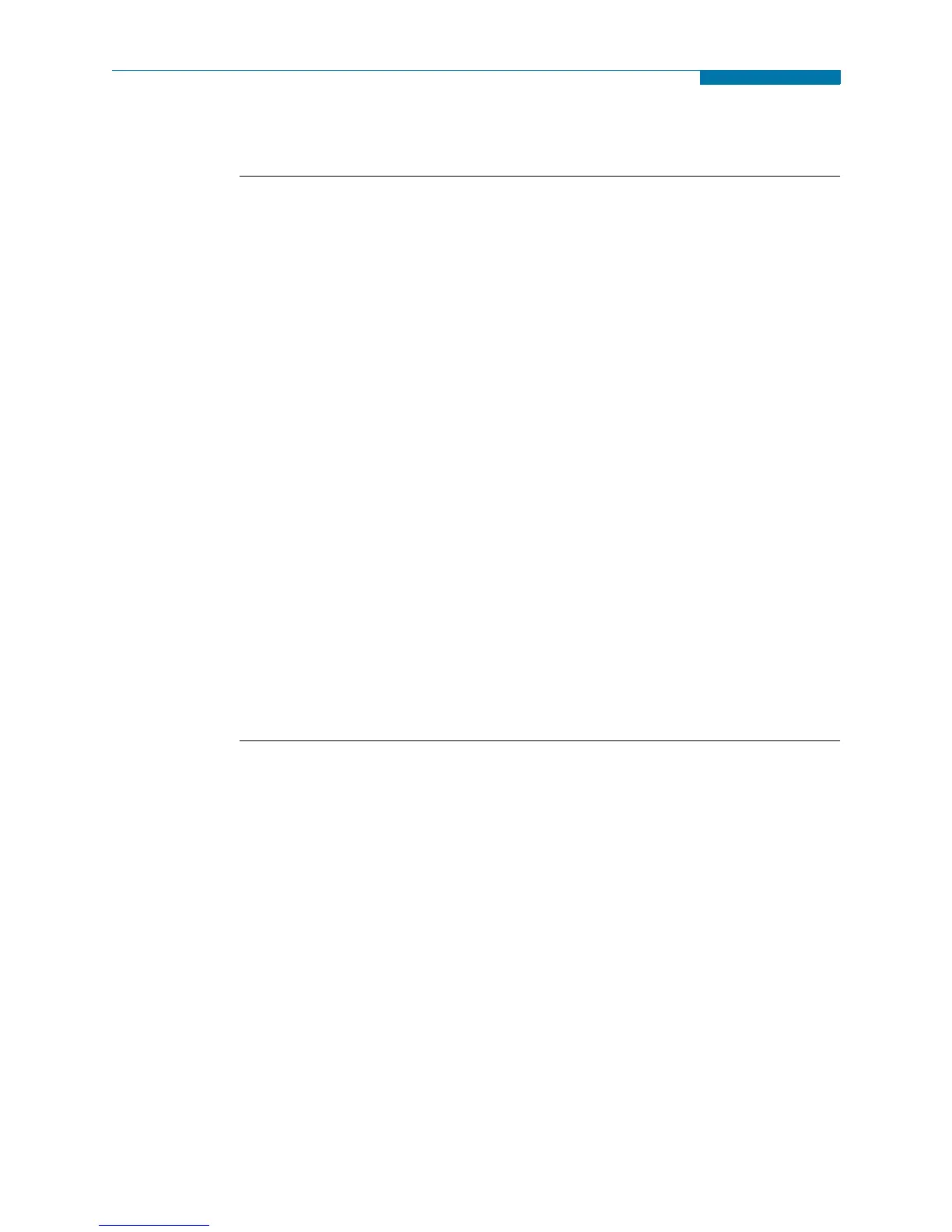9-10
Downloading Events via NodeLink
®
Downloading Events via NodeLink
®
NodeLink
®
application
NodeLink
®
is a Windows
®
-based program enabling the user to download, archive and
visualize (using DranView
®
) event-type data from a variety of Dranetz-BMI
instruments including the PX5.
Users are strongly advised to always keep their NodeLink
®
and PX5 programs current
with the latest version released by Dranetz-BMI. NodeLink V2.5 or higher is required
to download events from PowerXplorer PX5 firmware V1.8 or higher.
Log on to the Dranetz-BMI website, www.dranetz-bmi.com, to download the latest
PX5 firmware version. See Chapter 1 Getting Started - Upgrading Firmware from a
Data Card on page 1-10 for instructions on how to download and install the latest PX5
firmware upgrade from the web. Contact the Dranetz-BMI Customer Service
Department for further information and assistance on upgrading the PX5 firmware.
NodeLink
®
communicates directly with the PX5 using the external communications
devices described on pages 9-2 to 9-9. Depending on the communication assembly
used, NodeLink
®
can communicate with the PX5 either by RS232 serial port, USB,
Ethernet, or modem connection.
Data files downloaded by NodeLink
®
can then be seamlessly transferrred to a viewer
application such as DranView
®
.
Contact the Dranetz-BMI Customer Service Department at (732) 287-3680 or 1-800-
372-6832 for more details on how to get a copy of the NodeLink
®
and DranView
®
applications. Refer to the NodeLink
®
User’s Guide (P/N UG-NODELINK), included in
the NodeLink
®
software package, for instructions on how to set up a NodeLink site.
www.GlobalTestSupply.com
Find Quality Products Online at: sales@GlobalTestSupply.com