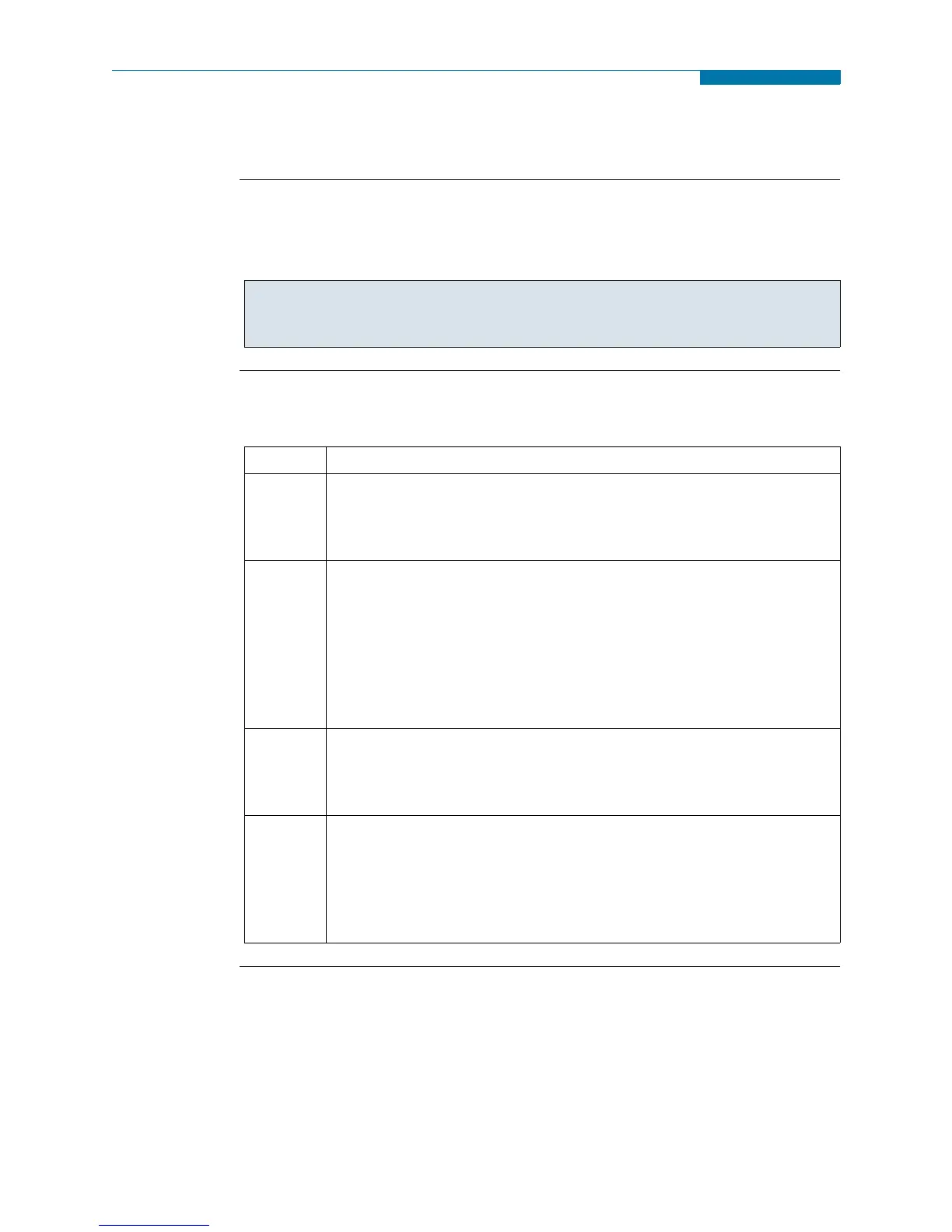1-10
Upgrading Firmware from a Data Card
Upgrading Firmware from a Data Card
PX5 firmware
web upgrade
Users can upgrade the PX5 internal program by downloading the latest
firmware update release from the web and installing it into the PX5 internal
memory. Refer to the instructions below on how to upgrade PX5 firmware.
Copy PX5
firmware
program in data
card
The procedure below specifies how to download the latest PX5 firmware from the web
and copy it into a data card.
PX5 firmware upgrades can be downloaded from the Dranetz-BMI website. Log
on to www.dranetz-bmi.com for the latest information on firmware update
releases.
Step Action
1 Locate the latest version of the firmware upgrade (in data file format
“hostcode.bin”) from the Dranetz-BMI website www.dranetz-bmi.com.
Dranetz-BMI regularly posts the latest information and instructions
regarding PX5 firmware upgrade releases.
2 Format the Compact Flash data card using the Memory Card options in
PX5. The card must be formatted before it can be written to. Refer to
Chapter 5 Start Menu - Site Name/Memory Card on page 5-20 for
instructions on how to format data card.
NOTE: All data and setups stored in card will be lost when you format
the data card. Copy any files that you want to save to a computer first
before formatting card.
3 Insert the Compact Flash data card into the appropriate slot in the
computer. If the computer does not accommodate a Compact Flash card
in its native format, use a compatible PC card adapter to be able to read/
write data into the card.
4 Download and copy the latest version of the PX5 firmware upgrade
program (data file “hostcode.bin”) from the Dranetz-BMI website to the
data card.
Refer to page 1-11 for instructions on how to install the data card
containing the latest firmware upgrade to PX5.
www.GlobalTestSupply.com
Find Quality Products Online at: sales@GlobalTestSupply.com