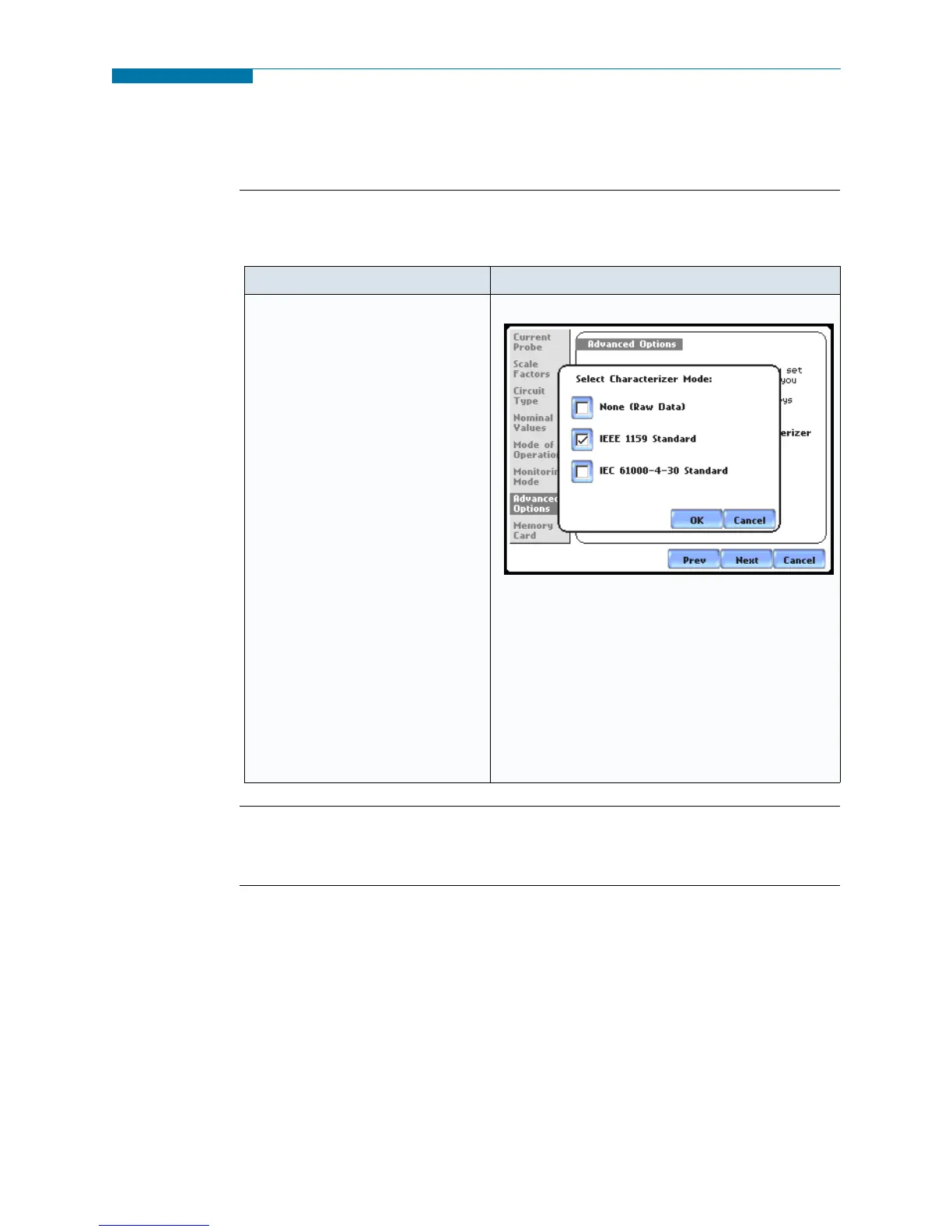6-15
CH 6/ Advanced Setup Options
Characterizer Options
Event
characterizer
setup
Events will be characterized according to the measurement standard selected under the
characterizer mode.
Refer to Appendix F Event Classification for information on the range of variations as
per IEEE and IEC Standards.
Action... Result...
STEP 1: From the Advanced
Options screen, press
Characterizer Options.
PX5 measures event data in
compliance with the criteria set
by IEEE 1159 or IEC 61000-4-30
Class A.
•Check IEEE 1159 Standard or
IEC 61000-4-30 Standard to
characterize event data. Check
None (Raw Data) if you do not
want to characterize event data
according to any measurement
standard.
•Press OK to accept changes in
characterizer setting and return
to Advanced Options menu.
•Press Cancel to retain previous
characterizer setting and return
to Advanced Options menu.
MARK112_214
www.GlobalTestSupply.com
Find Quality Products Online at: sales@GlobalTestSupply.com
