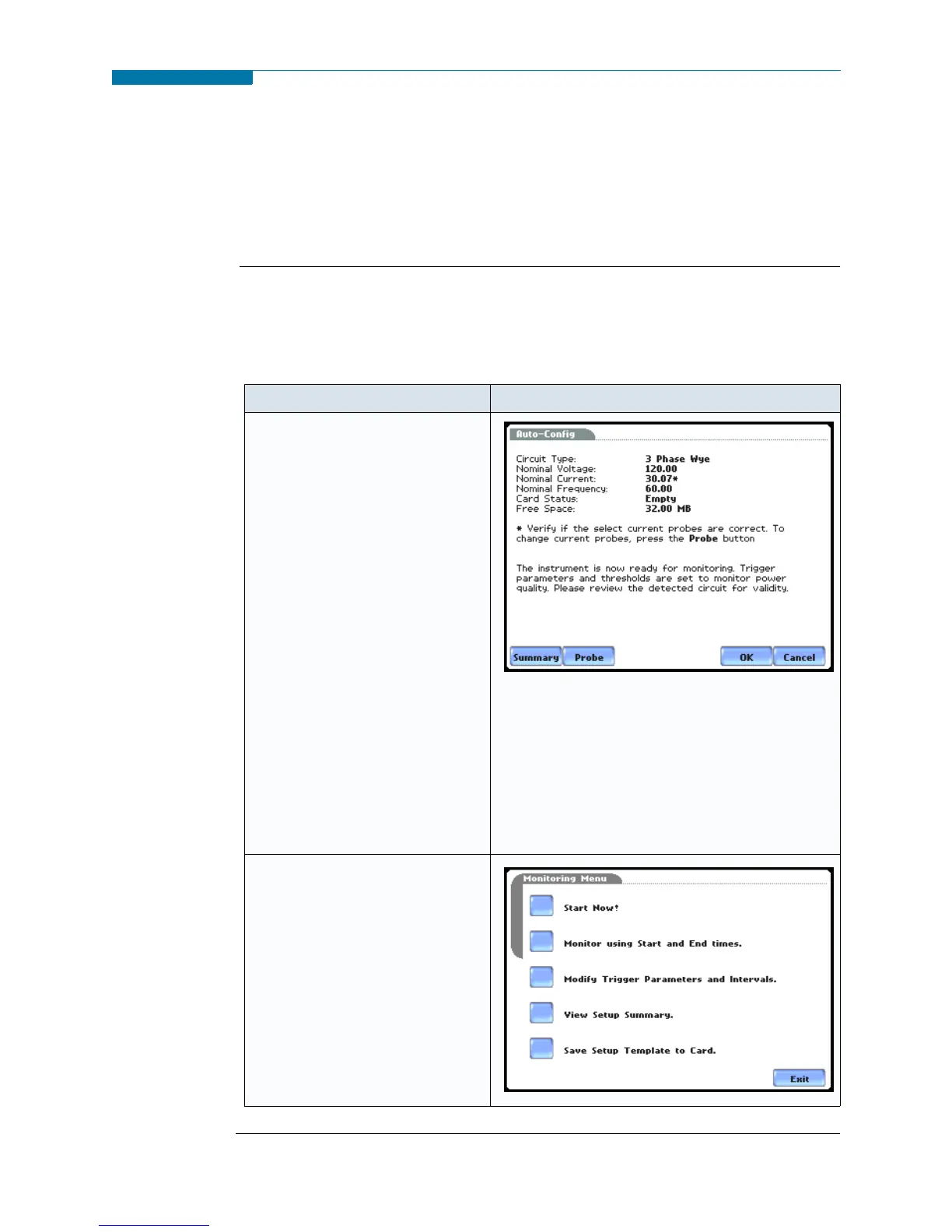5-3
CH 5/ Start Menu
Section A
Automatic Setup
Overview
Automatic Setup
procedure
Automatic Setup is a one-stop process using pre-defined values to set the unit
automatically. Users have the option to view the summary list of parameter settings,
change probe types if current will be monitored, and/or proceed directly with data
monitoring. Follow these steps to perform Automatic Setup.
Continued on next page
Action... Result...
STEP 1: From the Start Menu,
press Automatic Setup. The auto-
configured circuit type, nominal
voltage, current and frequency
values appear on screen. Data
card status and available space in
card are also displayed.
• To continue Automatic Setup
and begin data monitoring,
press OK. Proceed to Step 2.
• To view the list of parameter
settings for Automatic Setup,
press Summary. Proceed to
Step 3 on page 5-4.
• To display/change probe types
for current monitoring, press
Probe. Proceed to Step 4 on
page 5-4.
•Press Cancel to quit and return
to Start Menu.
MARK101a
STEP 2: The Monitoring Menu
screen allows users to begin
monitoring immediately or at a
specified time and date.
• To start monitoring, press Start
Now!
Proceed to Section C Monitor
Same Circuit - Turning
Monitoring On/Off on page 5-24.
MARK123b
www.GlobalTestSupply.com
Find Quality Products Online at: sales@GlobalTestSupply.com
