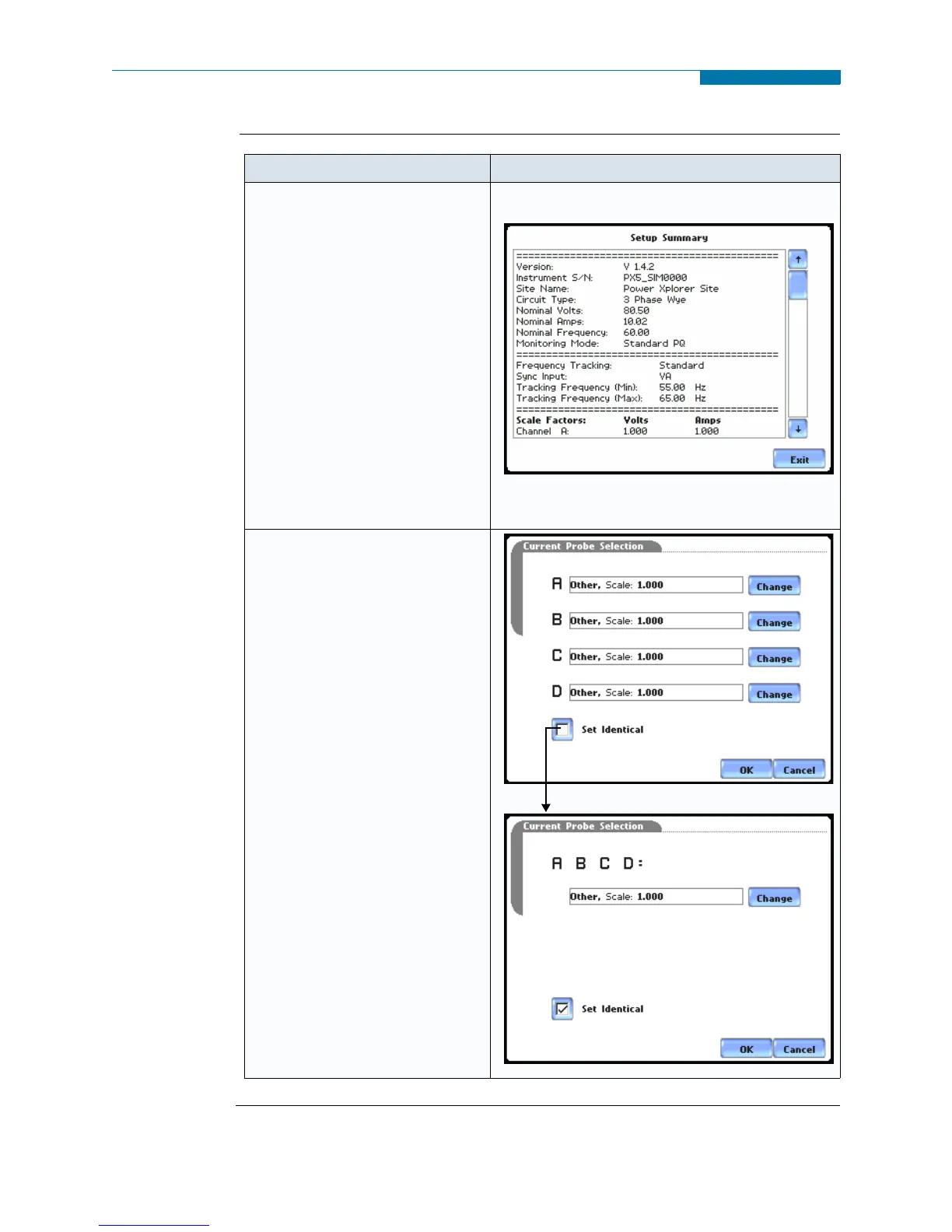5-4
Overview, continued
Automatic Setup
procedure
(continued)
Continued on next page
Action... Result...
STEP 3: Summary displays the
list of parameter settings for
Automatic Setup. The setup
summary is available for review
before, during and after
monitoring.
•Press Up/Down arrow keys to
scroll the page up or down by
one line.
• Press and drag the scroll bar to
move the page up or down.
• When done reviewing the
Setup Summary, press Exit.
The screen will return to Auto-
Config.
MARK123c
STEP 4: Various probe types are
available for each channel for
current monitoring.
•Press Change to display the
probe types available for each
channel. Proceed to Step 5 on
page 5-5.
• If using identical probe type for
all Channels, press to enable
Set Identical. The display will
change to show only one probe
selection for all channels. Press
Change to display the probe
types available. Proceed to Step
5 on page 5-5.
•Press OK to accept probe
selection and return to Auto-
config screen.
•Press Cancel to disregard
probe selection and return to
Auto-config screen.
MARK101b
MARK103b
www.GlobalTestSupply.com
Find Quality Products Online at: sales@GlobalTestSupply.com
