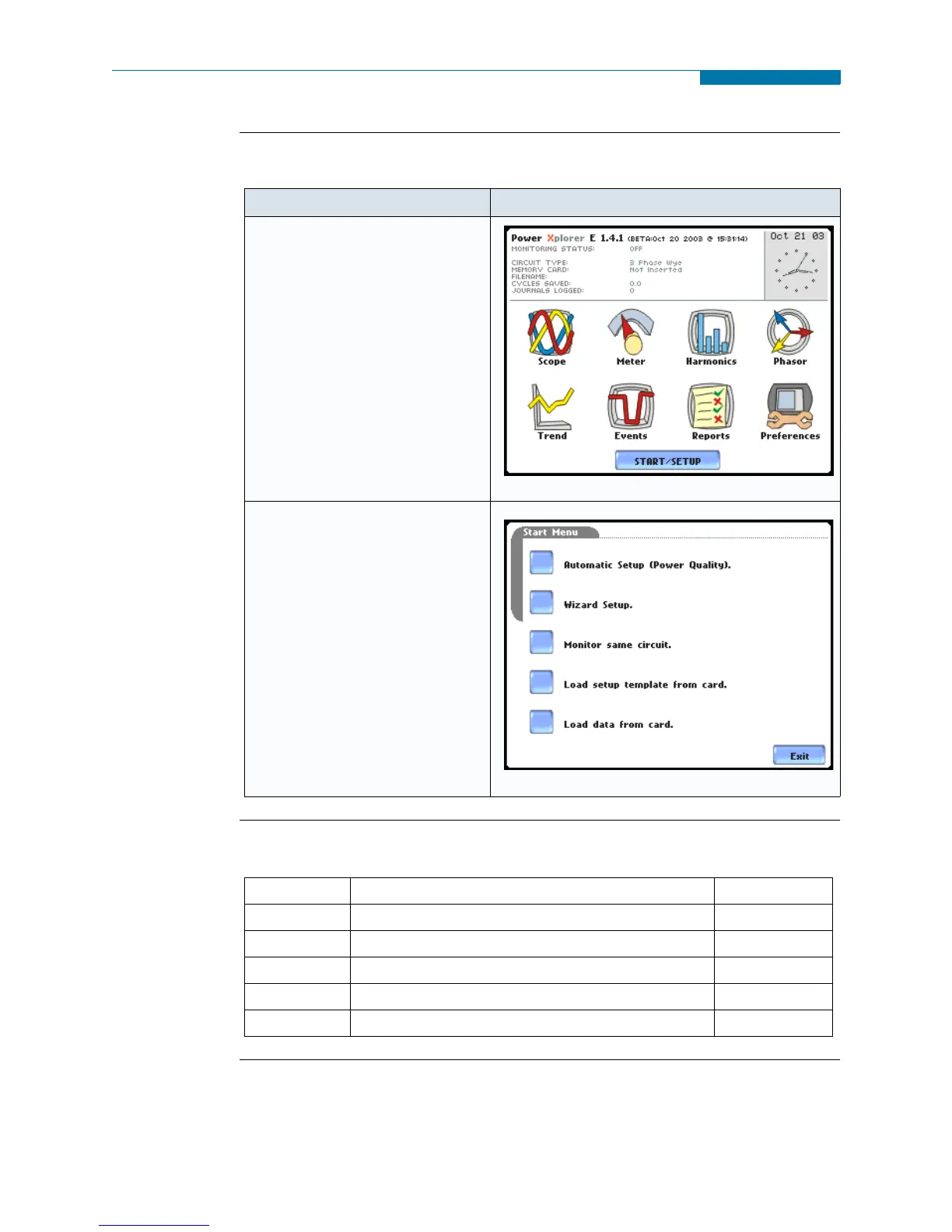5-2
Overview, continued
Displaying Start
Menu
Follow these steps to display the Start Menu.
In this chapter
This chapter is divided into five sections:
Action... Result...
STEP 1: Press the PX5 On/Off
power button to turn the unit on.
The Home screen will be
displayed.
MARK001b
STEP 2: Press Start/Setup. The
Start Menu will be displayed.
MARK100
Section Title See Page
A Automatic Setup 5-3
B Wizard Setup 5-6
C Monitor Same Circuit 5-24
D Load Setup Template from Card 5-34
E Load Data from Card 5-35
www.GlobalTestSupply.com
Find Quality Products Online at: sales@GlobalTestSupply.com