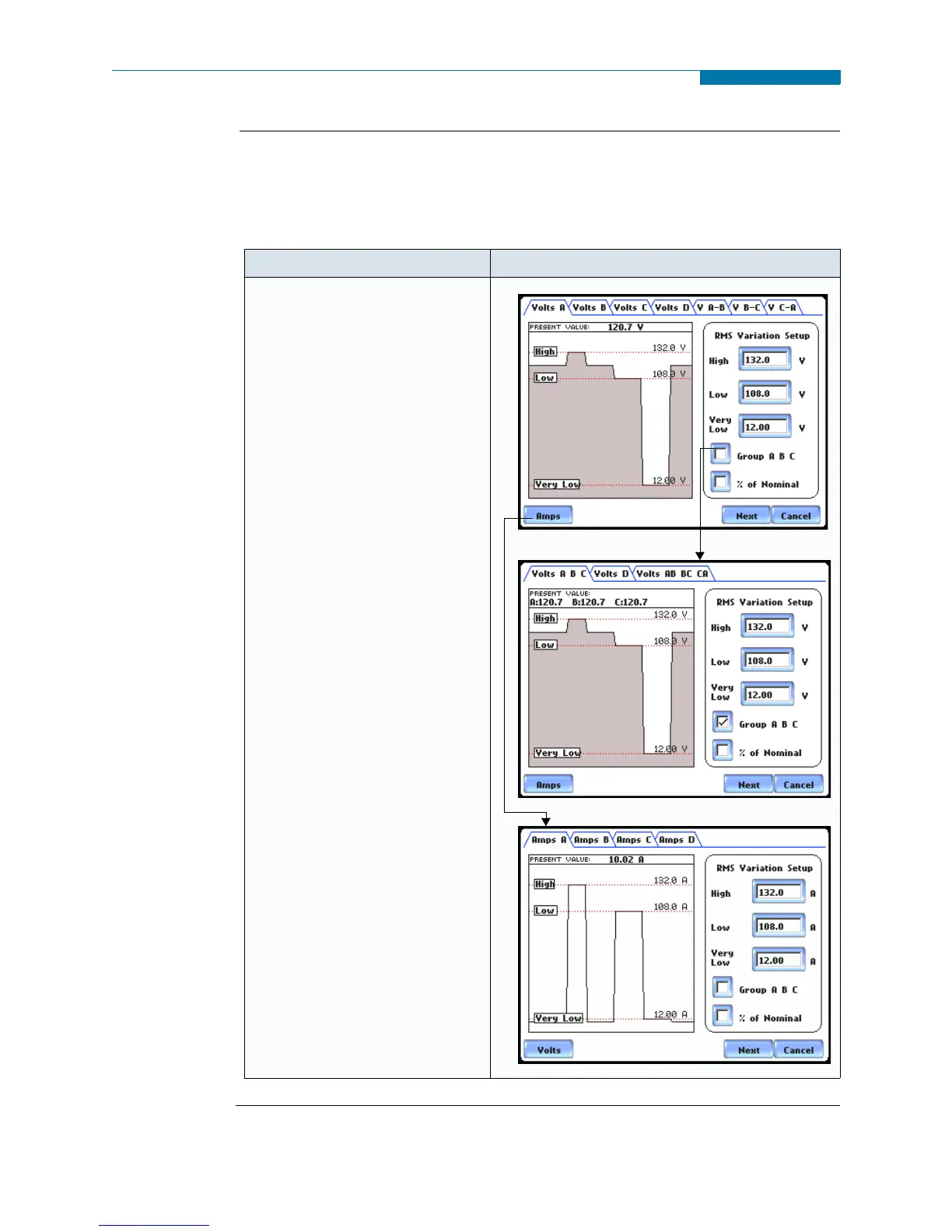6-10
RMS Variation Limit
Procedure to
record rms
variation
The following parameters are required to define how an rms variation is triggered:
•Low Limit
• High Limit
• Cycles in range to end event
Continued on next page
Action... Result...
STEP 1: From the Advanced
Options screen, press RMS
Variation Limit.
• Press the threshold parameter
(High, Low, Very Low) to
change/enable or disable
threshold values. See Appendix
G Event Classification for
definition of limit values.
Proceed to Step 2 on page 6-11.
•Press % of Nominal to display
the base unit for entering
thresholds. To enter limits in
percent of nominal, check the
% of nominal checkbox. If
unchecked, limits are entered in
absolute values.
•Press Group A B C to set
identical threshold values for
Channels A, B and C.
•Press Next to define the
number of rms summary and
rms waveform cycles to be
saved. Proceed to Step 3 on
page 6-12.
•Press Cancel to discard
changes and return to
Advanced Options menu.
MARK112_201
MARK112_202
MARK112_206
www.GlobalTestSupply.com
Find Quality Products Online at: sales@GlobalTestSupply.com
