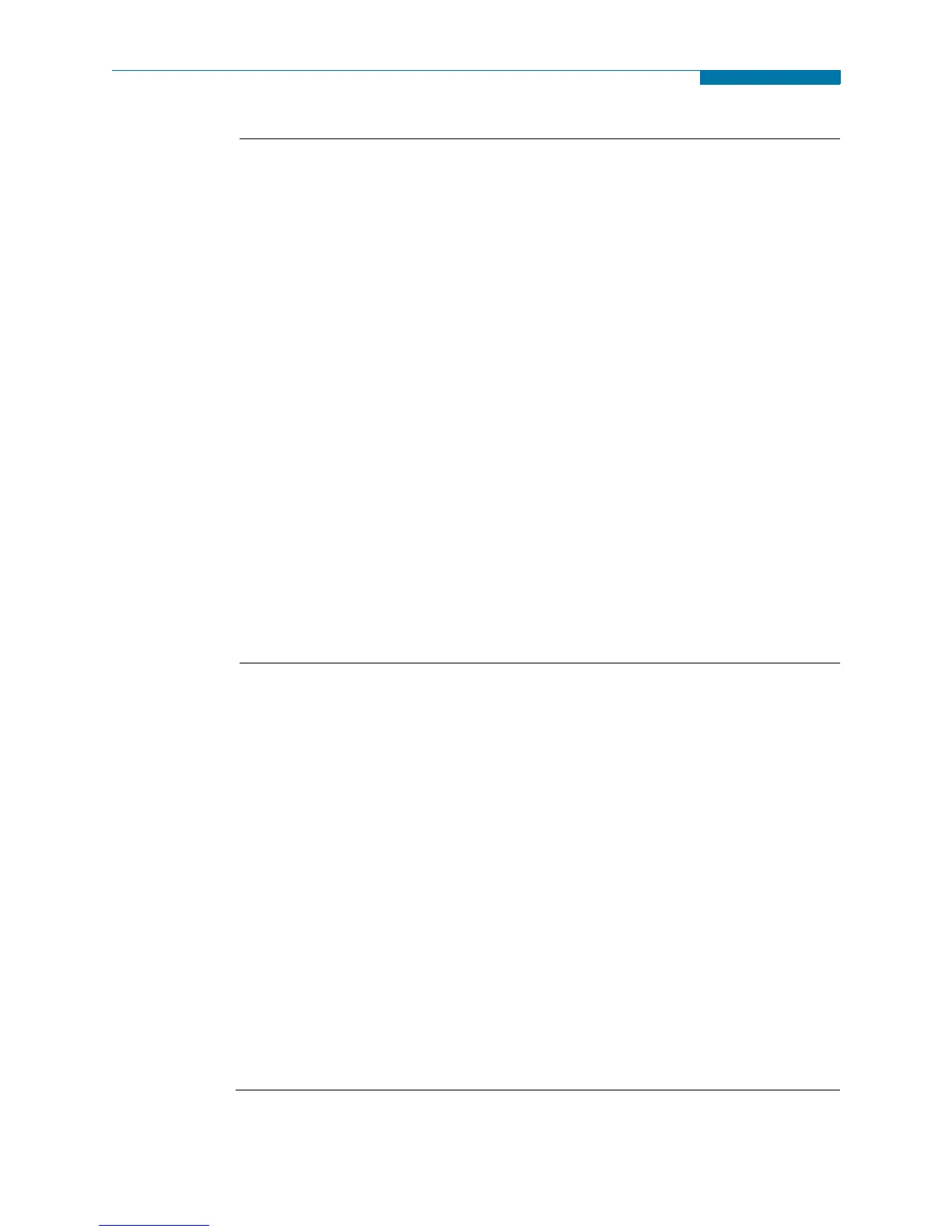9-8
External Communication Interface, continued
Connection
setup via
Modem
(continued)
Back at the PX5, the last step in configuring the modem communications is to modify
the modem initialization string to match the modems and chipsets being used. The goal
is to configure for the following:
• Restore factory settings.
• Set auto-answer to answer on one or two rings (more than two rings are allowed but
at some point the number of rings may start to conflict with NodeLink
®
timeouts).
• Turn hardware flow control off since you are using a "two-wire" connection (fiber
optic port).
• Set a modem inactivity timeout of 60 seconds. The modem will hang up after one
minute of continuous inactivity on the line.
• Select the minimum allowable baud rate.
Follow the steps below to change the modem initialization string. See Chapter 4
Instrument Settings - Communications for the PX5 screen interface.
1. From the PX5 Communications Settings screen used to configure modem
connection speed, click on the Change button to the right of the string field display.
2. Use the virtual keypad that appears on the screen to change and enter the new string
command. The modem initialization string commands for the Conexant (Rockwell)
chipset and the Agere (Lucent) chipset are discussed in the next section.
3. When done, click on OK to accept changes in modem communications settings.
Modem
initialization
string command
The following is the AT initialization string for a modem using the newer Conexant
(Rockwell) chipset:
AT&F;S0=2;+IFC=0,0;S30=6
Where:
AT is the modem attention command
&F instructs the modem to restore factory configuration
S0=2 turns auto-answer on and sets the number of rings to answer to two.
+IFC=0,0 turns flow control off.
S30=6 sets a 60 second inactivity modem hang up timeout.
; is a command delimiter.
NOTE: It may be necessary to adjust the modem connection speeds to specify a
minimum baud rate. This is possible using the +MS modem command. Check the
modem manual for use of the +MS command. There are several varieties of the
command. Typically, a modem modulation scheme and minimum and maximum
transmit and receive speeds can be specified. Using Hyperterminal, it is possible to get
a list of the possible command ranges and syntax by typing AT+MS=?.
Continued on next page
www.GlobalTestSupply.com
Find Quality Products Online at: sales@GlobalTestSupply.com
