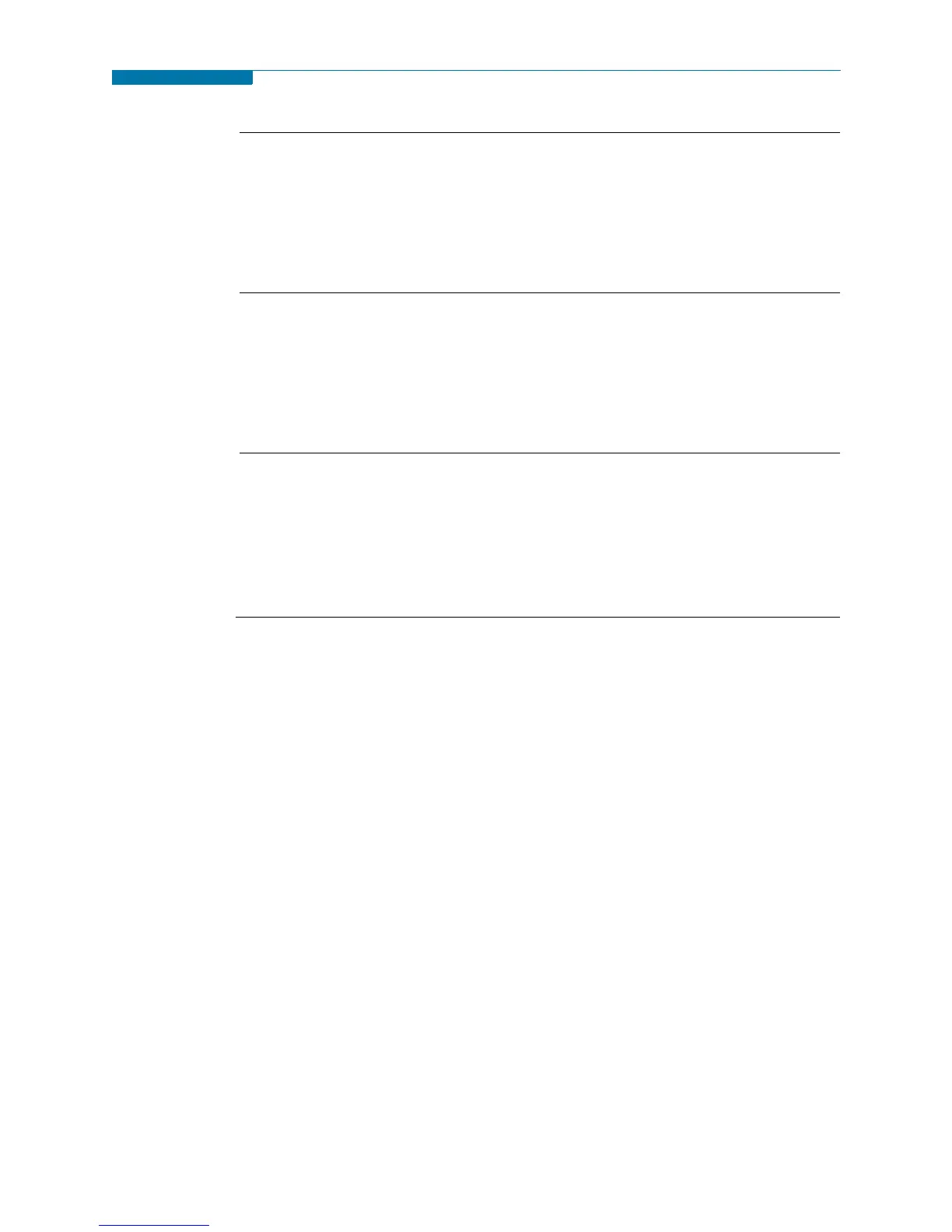E-19
APPENDIX E/ Common Circuit Connections
Connections to
ISO box
(continued)
When connecting to CTs, the X1 terminal is normally connected to the H1 terminal of
the device for correct reference phasing.
Where power measurements or voltage/current phase relationships are not important,
the X1 and X2 terminals may be connected in series with the output device in any line
(hot or return) or in any relationship of X1/X2.
Applications
ISO boxes can be used in a number of ways. These methods include:
• connecting them to the secondary of CTs for metering by the PX5.
• inserting them in series with the load current to measure low current values.
• connecting them to a non-Dranetz clamp-on current transformer and using that CT
to monitor current with the PX5.
ISO box
connection to a
current
transformer
The figure on the next page shows an ISO box connected from any current channel
input to a permanently installed CT. The connection shown is made in the load return
line for current monitoring only. Polarities of the ISO box and CT are kept in-phase by
matching markings of X1 to H1. Scale factors of both devices must be multiplied
together to get the resultant scale factor. The scale factor value calculated for a CT is
3.375.
Continued on next page
www.GlobalTestSupply.com
Find Quality Products Online at: sales@GlobalTestSupply.com
