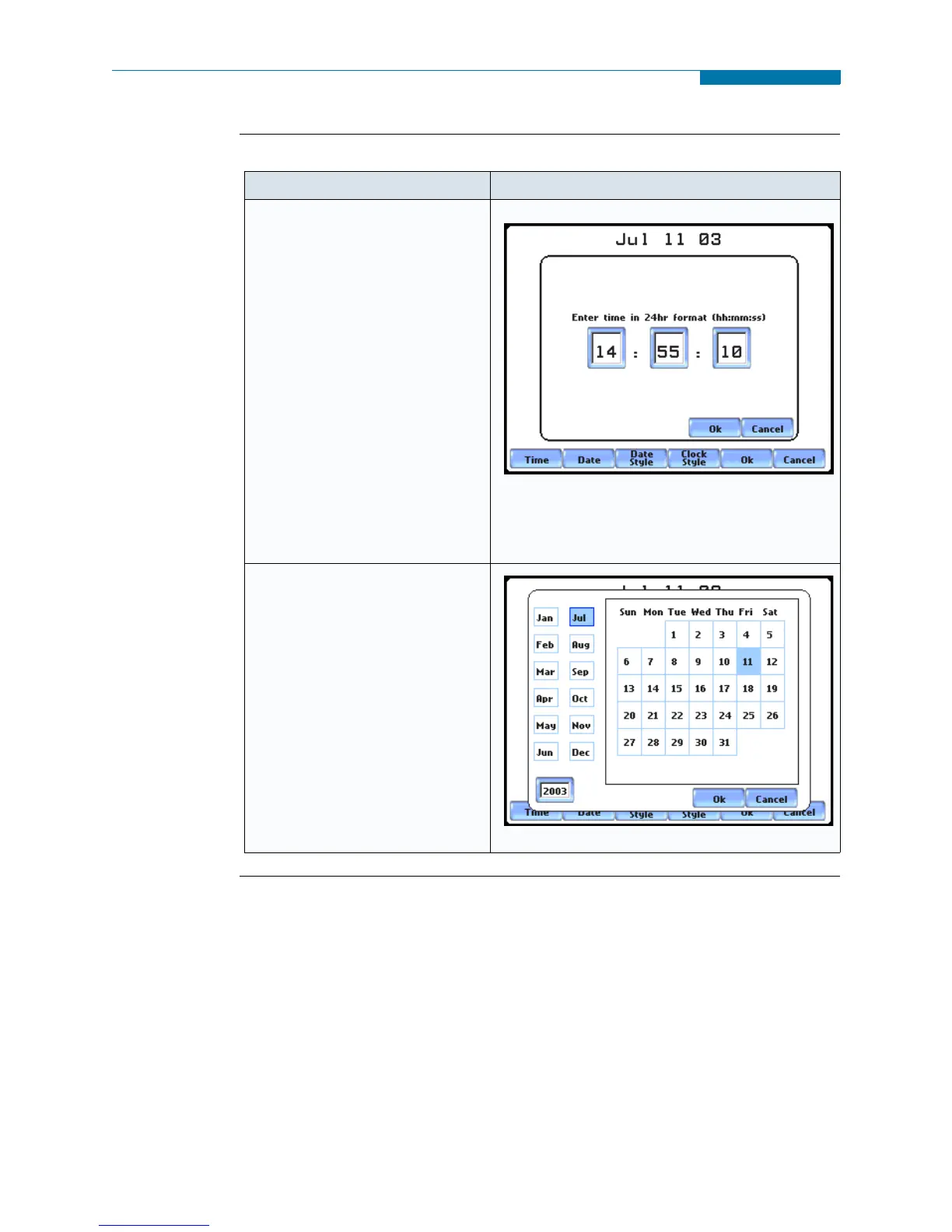4-4
Time and Date Settings, continued
Time and Date
Display
(continued)
Action... Result...
STEP 2: Press the field
representing hours, minutes, and
seconds to change time settings.
Use the numeric keypad to enter
new time settings. Time should be
entered in a 24-hour format
(example: 14:00:00 for 2:00 PM).
•Press OK to accept changes in
time settings.
•Press Cancel to discard
changes in time settings.
NOTE: Clock time and format
can be changed anytime
following this same procedure.
MARK153
STEP 3: Press to select the month,
day, and year. Enter the year using
numbers from the keypad.
•Press OK to accept changes in
date settings.
•Press Cancel to discard
changes in date settings.
NOTE: Date settings and format
can be changed anytime
following this same procedure.
MARK154
www.GlobalTestSupply.com
Find Quality Products Online at: sales@GlobalTestSupply.com
