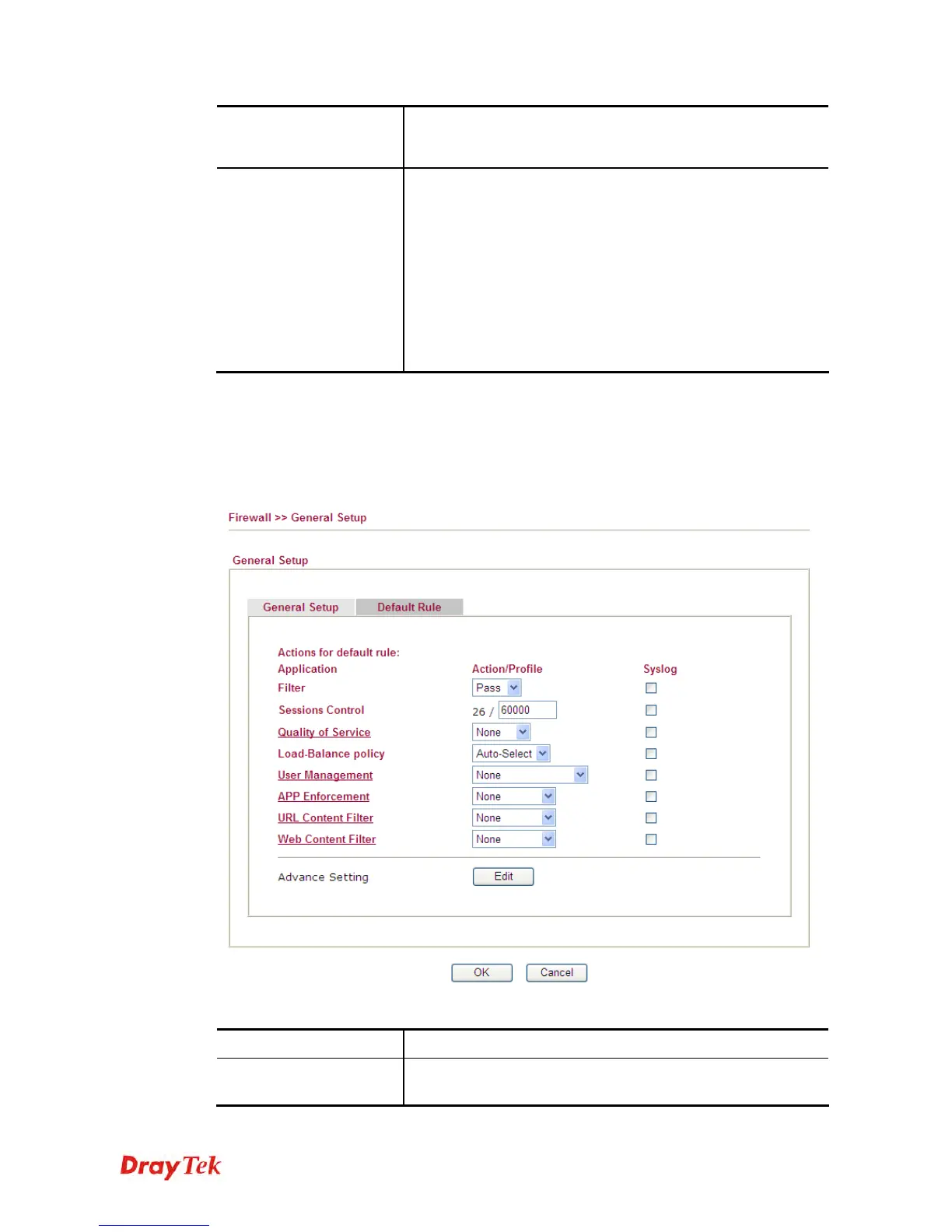Vigor2920 Series User’s Guide
191
If the firewall system (e.g., content filter server) does not make
any response (pass or block) for these packets, then the router’s
firewall will block the packets directly.
Accept routing packet
from WAN
Usually, IPv6 network sessions/traffic from WAN to LAN will
be blocked by IPv6 firewall to prevent remote client accessing
into the PCs on LAN in default.
IPv6 - Check the box to make the packets (routed from WAN
to LAN) via IPv6 being accepted by such router. It is effective
only for the packets routed but not for packets translated by
NAT.
IPv4 - Check the box to make the incoming packets via IPv4
being accepted by such router. It is effective only for the
packets routed but not for packets translated by NAT.
After finishing all the settings here, please click OK to save the configuration.
D
D
e
e
f
f
a
a
u
u
l
l
t
t
R
R
u
u
l
l
e
e
P
P
a
a
g
g
e
e
Such page allows you to choose filtering profiles including QoS, Load-Balance policy, WCF,
APP Enforcement, URL Content Filter for data transmission via Vigor router.
Available settings are explained as follows:
Item Description
Filter
Select Pass or Block for the packets that do not match with the
filter rules.
