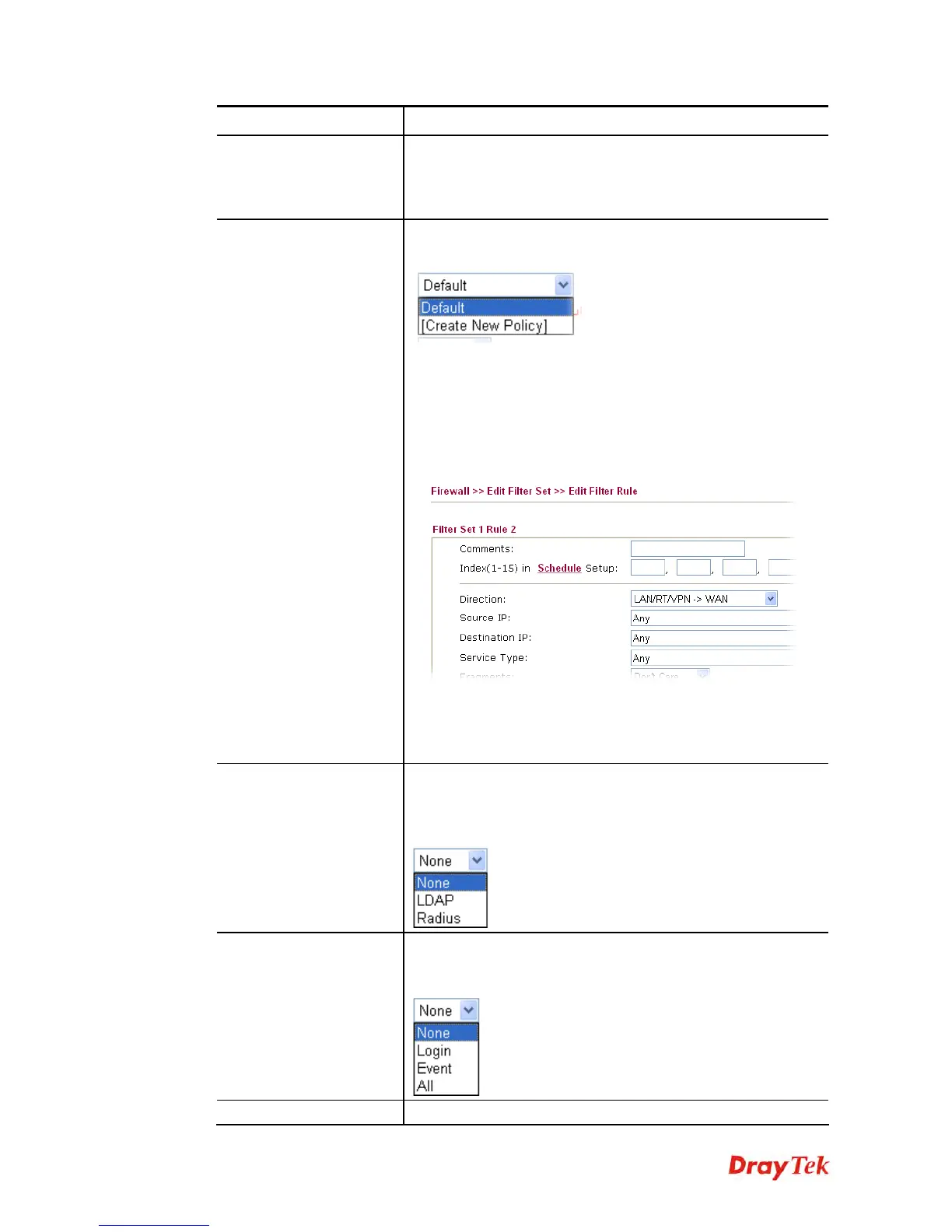Vigor2920 Series User’s Guide
210
Item Description
Max User Login
Such profile can be used by many users. You can set the
limitation for the number of users accessing Internet with the
conditions of such profile. The default setting is 0 which means
no limitation in the number of users.
Policy
It is available only when User-Based mode selected in User
Management>>General Setup.
Default – If you choose such item, the filter rules
pre-configured in Firewall can be adopted for such user
profile.
Create New Policy – If you choose such item, the following
page will be popped up for you to define another filter rule as a
new policy.
For the detailed configuration, simply refer to
Firewall>>Filter Rule. The firewall filter rules that are not
selected in Firewall>>General>>Default rule can be
available for use in User Management>>User Profile.
External Service
Authentication
The router will authenticate the dial-in user by itself or by
external service such as LDAP server or Radius server. If
LDAP or Radius is selected here, it is not necessary to
configure the password setting above.
Log
Time of login/log out, block/unblock for the user(s) can be sent
to and displayed in Syslog. Please choose any one of the log
items to take down relational records for the user(s).
Pop Browser Tracking
If such function is enabled, a pop up window will be displayed
