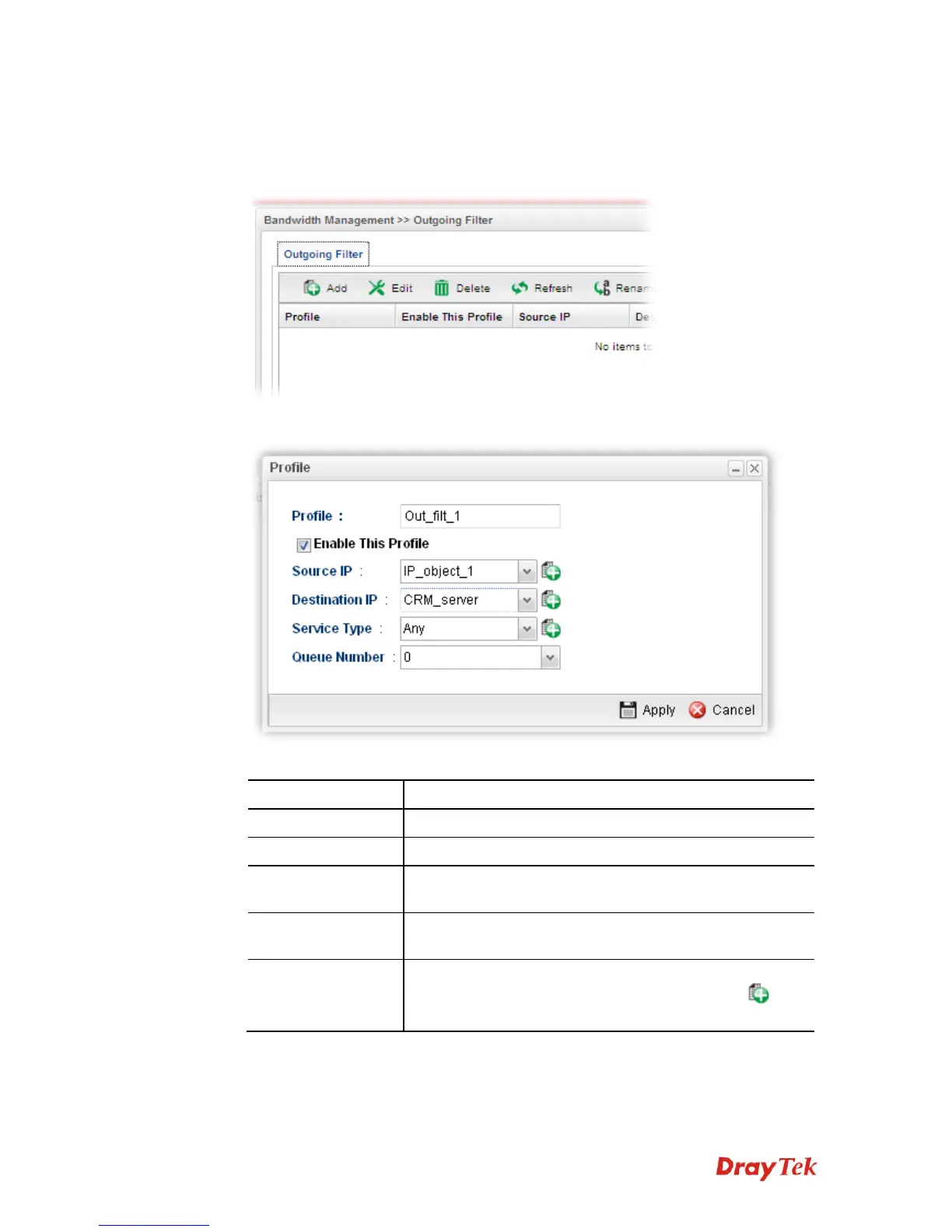Vigor3900 Series User’s Guide
265
H
H
o
o
w
w
t
t
o
o
a
a
d
d
d
d
a
a
n
n
o
o
u
u
t
t
g
g
o
o
i
i
n
n
g
g
f
f
i
i
l
l
t
t
e
e
r
r
f
f
o
o
r
r
t
t
h
h
e
e
Q
Q
o
o
S
S
p
p
o
o
l
l
i
i
c
c
e
e
r
r
1. Open Bandwidth Management>> Outgoing Filter.
2. Simply click the Add button.
3. The following dialog will appear.
Available parameters are listed as follows:
Item Description
Profile
Type the name of the filter profile.
Enable This Profile
Check this box to enable such profile.
Source IP
Type the source IP address with subnet mask value to be
applied for this filter.
Destination IP
Type the destination IP address with subnet mask value to be
applied for this filter.
Service Type
Choose one of the service types from the drop down list. If
you want to create a new service type, simply click
to
open the following dialog.