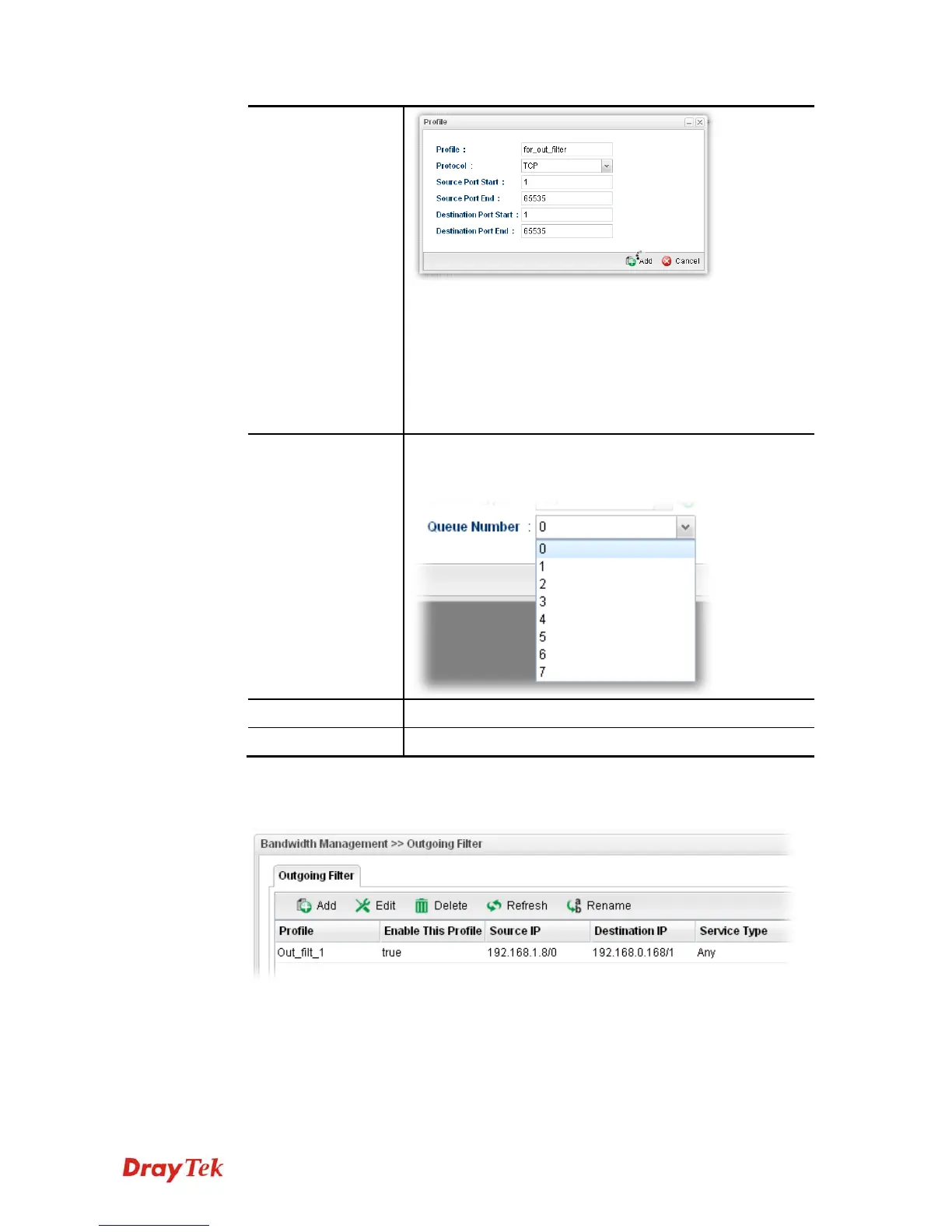Vigor3900 Series User’s Guide
266
Profile – type a new name for such service type.
Protocol –There are two options: TCP, UDP and
TCP/UDP. Select the protocol that you want to use.
Source Port Start /End - Type the start /end number for the
port range of the source port for such filter.
Destination Port Start / End - Type the start /end number
for the port range of the destination port for such filter.
Queue Number
Choose a queue number to category the packets matching
with the condition configured as above. Queue 7 is the
highest; 0 is the lowest.
Apply
Click it to save the configuration and exit the page.
Cancel
Click it to exit the page without saving the configuration.
4. Enter all the settings and click Apply.
5. The outgoing filter for QoS Policer has been created.