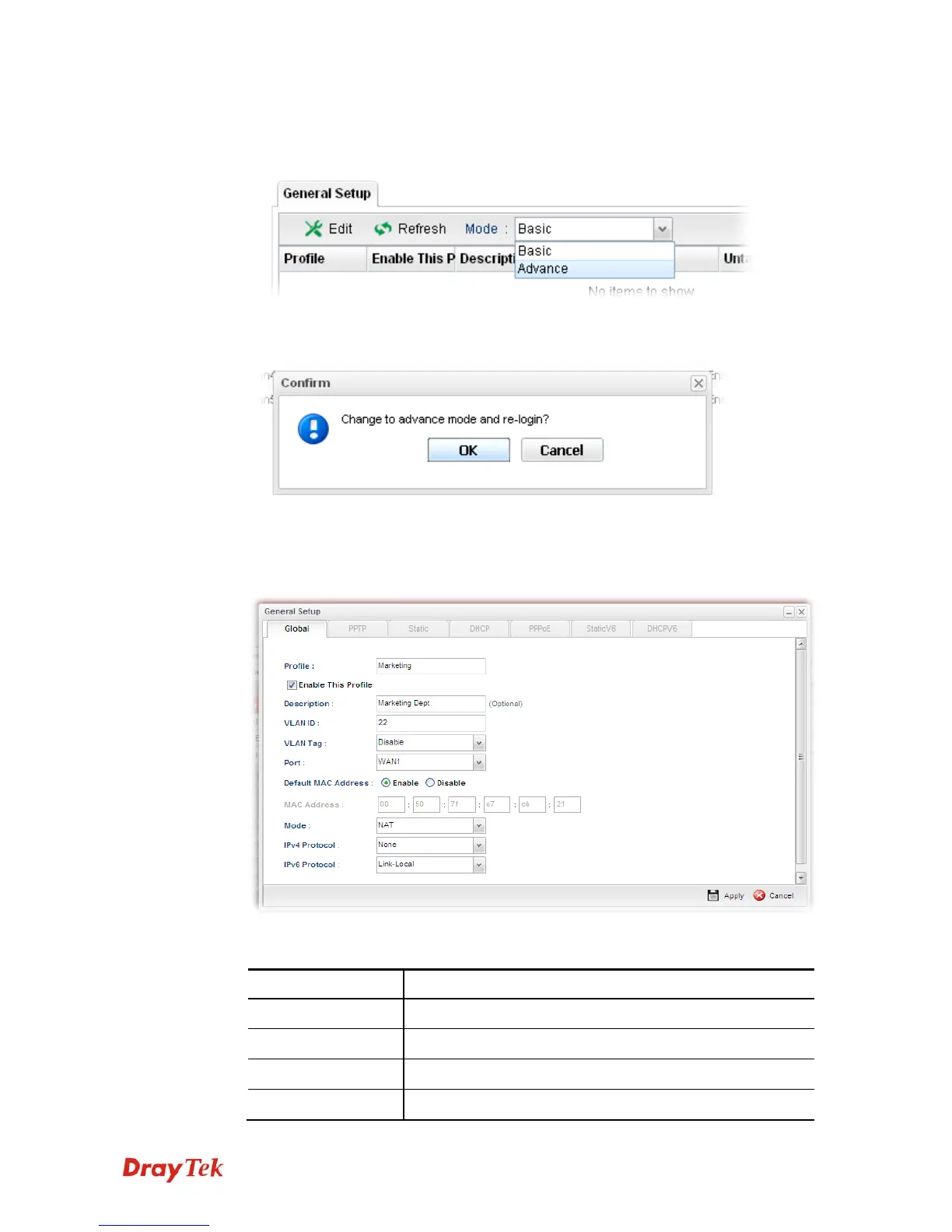Vigor3900 Series User’s Guide
58
H
H
o
o
w
w
t
t
o
o
a
a
d
d
d
d
a
a
n
n
e
e
w
w
W
W
A
A
N
N
p
p
r
r
o
o
f
f
i
i
l
l
e
e
1. First, you have to switch into Advance mode.
2. A confirmation dialog will appear. Click OK to apply the related settings for Advance
mode.
3. Re-login the system.
4. Open WAN>>General Setup. Click the Add button to open the following dialog.
Different protocol type selected will bring up different configuration web page.
Available parameters are listed as follows:
Item Description
Profile
Type a name for such profile.
Enable This Profile
Check this box to enable such profile.
Description
Give the brief description for such profile.
VLAN ID
Type the VLAN ID number for such profile.
