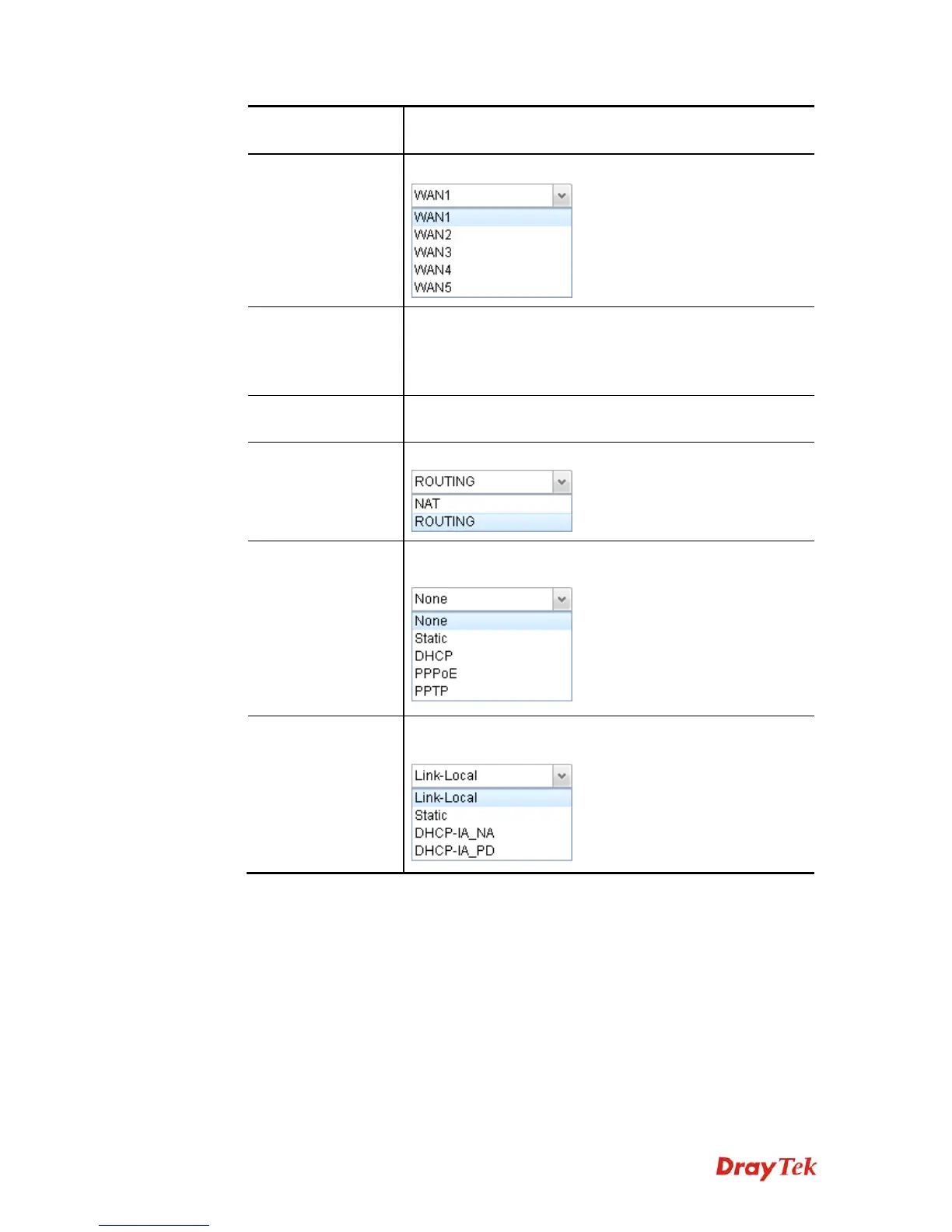Vigor3900 Series User’s Guide
59
VLAN Tag
Choose Enable to tag the packets passing through the port
specified below.
Port
Choose the physical WAN interface for such profile.
Default MAC
Address
Enable – Click it to enable the default MAC address for
such profile.
Disable – Click it to type the MAC address manually for
such profile.
MAC Address
Specify the MAC address for such profile. In default, the
system will determine it automatically.
Mode
Determine such profile will be used for.
IPv4 Protocol Type
There are four connection modes for you to specify for IPv4
protocol type. Each mode will bring up different web page.
IPv6 Protocol Type
There are four connection modes for you to specify for IPv6
protocol type. Each mode will bring up different web page.
General Settings allows you to enable the profile, give a brief explanation for such profile,
specify the VLAN ID, specify MAC address, choose IPv4 and IPv6 protocol, and specify the
mode of the data transmission (NAT or Routing).
