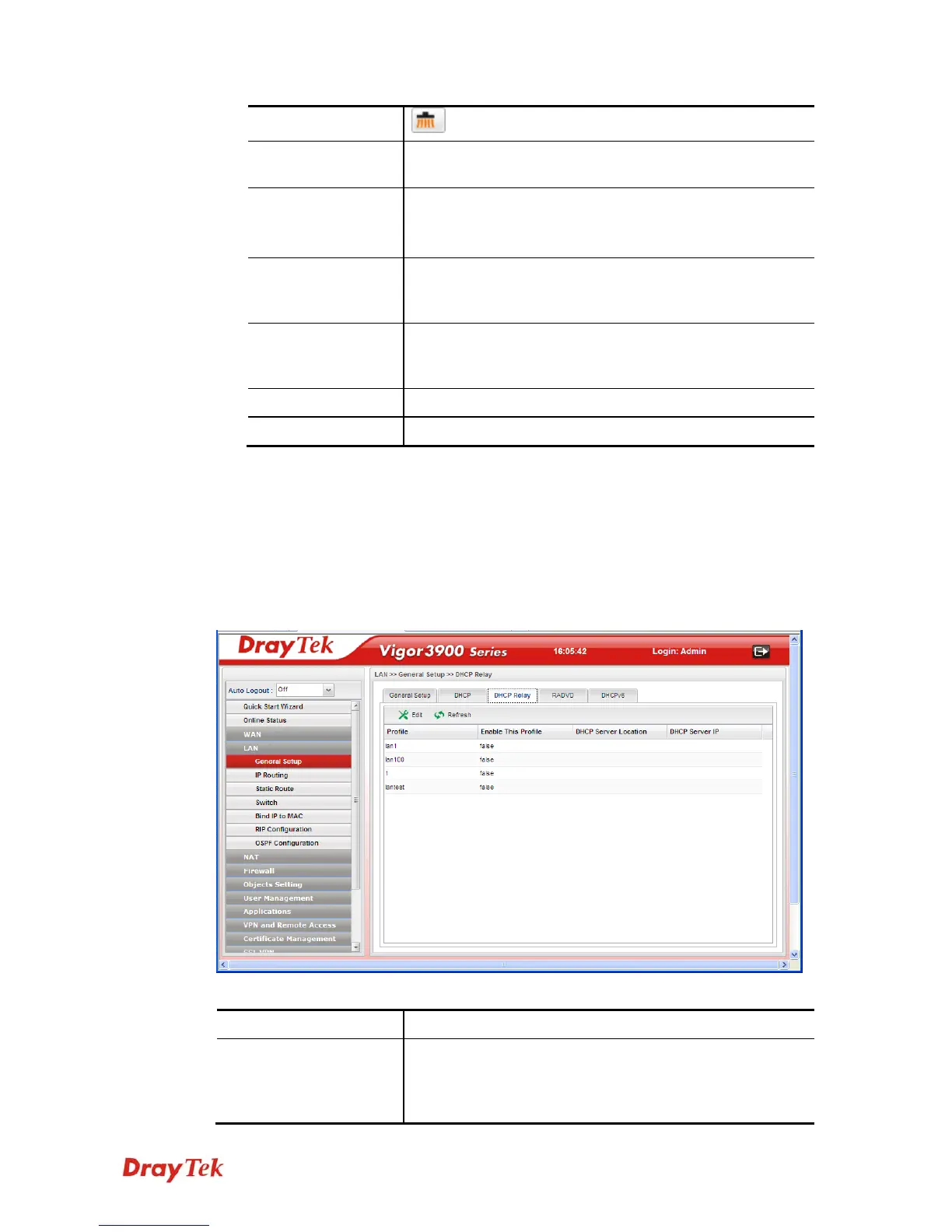Vigor3900 Series User’s Guide
90
– click the icon to clear the IP setting.
Lease Time
Set a lease time for the DHCP server. The time unit is
minute.
Specify Remote
Dial-in IP
Enable – Enable this function that remote clients within the
range specified below can access into Vigor3900 WUI.
Disable – Disable this function.
Remote Dial-in
Start IP
Specify the start IP address for an IP range. The DHCP
server can assign an IP address for remote dial-in user from
such IP range.
Remote Dial-in End
IP
Specify the end IP address for an IP range. The DHCP server
can assign an IP address for remote dial-in user from such IP
range
Apply
Click it to save and exit the dialog.
Cancel
Click it to exit the dialog without saving anything.
4. When you finish the above settings, please click Apply to save the configuration and
exit the dialog.
5. The LAN profile has been edited.
D
D
H
H
C
C
P
P
R
R
e
e
l
l
a
a
y
y
This page allows users to specify which subnet that DHCP server is located that the relay
agent should redirect the DHCP request to.
Each item will be explained as follows:
Item Description
Edit
Modify the selected LAN profile.
To edit a profile, simply select the one you want to modify
and click the Edit button. The edit window will appear for
you to modify the corresponding settings for the selected
