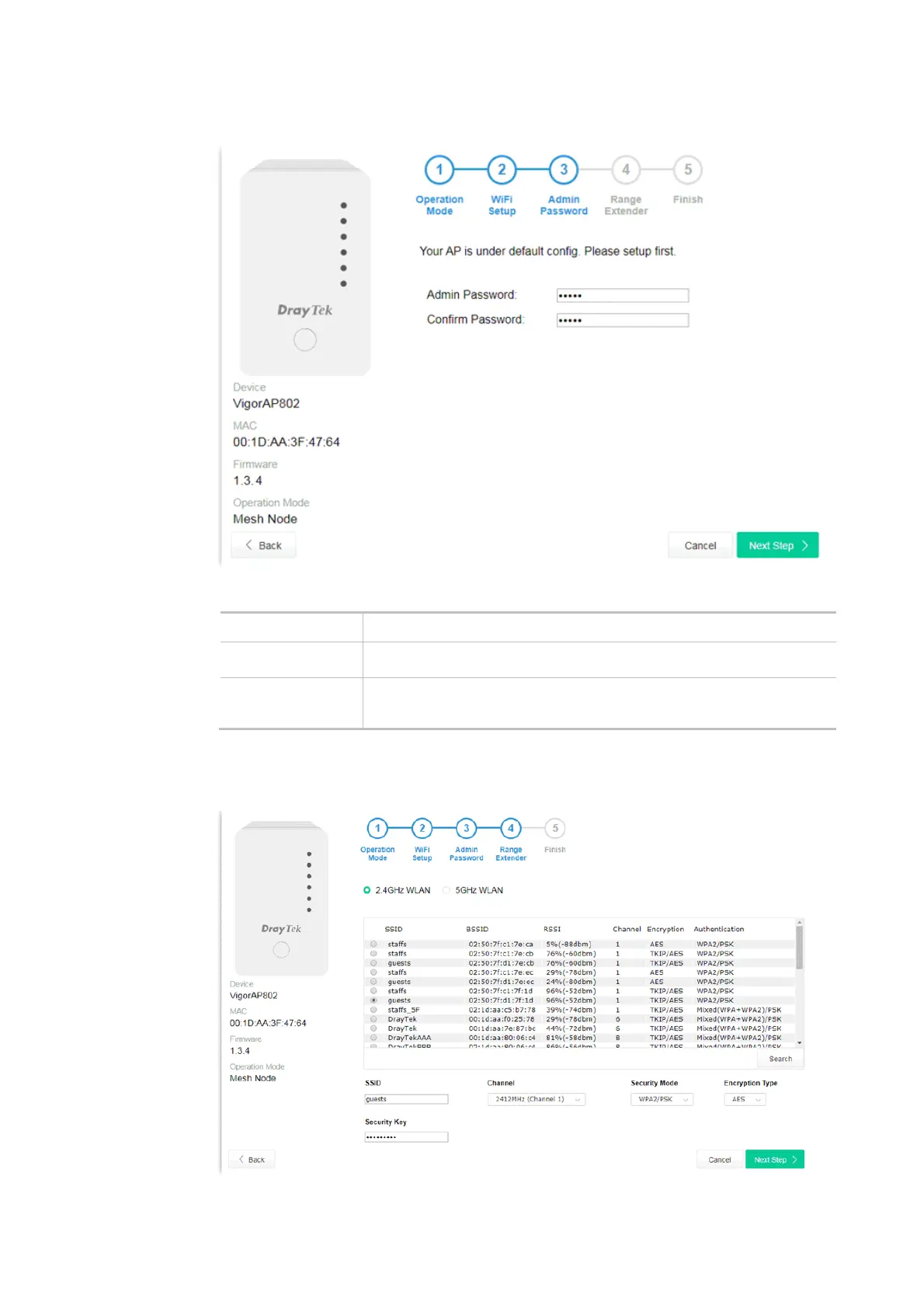20
3. Change the default password for such device with new value. Then click Next Step.
Available settings are explained as follows:
Item Description
Admin Password Enter a new password.
Confirm
Password
Enter the new password again for confirmation.
4. In the following page, click Search to find out neighboring access point. When all the available
access points appear on the page, click the one you want to connect. Corresponding settings
(e.g., SSID, security key) of the selected device will be shown below. Then click Next Step.