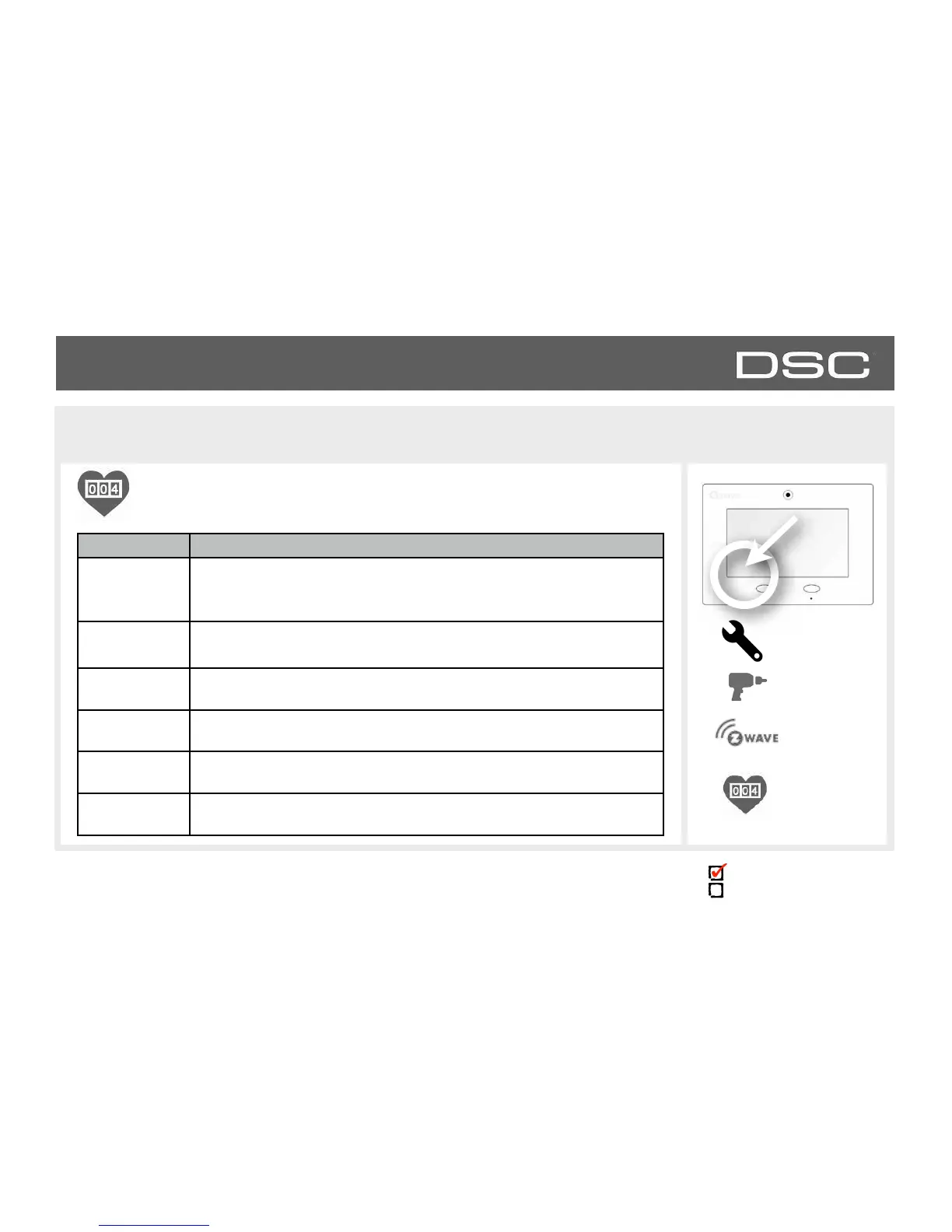Installer Code Access
Master Code Access
Counters shows commands sent to Z-Wave devices. Acknowledged (“Acked”) commands
are good. A large amount of Failed commands signifies that the network isn’t very efficient
or that devices may be out of range. Try rediscovering the network or adding additional
Acked commands
no auto route
Command was successful and acknowledged by the sensor; it did not use the normal
automatic Z-Wave network route to execute the command for this device (command
was re-routed on the Z-Wave network in order to succeed)
Acked commands
auto route
Command was successful and acknowledged by the sensor; it used the normal
automatic Z-Wave network route to execute the command for this device.
Failed commands
network failed
Not possible to transmit data because Z-Wave network is busy (jammed). Command
failed to execute.
Not possible to transmit data because Z-Wave network is busy (jammed). Command
failed to execute
Auto%routed)command)failed)because)Z%Wave)network)is)not)yet)stable.))Command)failed)
to)execute.)
Auto-routed command failed because there is no successful Z-Wave network route to
the device. Command failed to execute
DSC Confidential and Proprietary Page of 53 114
© Last updated 4/29/15 All rights reserved