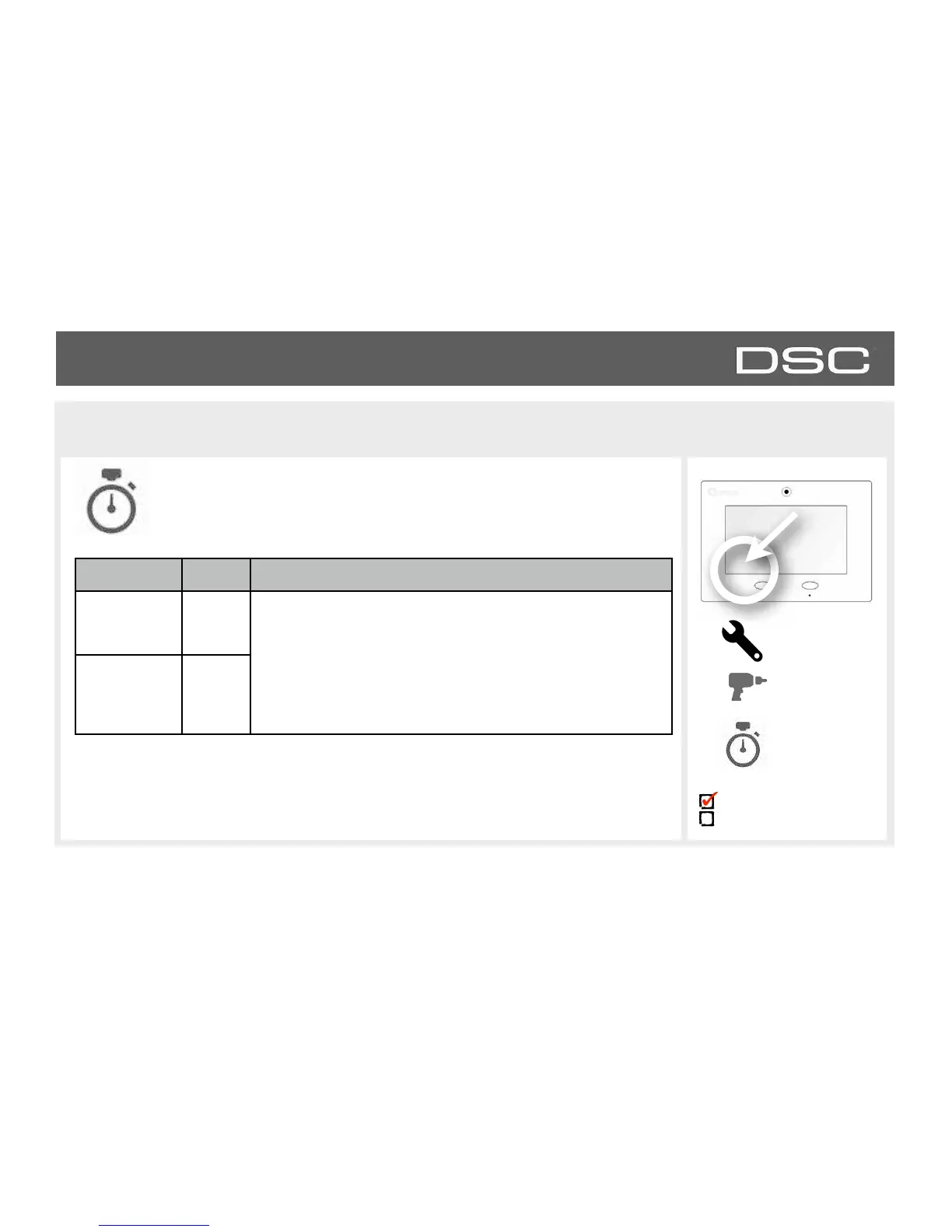Entry Delay: How much time users have to enter their code after opening a
door programmed as an Normal Entry/Exit delay door
When SIA Limits enabled: 30 to 240 seconds
When SIA Limits disabled: 05 to 240 seconds
Exit Delay: How much time users have to exit the location before the panel
arms itself.
When SIA Limits enabled: 45 to 254 seconds
When SIA Limits disabled: 05 to 254 seconds