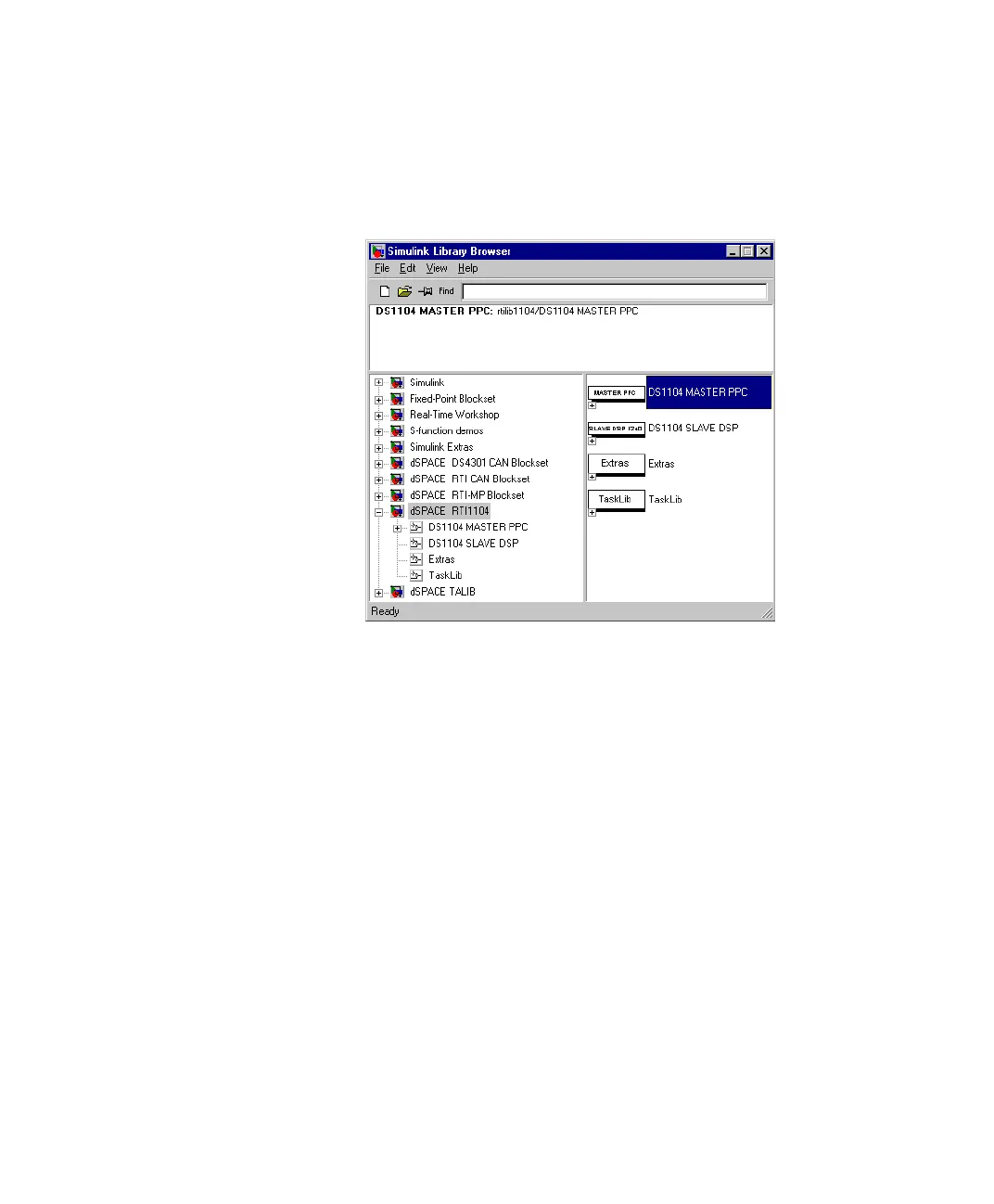■■■■■■■■■■■■■■■■■■■■■■■■■■■■■■■■■■■■■■■■■■■■■■■■■■■■■■■■■■■■■■■■■■■■■■■
▼
Implementing and Handling Applications
DS1104 Hardware Installation and Configuration March 2004
45
▲
■■■■■■■■■■I
▲■■■■■■■■■■■■■■■
5 At the MATLAB prompt, enter
simulink
.
The Simulink Library Browser appears in a separate window.
6 In the Simulink Library Browser window, you can click the
+/– signs to browse through the dSPACE RTI1104 library.
T
You can also right-click a library icon and choose from the context
menu Open the <Name of the Library> Library to open the
corresponding library.