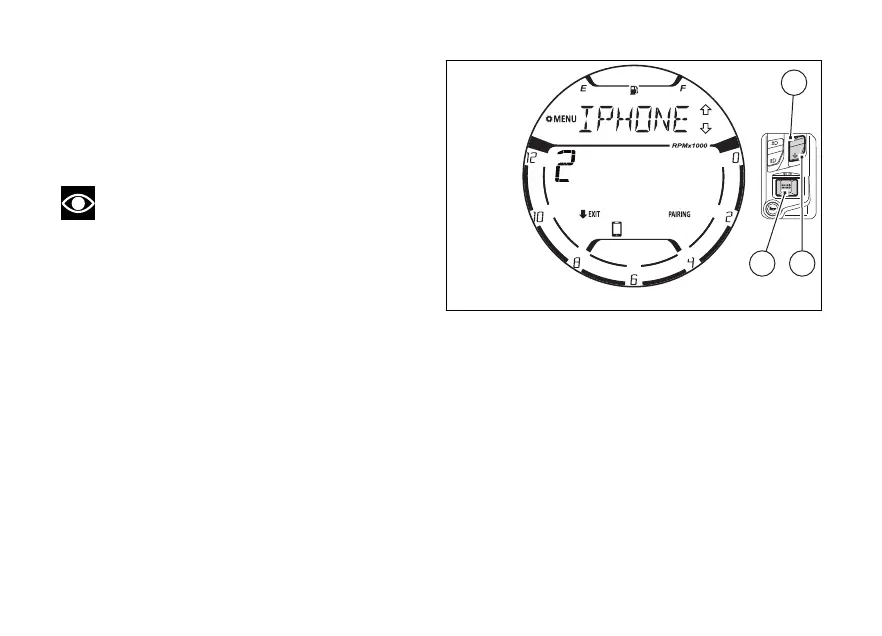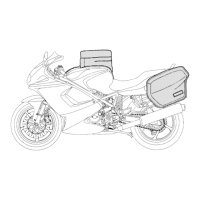If devices have already been paired before, upon
accessing the function, the instrument panel
displays the scrolling name of the first device
previously paired, the symbol of the type of device
and the number of devices already paired instead of
the gear.
Note
The full name of the device is displayed
scrolling from to right, then only the first 6
of the name will remain displayed.
The paired devices can be maximum 5:
●
2
●
1 rider helmet/intercom
●
1 passenger helmet/intercom
●
1 satellite navigation system
Press (1) or (2) to scroll the list of paired
devices and select the "PAIRING" item with flashing
frame.
To quit the function press (2) for 2 seconds.
Now, press (4) while the desired device is
being displayed in the list to remove the device from
the list.
Otherwise, press (4) while the “PAIRING”
item with flashing frame is displayed to pair a new
device.
Fig 138
144