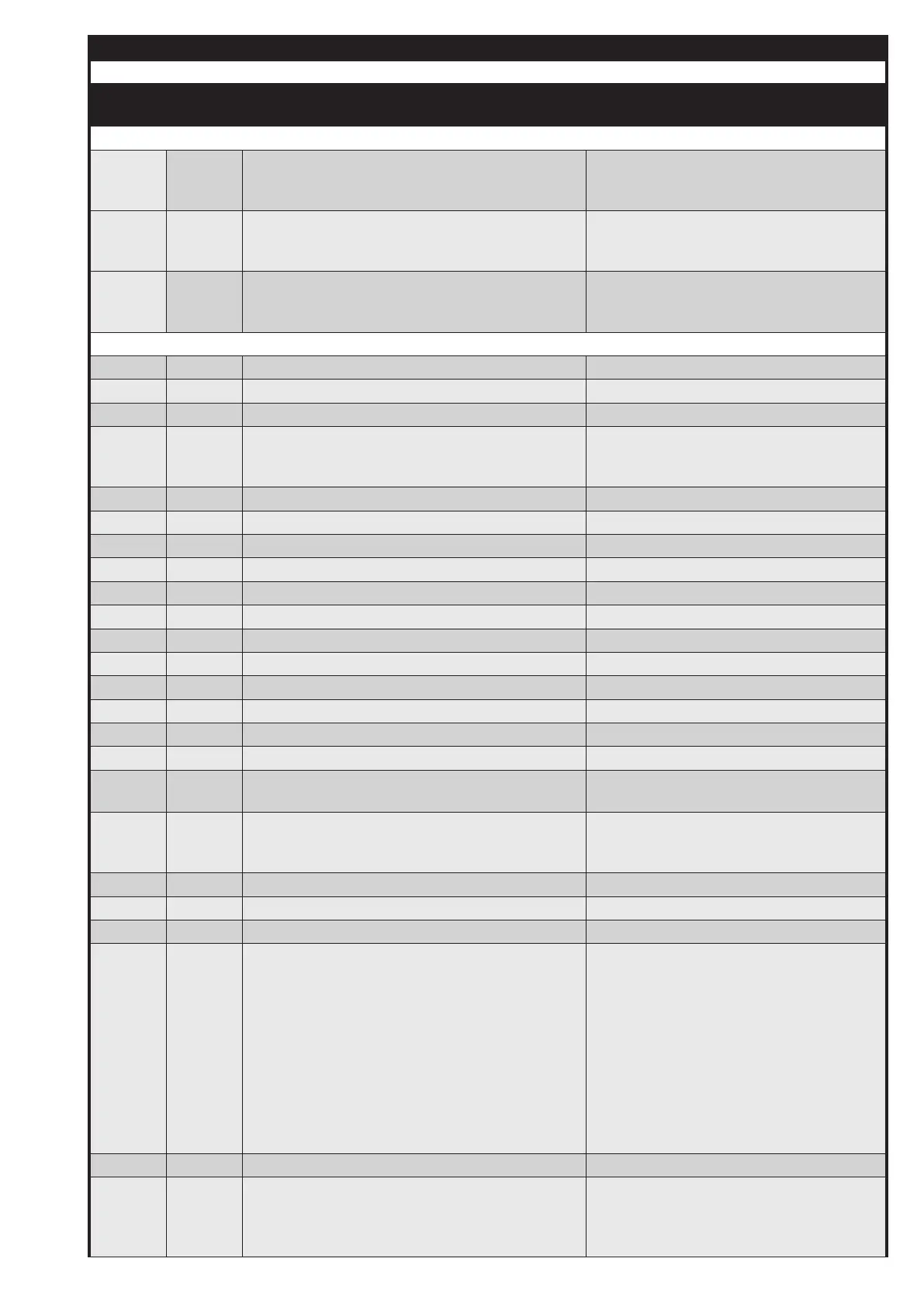39 … 68
38 … 68
Printed in Germany • Edition 02.14 • Nr. 254 722
10 Error overview
MPA 51xx
Error
ID
Internal
error
Error description Possible cause of the error
10.1 Errors from processor 2
F1
Display
ashes
●
No bus connection to processor 1 ? TWI bus connection blocked by an de-
fective external bus user, for example a
defective VisionBox or ....
F2
Display
ashes
Incorrect display ? The display AM03 (only for MPA 51) has
been connected to the MPA 51xx.
Correct: Use AM08 or AM09
F3
Display
ashes
Password change for access level failed. ? Incorrect password for the access level
? Unlock key has not been pressed
10.2 Error from the basic system (0x01 to 0x3F)
0x01 ● ERROR_INTERRUPT_CYCL_STATEFRAME
0x02 ● ERROR_WD_TRIGGERING
0x03 ● ERROR_WD_HARDWARE
0x04
ERROR_UNLOCKING_DENIED ? more than 5 unlockings in the last 15
minutes, remedy: Wait or carry out an Ex-
tended unlocking
0x05 ● ERROR_ROM_TEST
0x06 ● ERROR_RAM_TEST
0x07 ● ERROR_PINSHORTCIRCUIT
0x08 ● ERROR_STACK_OVERFLOW
0x09 ● ERROR_PROGRAMMING
0x0A ● ERROR_DI_VARIABLE
0x0B ● ERROR_IN_TABCONTROLERROR
0x0C ● not used
0x0D ● ERROR_CPU_TEST
0x0E ● ERROR_EEPROM_PARAMETER
0x0F ● ERROR_ADDRESS_TEST
0x10 ● not used
0x11
ERROR_UNDERVOLTAGE ? The admissible lower voltage limit was
not reached at least for a short time
0x12
ERROR_POWERFAILURE ? The supply voltage was interrupted dur-
ing startup, in the operation or during the
regular switch-o
0x13 ERROR_WD_STATUS ? The safety chain is not potential-free
0x14 ● ERROR_DI_SEGMENT_TEST
0x15 ● ERROR_SFRREGISTER_TEST
0x16
ERROR_TWI_COMMUNICATION ? A user of the TWI bus must be con-
nected to the bus or separated from the
bus while the MPA was disconnected from
the mains. Remedy: Connect or separate
a user of the TWI bus only if the MPA is
disconnected from the mains.
? Too many users are connected to the
TWI bus or EMC faults occur on the TWI
line. Remedy: Use shorter lines or reduce
the number of users
0x17 ● ERROR_STATEFRAME_OVERLOAD
0x18
ERROR_EXTERNAL_APPLICATION A switch-o has been activated by an ex-
ternal user, for example by selecting the
function "Switch-o" in the PC software of
the VisionBox
