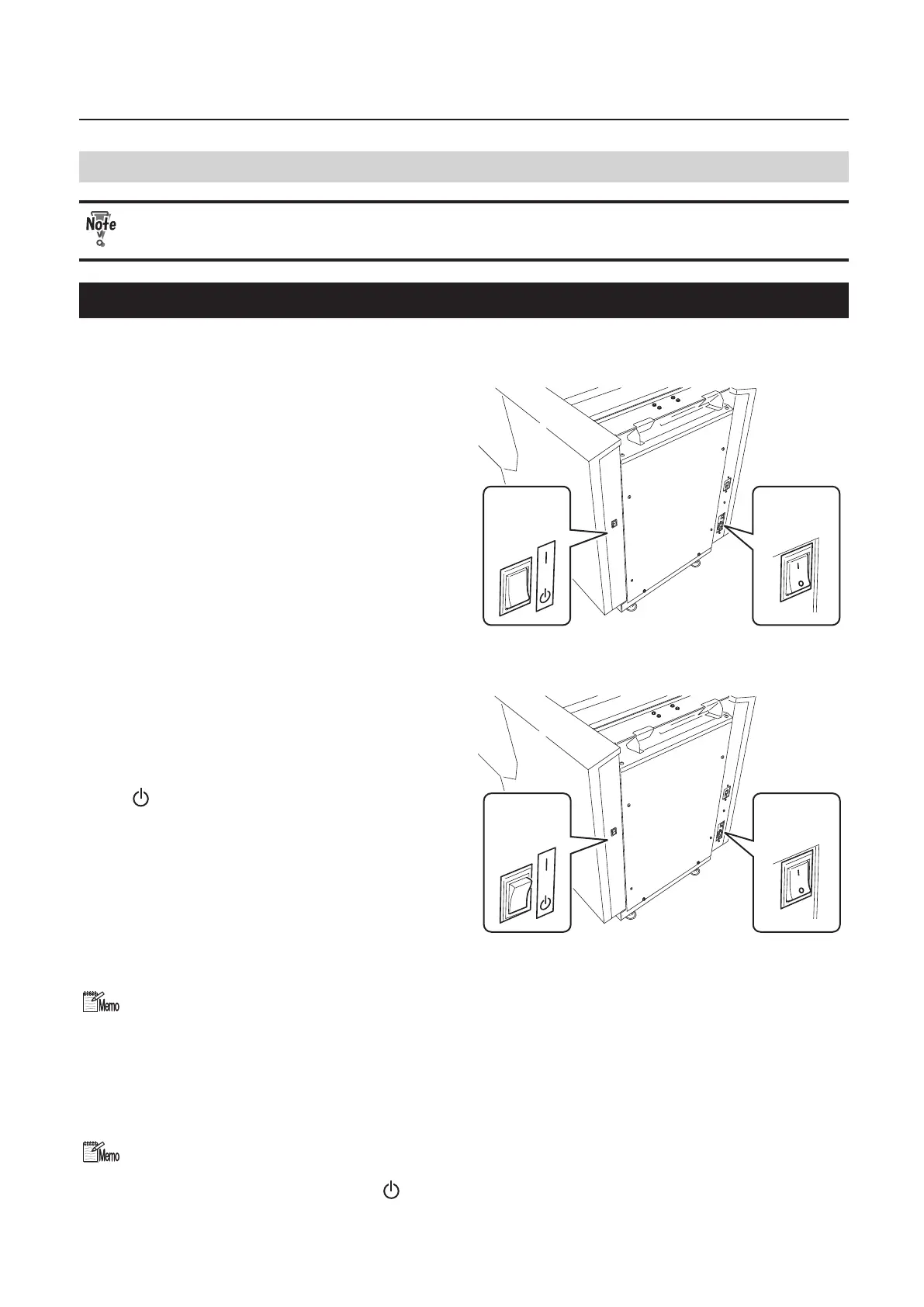2-1
Chapter 2 Basic Operation
Chapter 2 Basic Operation
1. Turning On/Off the Power
Make sure that the power plug is connected to the wall socket.
1-1. Turning on the power
When the upstream unit is not connected to the DBM-150
Main power
switch
Power
switch
1
Set the main power switch of the DBM-
150 to "l."
2
Set the power switch of the DBM-150 to
"l."
When the upstream unit is connected to the DBM-150
Main power
switch
Power
switch
1
Set the main power switch of the DBM-
150 to “l.”
2
Set the power switch of the DBM-150 to
“ .”
3
Set the main power switch of the
upstream unit to "l."
The DFC-100 is not equipped with the main
power switch.
4
Set the power switch of the upstream
unit to "l."
The power of the all the machines connected
to the DBM-150 will be turned on.
When connected to the collator, set only the
power switch of the tower A to "l" and leave
the power switches of other towers " ."
