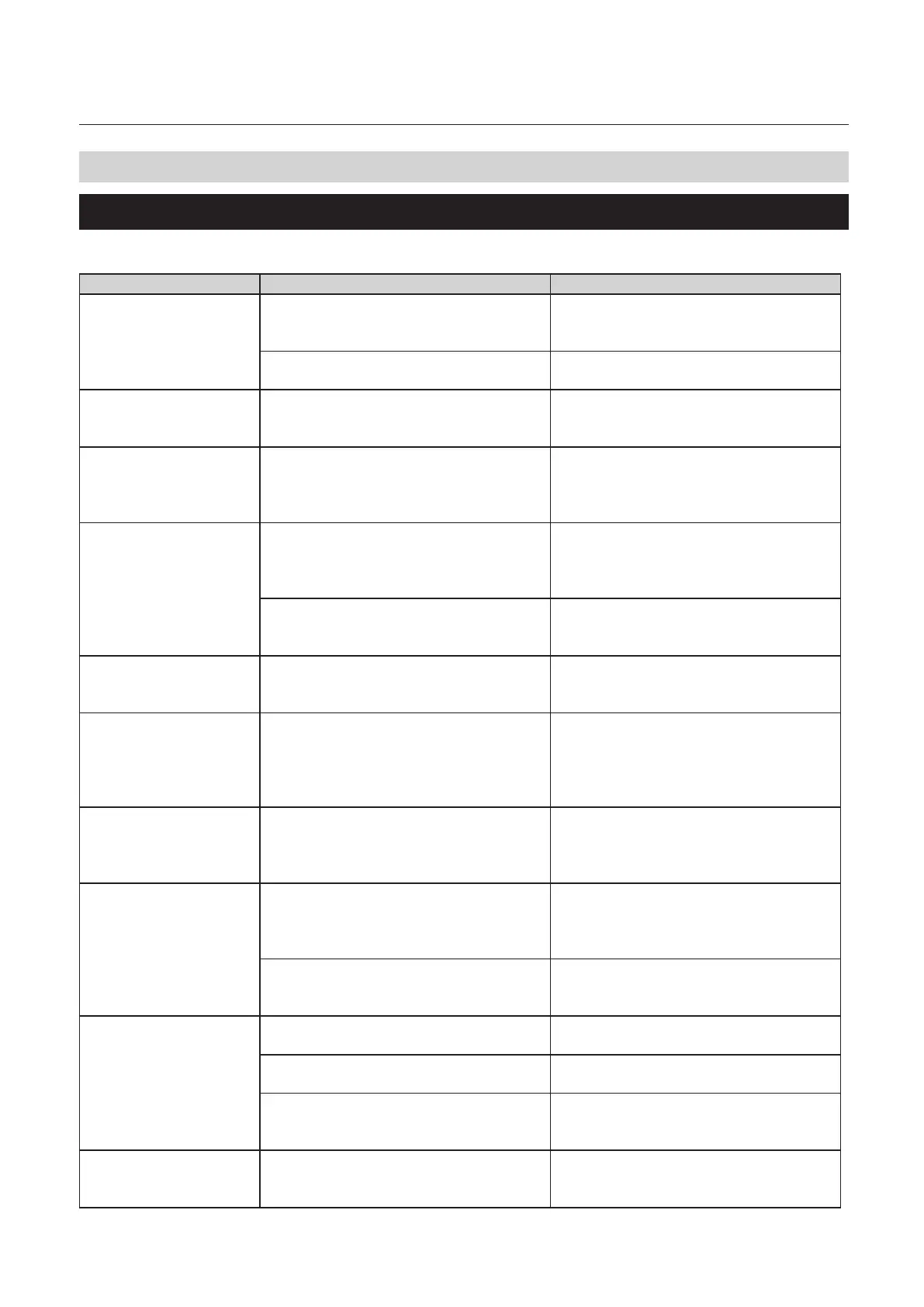5-7
Chapter 5 Trouble Guide
3. Troubleshooting
3-1. Troubleshooting for the DBM-150
Condition Cause Solution
The paper sent from the
upstream unit do not go
into the infeed section of
this machine.
The paper passage line of the upstream
unit do no align with that of the DBM-150.
Select [Base Psn] from the ne adjustment
menu on the control panel and adjust the
paper passage line.
(p.2-21)
Paper knocks against the manual feed
guide.
Move the manual feed guides F and B
outward until they stop.
When feeding paper
manually, paper do not
go into the infeed section.
The manual feed guides are not used. Attach the manual feed guides F and B
to the infeed section and move them
according to the paper size.
(p.3-15)
The back guides come
under the paper.
The distance between the side guides is
too narrow.
Select [Side Guide] from the ne
adjustment menu on the control panel
and widen the distance between the side
guides.
(p.1-17)
The sheets of the nished
booklet are not aligned
along the length.
The distance between the back guides is
too wide.
Select [Back Guide] from the ne
adjustment menu on the control panel
and narrow the distance between the back
guides.
(p.1-17)
The number of jogs is small. Select [No. of Jogs] from the function
menu on the control panel and increase
the value.
(p.1-15)
During corner/side-
stapling (option), paper
jams in the infeed section.
The stapler guides are not used. Attach the stapler guides F and B to the
machine.
(p.3-1)
During corner/side-
stapling using the SXS
MODIFICATION KIT
(option), paper jams near
the stapler unit.
The SXS stapler guides are attached to the
DBM-150.
Replace the SXS stapler guides with the
stapler guides supplied with the CORNER
AND SIDE STAPLE KIT.
(p.3-1)
When the SXS
MODIFICATION KIT is
attached (option), paper
jams in the infeed section.
When [Handfeed] has been set to [1], the
lower conveyance unit is attached to the
DBM-150.
Remove the lower conveyance unit from
the DBM-150.
(p.3-7)(p.3-11)
The sheets of the nished
booklet are not aligned
along the side.
The distance between the side guides is
too wide.
Select [Side Guide] from the ne
adjustment menu on the control panel
and narrow the distance between the side
guides.
(p.1-17)
The number of jogs is not enough. Select [No. of Jogs] from the function
menu of the control panel and increase the
number of jogs.
(p.1-15)
Paper is not saddle-
stapled.
The binding mode has been set to [Fold]. Set the binding mode to [Saddle/Fold] in
the setting menu on the control panel.
(p.1-13)
When [Qty. Detect] has been set to [OFF],
the stapler cartridge is empty.
Replace the stapler cartridge.
(p.4-4)
When [Qty. Detect] has been set to [OFF],
the stapler cartridge is not attached to the
stapler unit.
Attach the stapler cartridge to the stapler
unit.
(p.2-5)
The stapling and folding
positions do not align.
The stapling position is not adjusted. Select [Staple Psn] or [Fold Psn] from the
ne adjustment menu on the control panel
and adjust the position.
(p.1-17)
